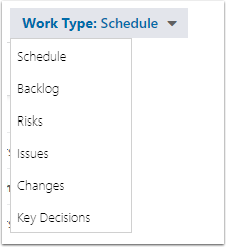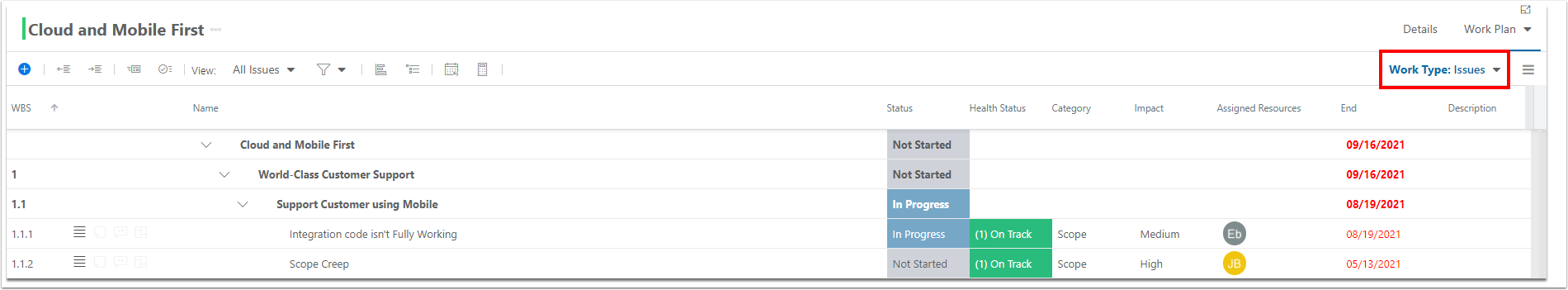What are Work Types and How do I Use Them?
This article explains what work types are and how to use them.
Your OnePlan group may have different work types configured per your business process. You may not have any extra work types configured.
Video Length - 00:36
By default, OnePlan comes with Tasks, Schedules, Issues, Risks, Backlogs, and Key Decisions the default work types. A work type is a category of the way work is done, such as with different scheduling methods, processes, etc.
Work types are configurable to align to your business needs, which is done by the Admin. When looking at the Work Plan pages, views are saved for that specific work type.The additional work type items show in Timesheets and My Work.
Navigate to the Work Plan
Navigate to the Work Plan. Regardless whether you are viewing the List or Board, you can select the work types. You may have a task schedule, whether built in the Work Plan directly or integrated from another tool, such as Project Desktop or Project for the Web. But, to track other work that needs to be done, select the appropriate work type, such as Issues. Add the items to the Work Plan for that work type.
Add and manage work items
Add and manage work items for the selected work type. There is a default view per work type. You may save views as needed per work type.
See Create work items in the Work Plan Grid and Manage Plans in the Work Plan Grid for further detail and instructions on creating and managing work items.
All work items, from the various work types show in the My Work and Timesheet pages as well.
Note
When the Backlog List App is added to your OnePlan group, a new work type called Backlog gets created. The fields and views are also added.