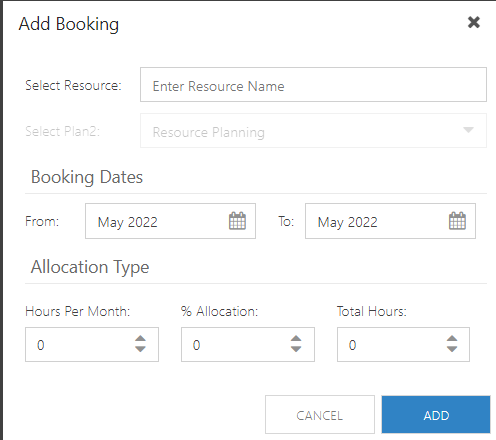Add a Booking to a Resource Plan
Bookings in OnePlan is a way to quickly allocate resources or teams to your resource plan. Bookings are set for a certain time period and will allocate the resource or team evenly across that time period.
Click Add Booking  . The Booking form will open. Complete the form.
. The Booking form will open. Complete the form.
Select Resource: Begin typing the resource (either named or generic) or team name. Available matching resources and teams will show. Make your selection. You can select multiple resources and teams so you can make bookings for multiple resources at once.
(if applicable) Select Plan: Select the plan where you would like to add the booking.
Booking Dates: Set the date range for the allocation. Select a From and To month and year.
Allocation Type: Enter the value in ONE of the allocation types: Hours Per Month, % Allocation, or Total Hours. If you select Total Hours, the hours will be divided evenly across the time selected between the booking dates.
Click Add when done.