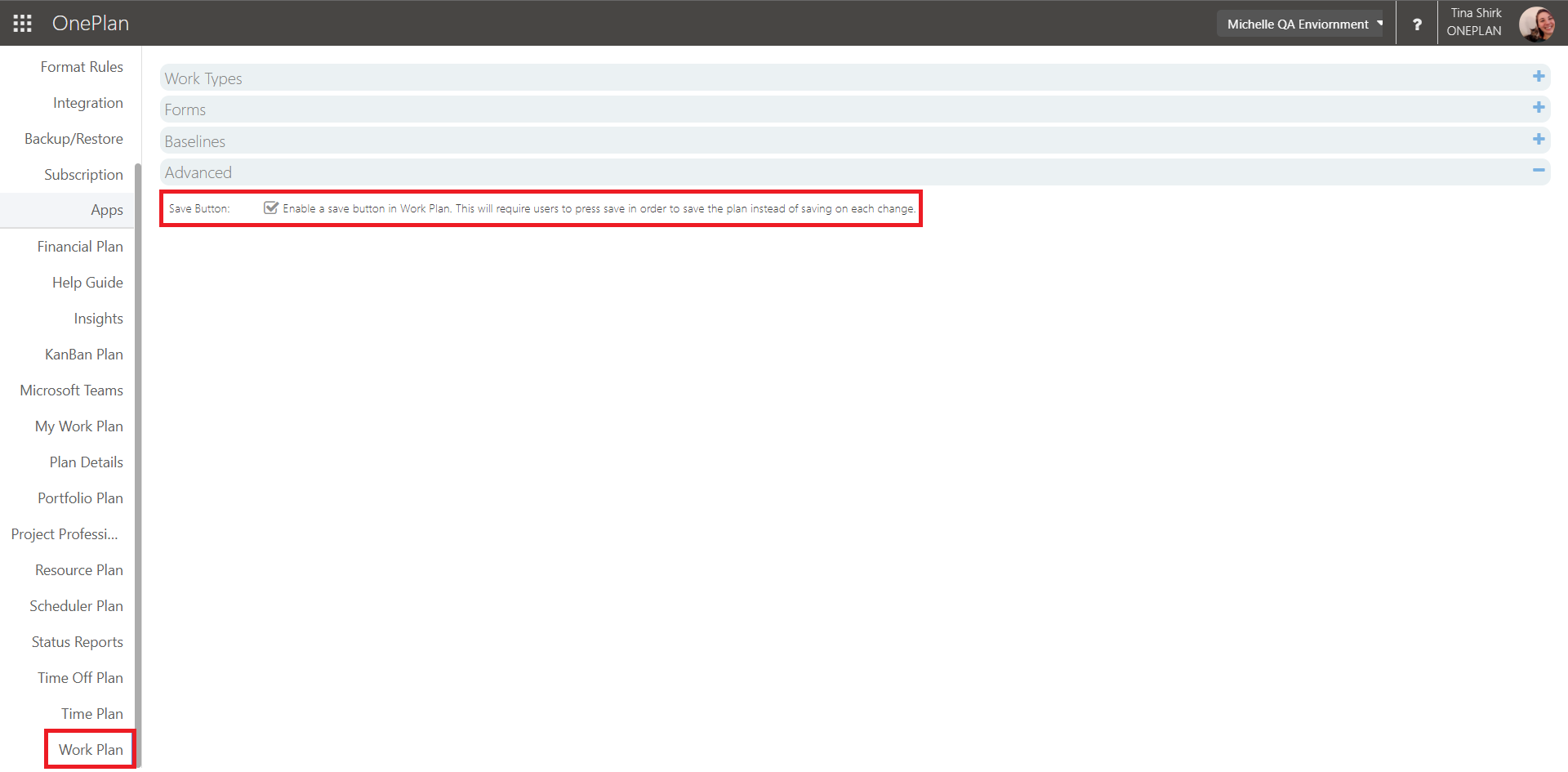Enable the Work Plan Save Button
This article explains how to enable the save button in the Work Plan.
See Save Changes in the Work Plan for details on using the save button.
To enable the save button in the Work Planner:
Go to the Admin pages
 .
.Go to Work Plan > Advanced.
Check the check box to enable the save button.