Recall Your Timesheet
If you have submitted your timesheet for review, but need to make changes, you can recall timesheet rows to edit your entires;
Note
You cannot recall approved timesheet rows.
Check the check box next to the timesheet rows you would like to submit for review.
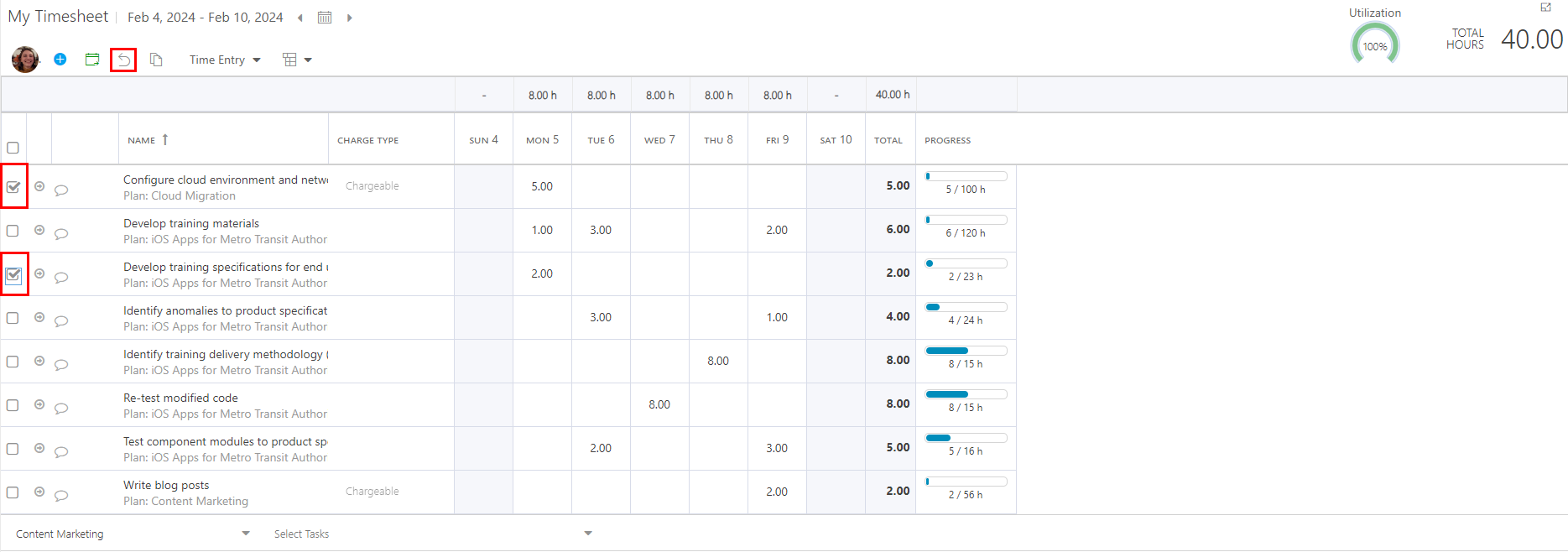
Click the Recall icon
 . Confirm that you want to recall the selected timesheet items. Once confirmed, the selected timesheet row(s) will be recalled and become editable.
. Confirm that you want to recall the selected timesheet items. Once confirmed, the selected timesheet row(s) will be recalled and become editable.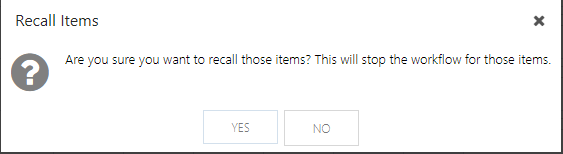
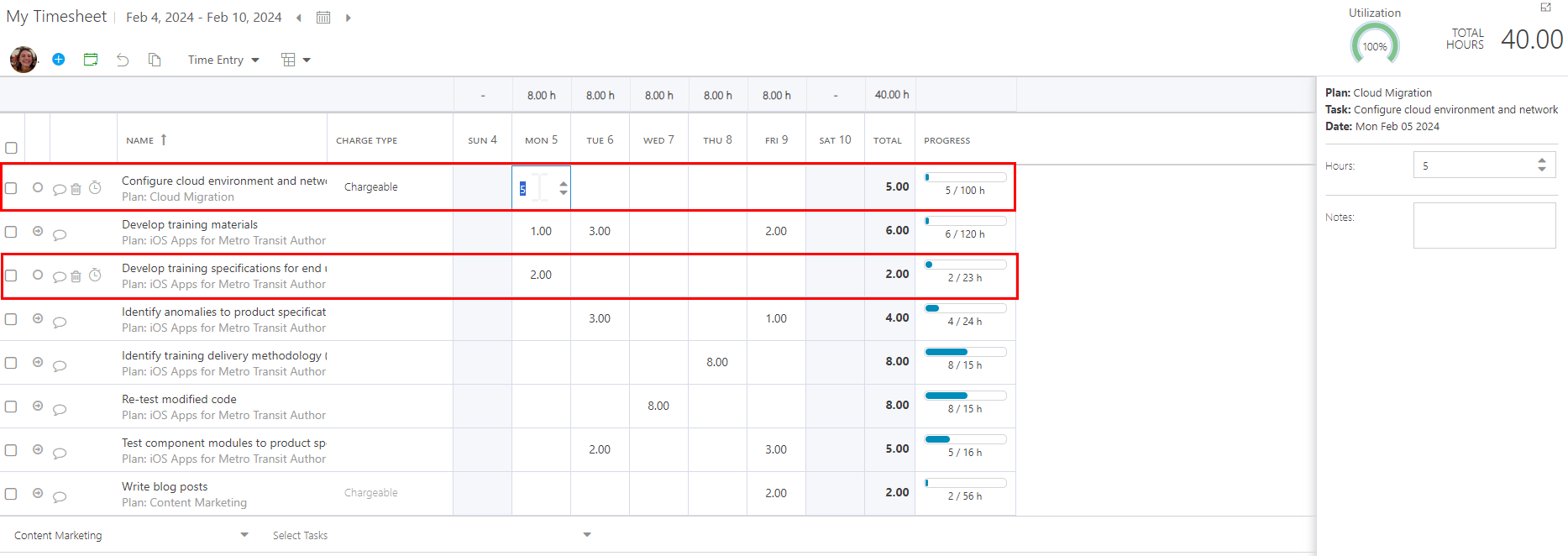
Once your edits are complete, resubmit the edited timesheet rows.