How do I access the admin settings?
If you have the appropriate level of access ("Owner") for a group in OnePlan, you will see the settings gear. Click the settings gear to open the OnePlan Admin settings pages.

There is a separate page for each setting section on the left navigation menu.
Within each page, expand/collapse each additional topic heading.
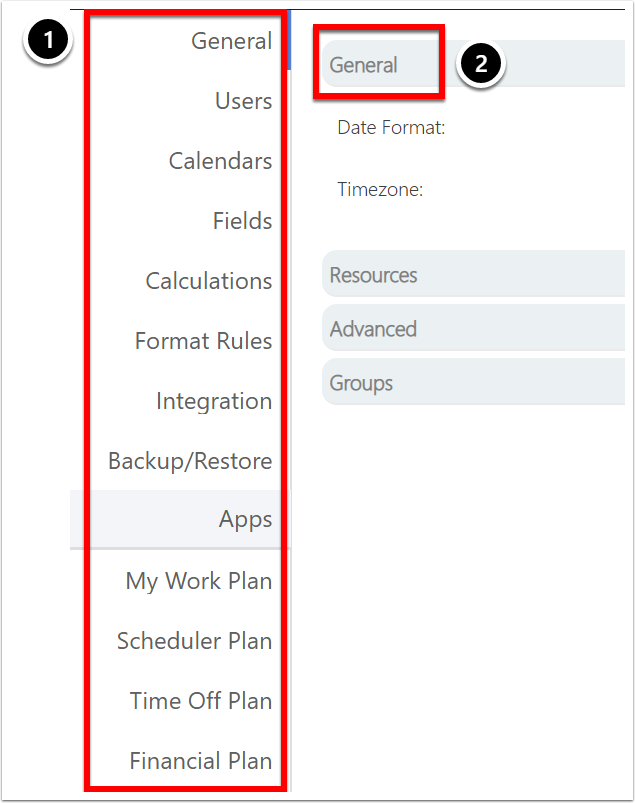
Advanced Admin Settings Enabled
Many settings are considered "advanced" and referenced as such throughout the OnePlan articles. These can be enabled/shown or disabled/hidden. If needed, contact the OnePlan team to enable for your organization.