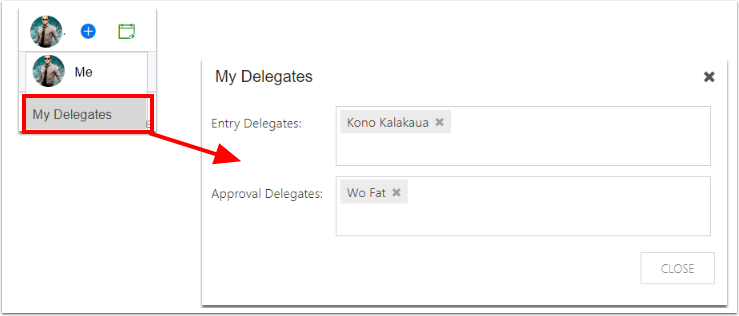Timesheet Delegates
Act as Delegate
If you are a delegate for another user, you may view and edit their timesheet on their behalf. The user profile photo shows for whose timesheet you see. Click on the photo to see a list of your delegated users and select another user's timesheet, if able and needed.
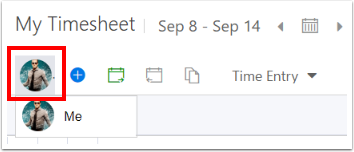
Assign Delegates
If enabled, you may be able to assign your own delegates. Click on your user profile picture. Select My Delegates. Enter any names for Entry Delegates & Approval Delegates (Anything for which you are the approver will be delegated to the approval delegate(s) you assign).