Export Work Plan Templates
This article explains how to export work plan templates from the Work Planner.
Exporting work plan templates allows you to easily share your templates with other OnePlan users.
To export a work plan template:
Select the Grid Options menu
 > Export > Work Plan.
> Export > Work Plan.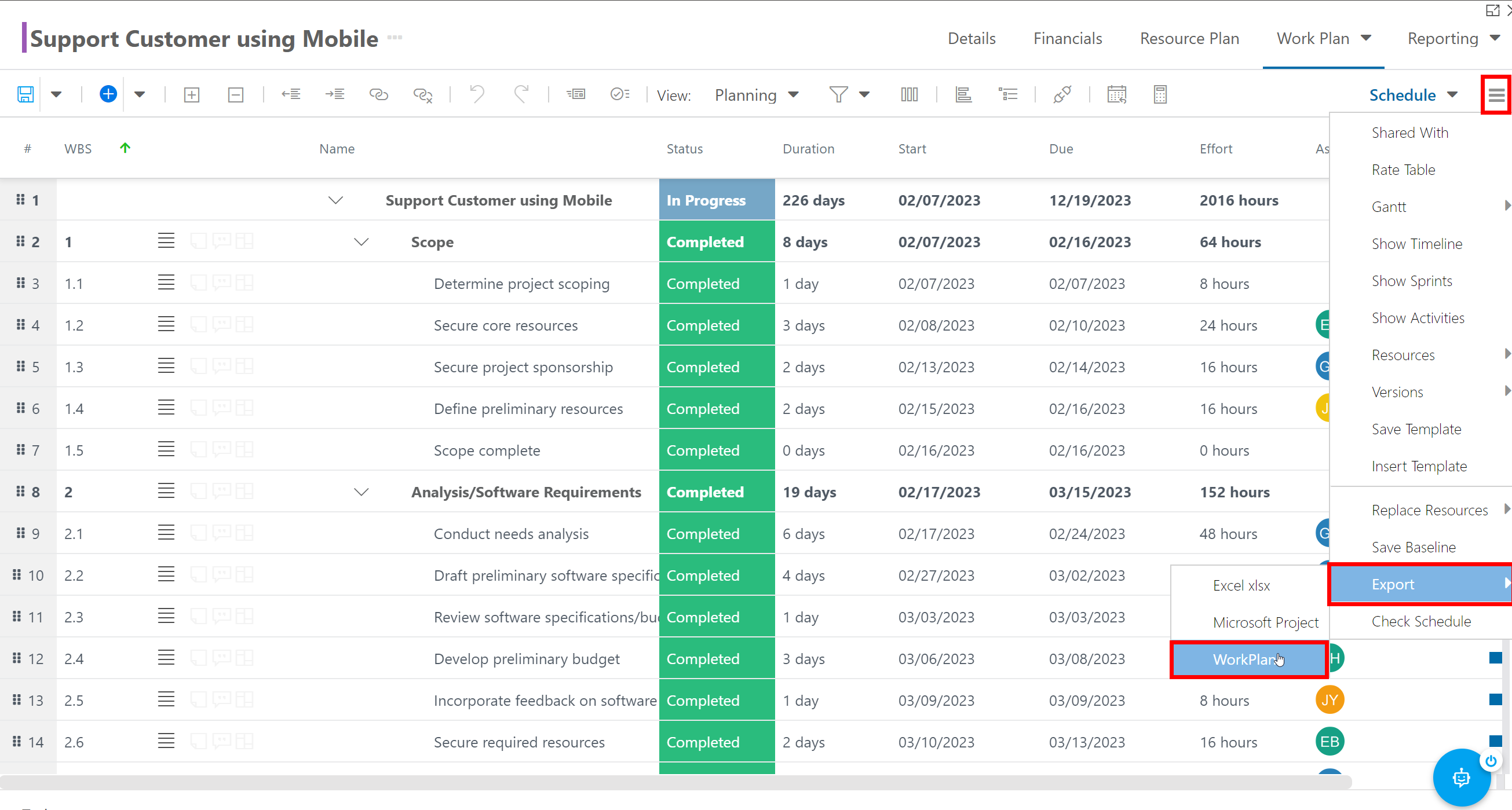
A JSON file will download to your Downloads folder. The JSON file is your work plan template that you can share with other OnePlan users.