Export Work Plan Fields to Excel
This article explains how to export all of the work plan fields in your environment into an Excel spreadsheet. The Excel sheet will include all the fields and their choices, states, etc.
Copy the result copy the resulting JSON.
Paste your JSON from step 2 into the Enter Data tab of the Step 1: Select your input form.
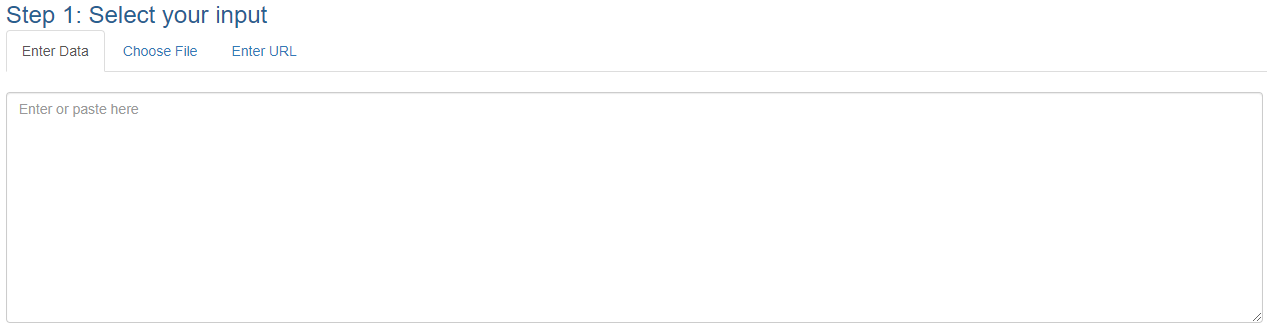
Configure your output settings in the Step 2: Choose output options form.
Output field separator: select "," (comma)
Check the Include header in first row checkbox
Check the Still not happy - try an alternative conversion checkbox
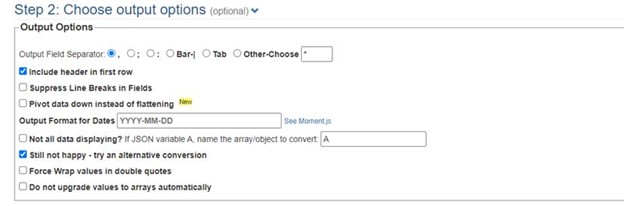
Under Step 3: Generate output, click JSON to Excel. An Excel file will generate.
