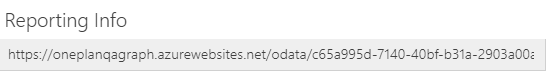OnePlan Integration settings
This article explains the Integration settings in the Admin pages of OnePlan.
Go to the Admin pages, select Integration in the navigation. These settings are available when the Advanced Settings are enabled.
Authentication Keys
Any authentication keys that have been added, such as for reporting or integration will show on this page. You can't see the actual keys themselves, just the name.
Click Delete  to remove a key if needed.
to remove a key if needed.
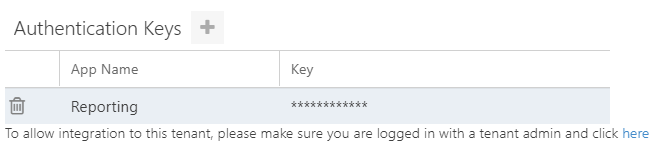
To create a new authentication key:
Click Add Key
 . The Add Key form will open.
. The Add Key form will open.Enter a name for the new key. Then click ADD to create.
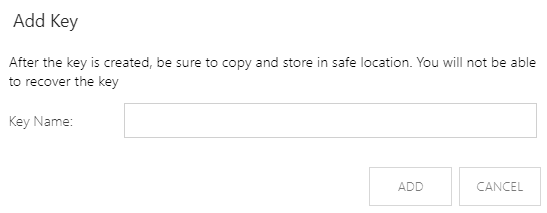
The new authentication key will be visible in the Authentication Keys list. Copy and save the key in a secure location. The key will become encrypted when you reload the Admin pages.

Events
Any events that have been added will show. If an integration has already been built/configured, you may add an additional event.
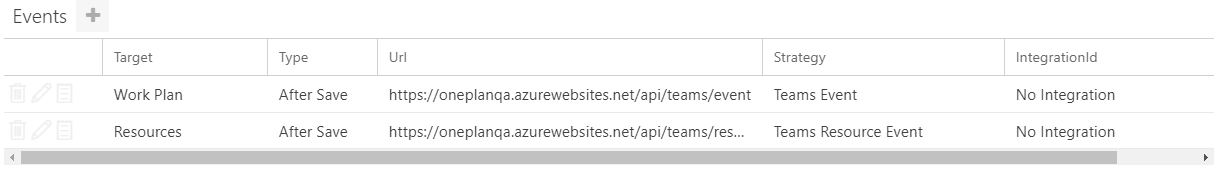
To create a new event:
Click Add Event
 . The Add Event form will open.
. The Add Event form will open.Complete the Add Event form. Click ADD to create the new event.
Target: The target is where the event going to be installed at. Options include WorkPlan, Process Flow, Resources, and Status Reports.
Type: Type is when the event will run. Options include Before Save and After Save.
Triggers: Triggers determine when the event will kick it off. Options include Add, Update, Delete, Submit, and Approve/Reject
Url: URL is the URL the event will to go to when it runs. Enter the URL.
Strategy: If the event is for an integration and runs a OneConnect strategy or another item name, enter the strategy name.
IntegrationId: If the event is for an integration using OneConnect, enter the ID of the integration.
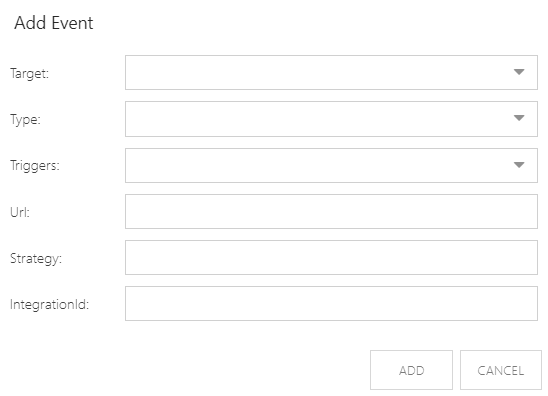
Integrations
All integrations set up in your environment are listed in the Integrations section.
Click Delete  to remove an integration if needed.
to remove an integration if needed.
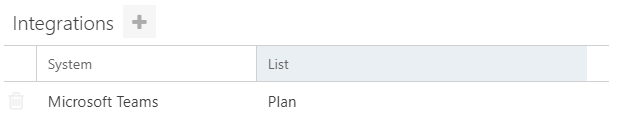
To add a new integration into your environment, click Add Integration  . You will be redirected to our integration platform, OneConnect.
. You will be redirected to our integration platform, OneConnect.
Reporting
Add the url to your odata feed to enable powerful reporting in OnePlan.