Edit a template
This article explains how to edit work plan templates.
To edit a template:
Go to the Schedule work type view.
Select the Grid Options menu
 > Insert Template. The Insert Template form will open.
> Insert Template. The Insert Template form will open.Locate the desired template. Click on the edit icon
 next to the desired template. The Edit Template form will open.
next to the desired template. The Edit Template form will open.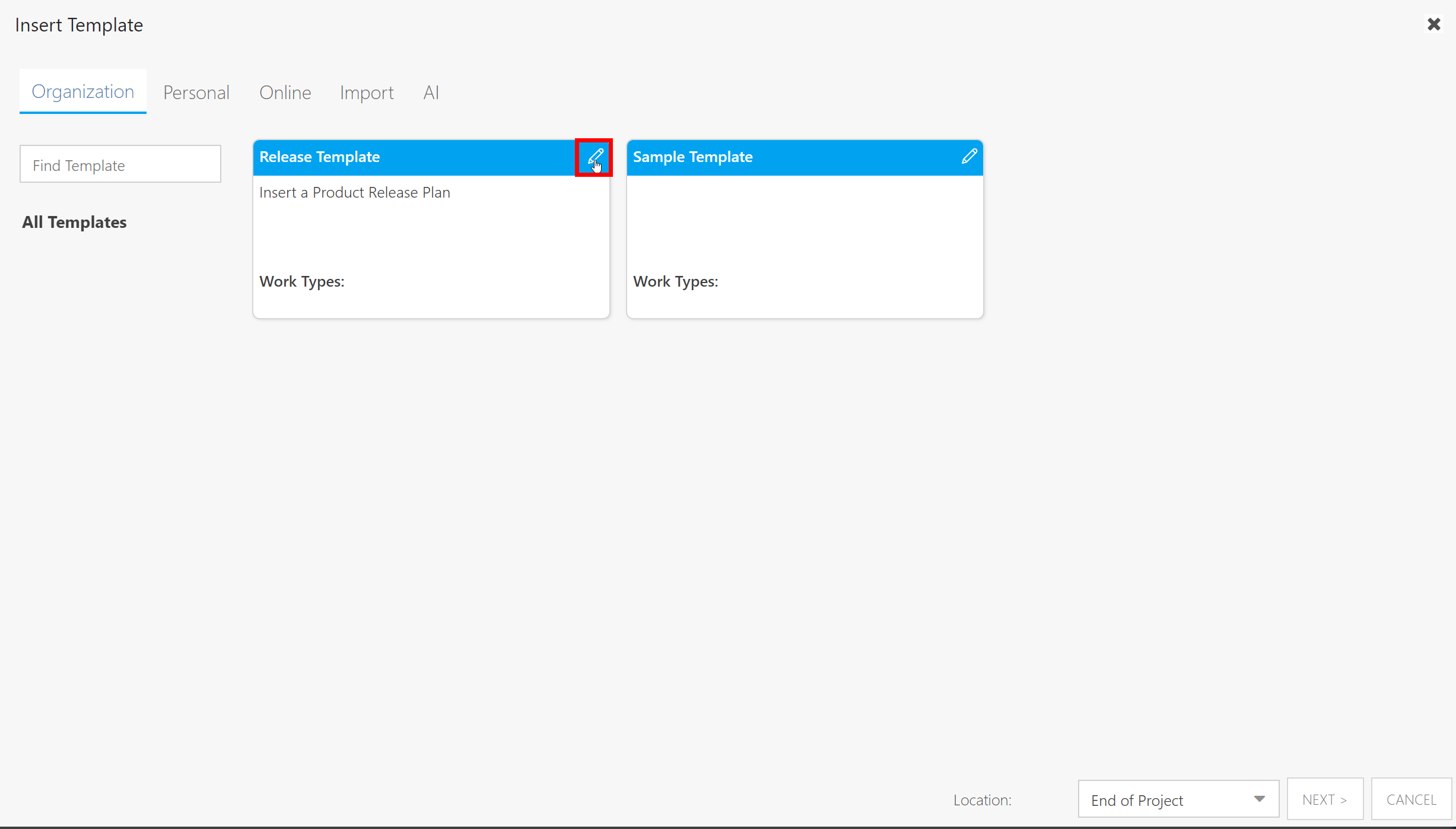
Update the template information as desired.
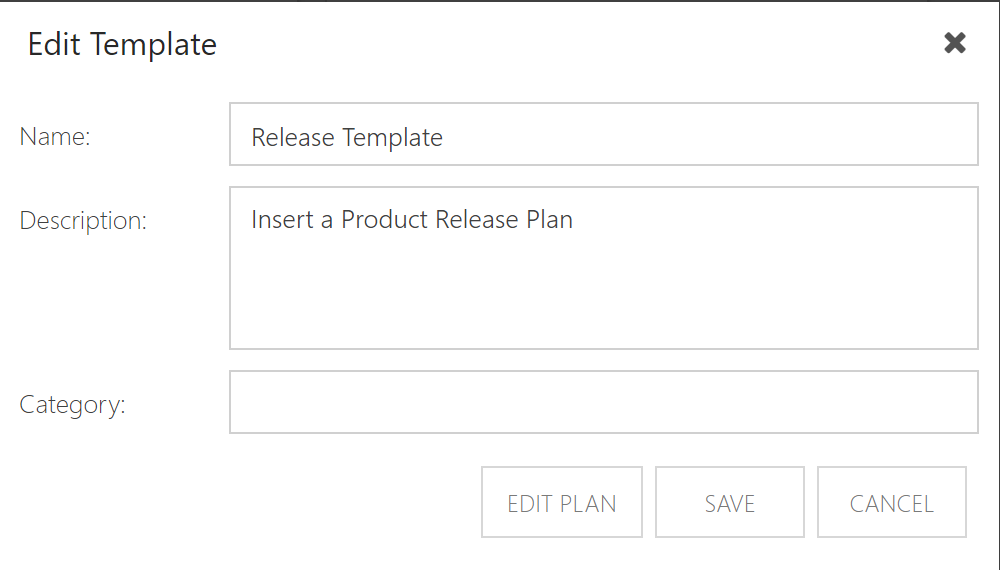
To update the template work plan, click Edit Plan. The template work plan will open.
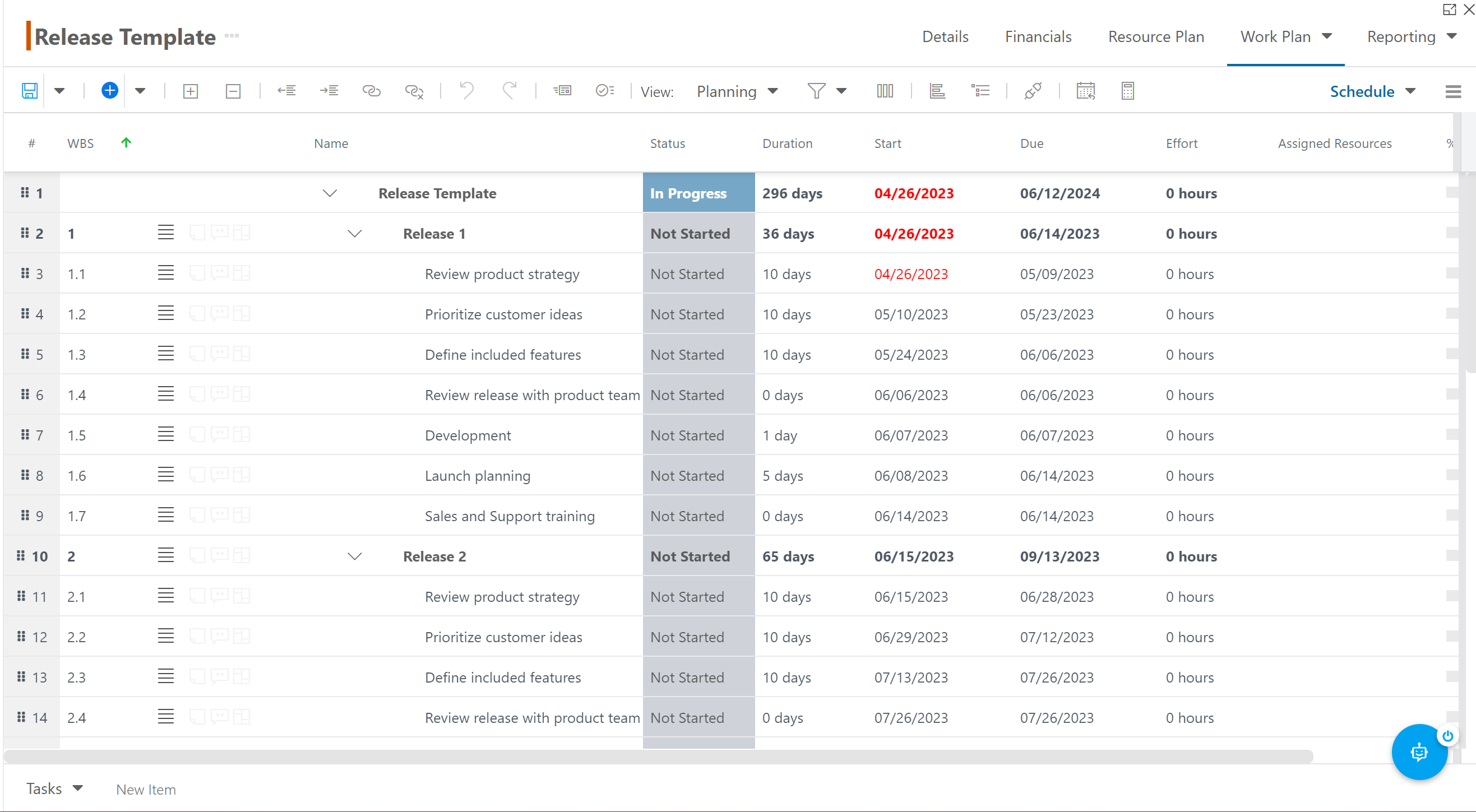
Edit the template work plan as desired.
Click Save
 to save any changes to the work plan.
to save any changes to the work plan.