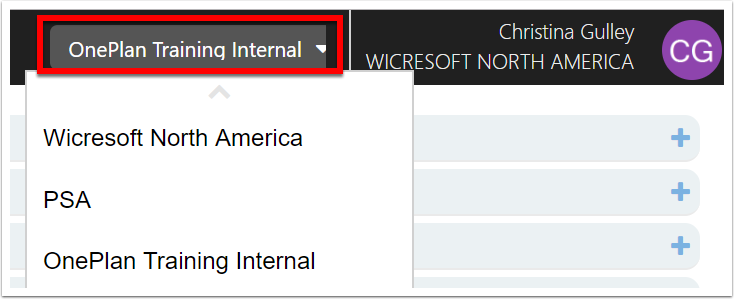What are the advanced general settings?
This article explains how to set the advanced general settings. These settings are available when the Advanced Settings are enabled.
Go to the Admin pages, select General in the navigation. Then, expand the Advanced & Groups topic headings.
Advanced
Welcome Video URL: When users land on the Getting Started page, there is an intro welcome video. If needed, you may show an alternative video. Enter an alternative video URL if you want it to be different than the default.
Enable Customizations: Select this option to allow for customizing the planner with javascript and css.
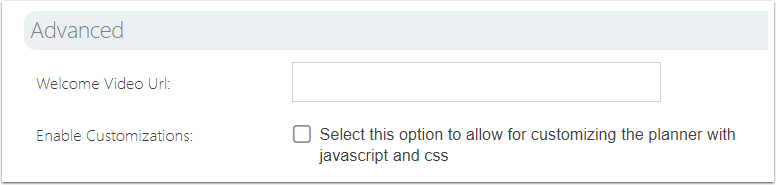
Welcome Video on the Getting Started Page
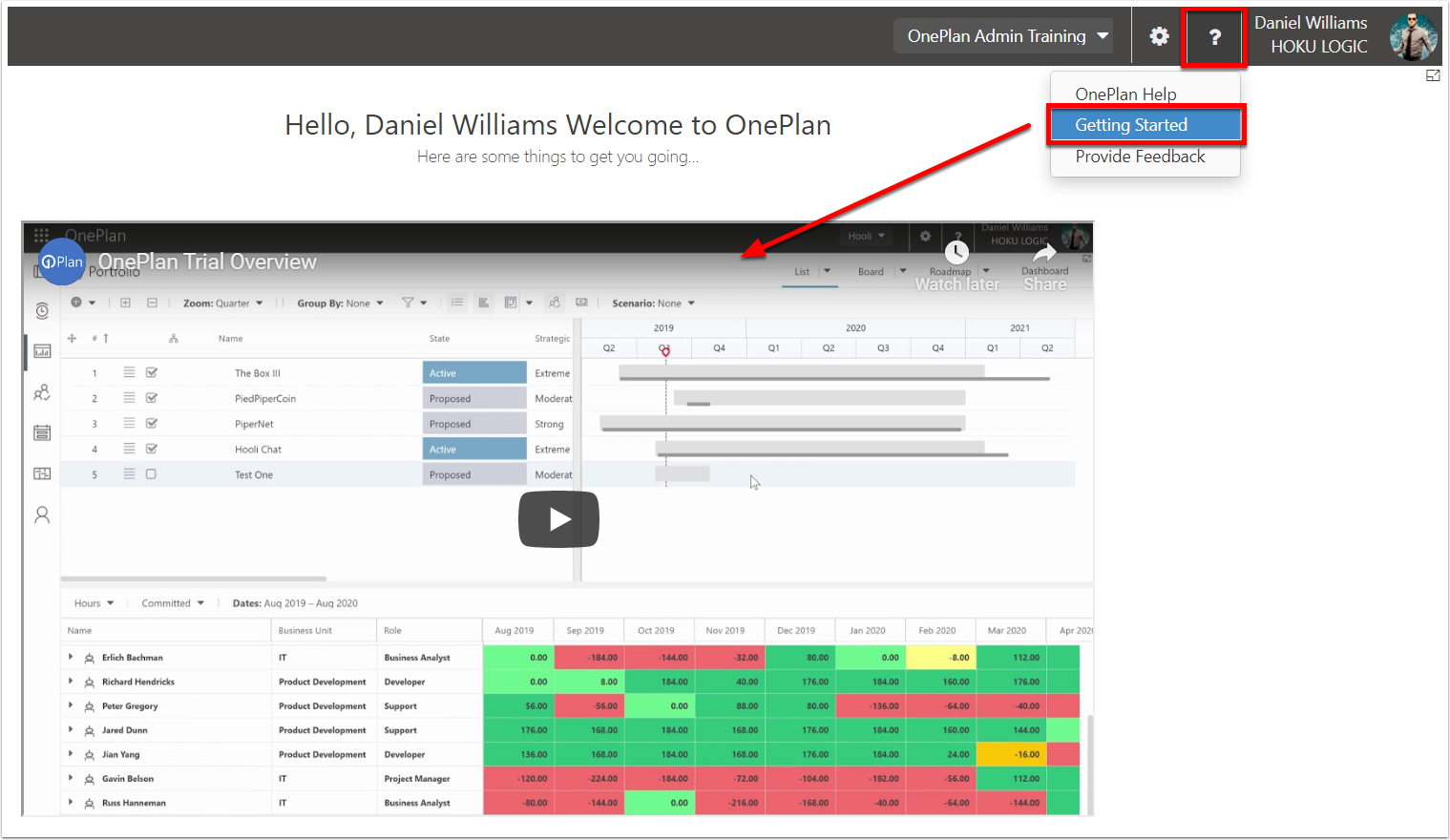
Group Settings
Your Group is your OnePlan environment or instance. Each group has its own settings, resources, content, etc. A typical use of multiple groups is to have a Test group, Prod group, etc.
From the General Settings, you may change the group name, or delete the current group.
CAUTION: Deleting a group deletes all data and settings. This is not to be done except when absolutely sure!
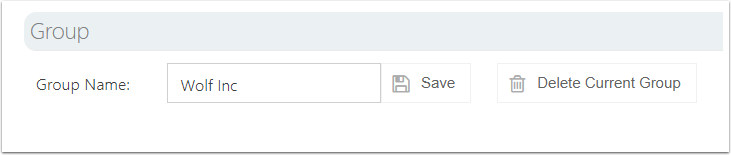
Example Groups