Scheduling Mode (aka Task Type)
The scheduling mode (also called task type) is a mathematical formula used by the OnePlan work plan to automate scheduling as you build and adjust your work plan. The scheduling mode calculation uses three task values:
Duration: How long the task will take. Measured in days by default.
Effort: How many total hours are estimated to do the task. Default effort is 8 hours Effort = 1 day Duration.
Units: The percent a resource is allocated to a task. Default 100% allocation of one resource = 8 hours Effort, or 1 day Duration.
Important
Duration, Effort, and Units are all based on the calendar applied to a given task. The default calendar is set to 1 day = 8 hours = 100% allocation for 1 day, with a 40 hour work week. However, you can apply custom calendars which can change these values, and thus change the Duration, Effort, and Units calculations in the work planner.
The scheduling mode defines which task properties are fixed (provided by user) and which ones should be calculated. You may set the scheduling mode at the plan level, which will set the default for each new task in your plan, or change individual tasks as needed.
There is also an Effort Driven setting that fixes the task effort value. When set, it tells the event to preserve its effort value and recalculate the other properties.
Note
At the plan level, scheduling mode is referred to as the Task Type. See How do I add the Default Task Type field? to add the Default Task Type field to your OnePlan group. When you set the scheduling mode / task type at the plan level, all new tasks added to the plan will automatically be set to the selected scheduling mode / task type.
Note
To set the default task type at the plan level, see Set Default Task Type at the Plan Level.
To set the scheduling mode at the task level, see Set the Scheduling Mode (Task Type) at the Task Level.
Available Scheduling Modes / Task Types
Important
This is the default scheduling mode in the OnePlan work plan. We highly recommend that you use Fixed Duration / Effort Driven scheduling, unless you have a specific need for a different scheduling mode.
In this mode, tasks are set to the Fixed Duration scheduling mode with the Effort Driven setting on.
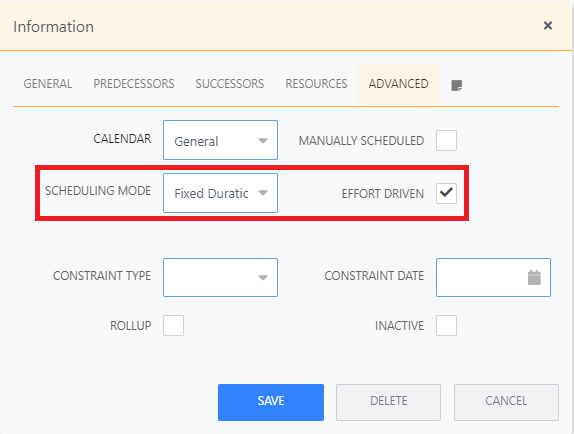
This means that task duration and effort are fixed and provided by the user. Resource assignment units are calculated by OnePlan. So, tasks will always recalculate assignment units whenever there are changes to the duration or effort.
This video demonstrates how the Fixed Duration / Effort Driven scheduling mode functions in the work plan.
In this mode, tasks are set to the Fixed Duration scheduling mode with the Effort Driven setting off.
Note
Calculations provided by this mode work only if the task has at least one resource assigned.
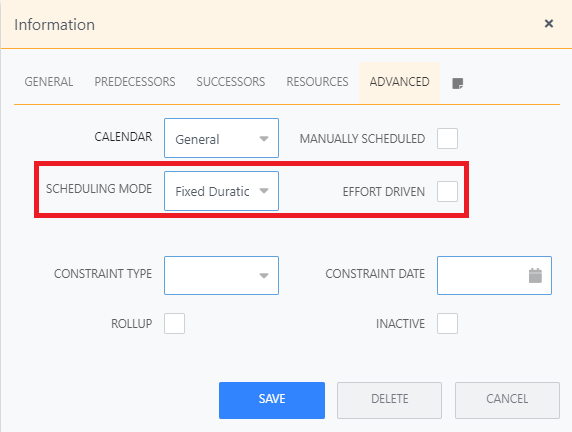
This means the task has fixed start and end dates and duration, but its effort is computed dynamically based on the assigned resources, and/or its resource assignment units are computed dynamically based on the provided effort.
Changes to the effort will cause assignment units recalculation.
Changes to the assignments will cause recalculation of the effort.
Note
When a work item is set to "fixed duration" (and not effort-driven), removing all assigned resources will automatically set the effort to zero.
This video demonstrates how the Fixed Duration / Non Effort Driven scheduling mode functions in the work plan.
In this mode, tasks are set to the Fixed Units scheduling mode with the Effort Driven setting on.
Note
Calculations provided by this mode work only if the event has at least one resource assigned.
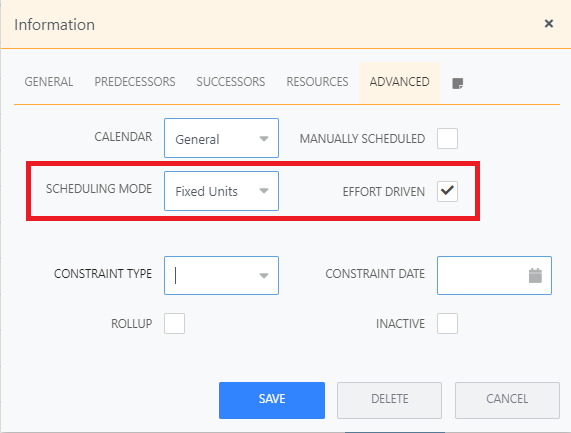
This means that the task assignment units and effort are are provided by the user. Duration is calculated by OnePlan. So, tasks will recalculate duration if there are changes to the units.
In this mode, tasks are set to the Fixed Units scheduling mode with the Effort Driven setting off.
Note
Calculations provided by this mode work only if the event has at least one resource assigned.
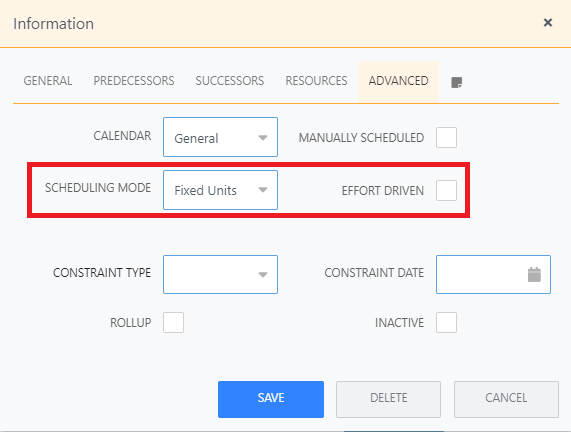
This means the task has fixed assignment units, but its duration is computed dynamically based on the provided effort, and/or its effort is computed dynamically based on the provided duration.
Changes to the duration will cause recalculation of the effort.
Changes to the effort will cause recalculation of the duration.
This video demonstrates how the Fixed Units / Non Effort Driven scheduling mode functions in the work plan.
In this mode, tasks are set to the Fixed Effort scheduling mode with the Effort Driven setting off.
Important
Do not enable the Effort Driven setting in this mode.
Note
Calculations provided by this mode work only if the event has at least one resource assigned.
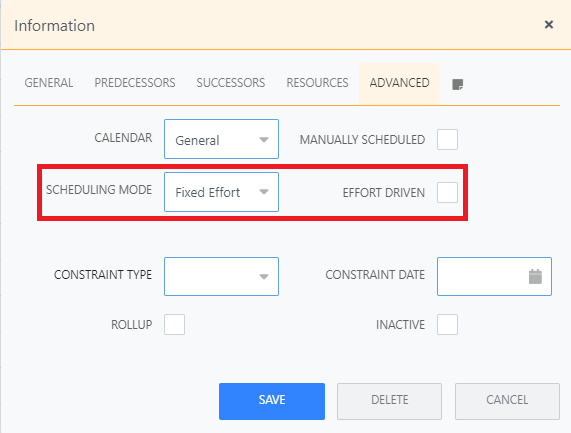
This means the task has a fixed effort, but its duration is computed dynamically based on the provided assignment units. and/or its assignment units are computed dynamically based on the provided duration.
Changes to the units will cause recalculation of the duration. The more resources that are assigned to the task, the less the duration will be.
Changes to the duration will cause recalculation of the units.
This video demonstrates how the Fixed Effort / Non Effort Driven scheduling mode functions in the work planner.
The task is scheduled based on information about its start / end dates. The effort (work hours) and assignment units (percentage usage of the resource assigned) are not calculated in this mode.
Important
Do not enable the Effort Driven setting in this mode.
Important
In most cases, do not use this scheduling mode. The normal scheduling mode is intended to be used if you are using the work plan to build out a backlog or task list, or if you are importing data into OnePlan from another scheduling tool like Microsoft Project, where the work is being managed.