Configure the Requests App
This article explains how to configure the Requests app.
You need to install the Requests app before you can access the settings. See Install the Requests App.
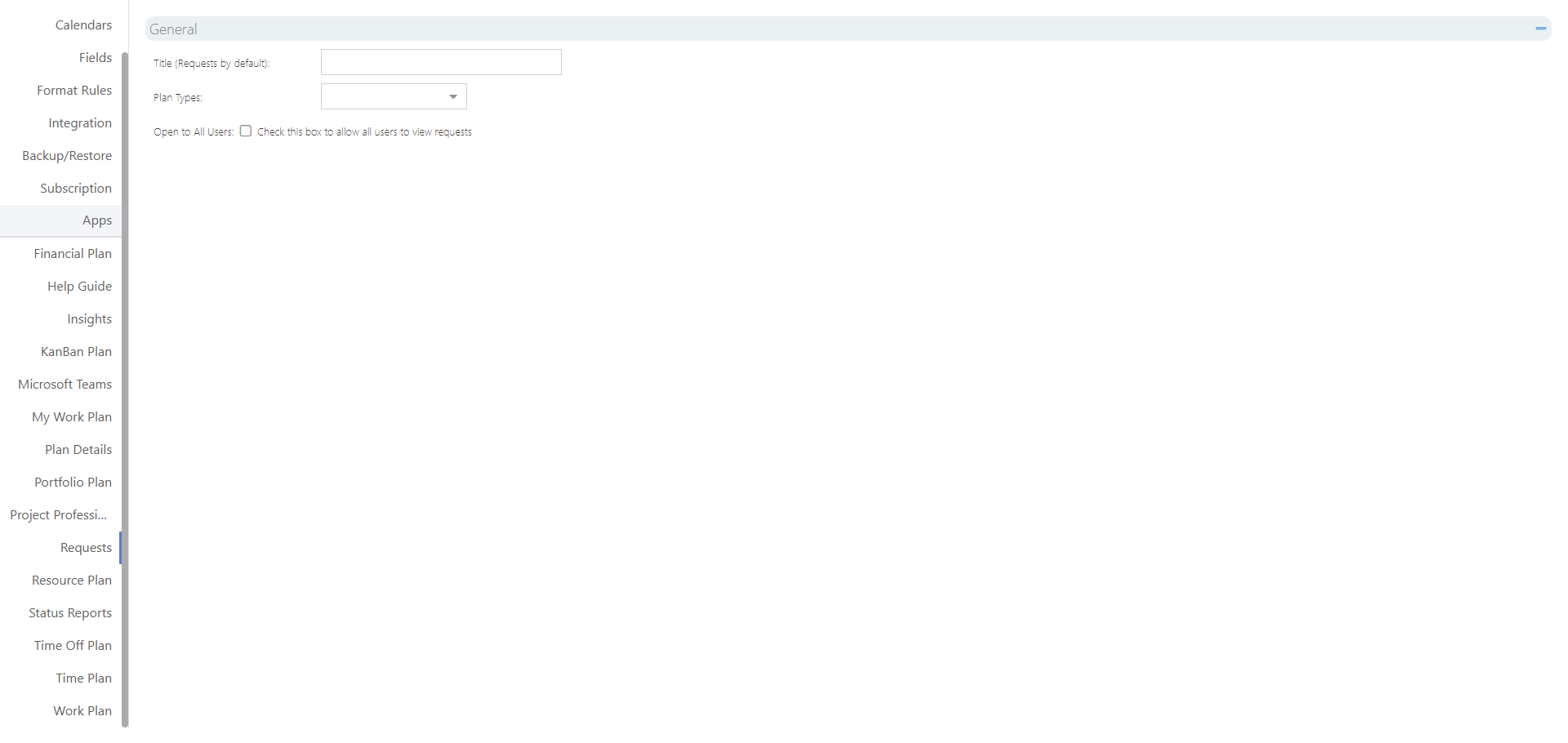
Title: Enter the title for your requests portal. The title is "Requests" by default.
Plan Types: Select the plan types that will be used to create new requests.
Open to All Users: Check this box to allow all users to view requests.
Configure Plan Type Conversions
The process step of a request can be used to trigger the creation of a related plan in your portfolio. You can also choose to manual promote a request into your portfolio (for example, you can convert a idea into a project).
See to set up plan type conversions.