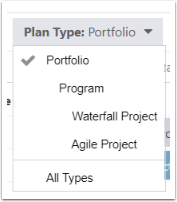Plan Types and Plan Type Structures
This article explains the different use cases for plan types in OnePlan. Your organization may follow the examples here, or your plan types may be completely unique. Plan Types are important in OnePlan as the different tools can be utilized at each plan type or level.
Video Length - 1:54
Plan Types
A "plan" is a general term that may be used for something to be managed and/or analyzed, such as projects, epics, portfolios, programs, initiatives, etc.
In OnePlan, each of these items is referred to as a Plan Type. Plan Types are important in OnePlan as different tools can be utilized at each plan type or level and are completely configurable to meet the needs of your organization.
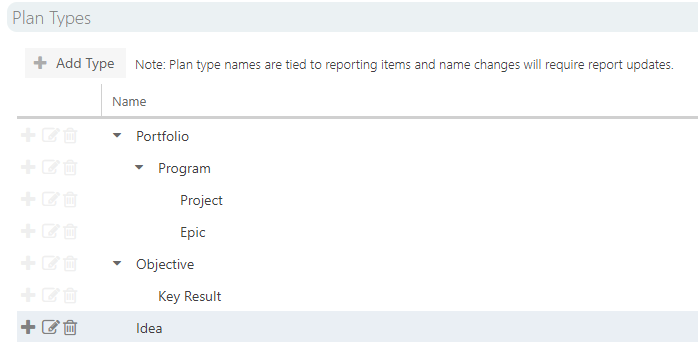
When creating a new plan, you will first select the plan type (see Create a New Plan for complete instructions to create a plan.) The plan details options and which features are available will be based off your plan type selection.
Each plan type may have a different plan details form, and in each form, there may be different sections, fields, stages/steps, and different planning modules. This is configured by your administrator.
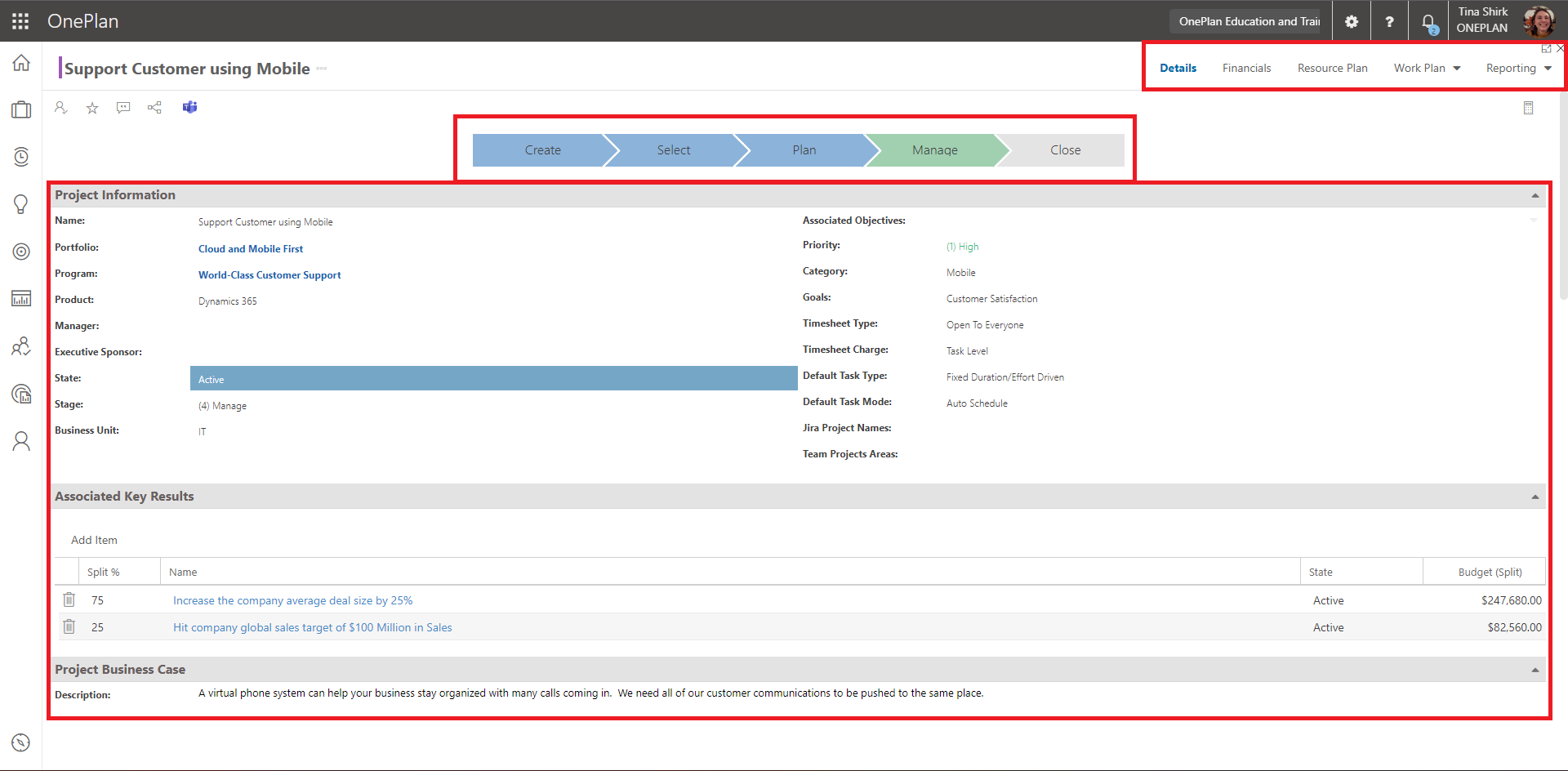
Plan Type Structures
The Plan Type structure or hierarchy is also configurable. It is important to know how your company organizes their plans, and that you understand how that structure impacts how different plans interact in your environment.
Flat Hierarchy Plan Type Structure
The first method is to have a flat hierarchy, where the plan types are not related to each other. For example, Enterprise Project (where perhaps the budget is over 1 million dollars) and Small Project (which have budgets less than 1 million).
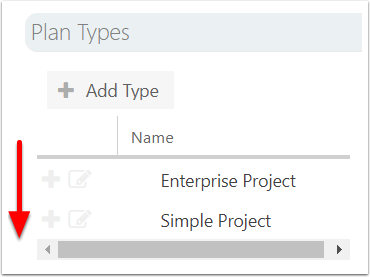
Hierarchical Plan Type Structure
The second method is to build out a hierarchy of plans where there is a parent to child lookup relationship between the plans. This also for tree grid visibility & data roll up. For example, Portfolios and then under the portfolios, we have children Value Streams, and then under the value streams, we have children Epics, and then under the epics, we have children Features.
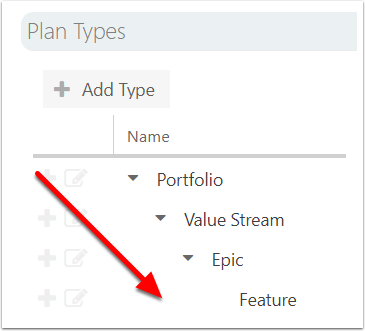
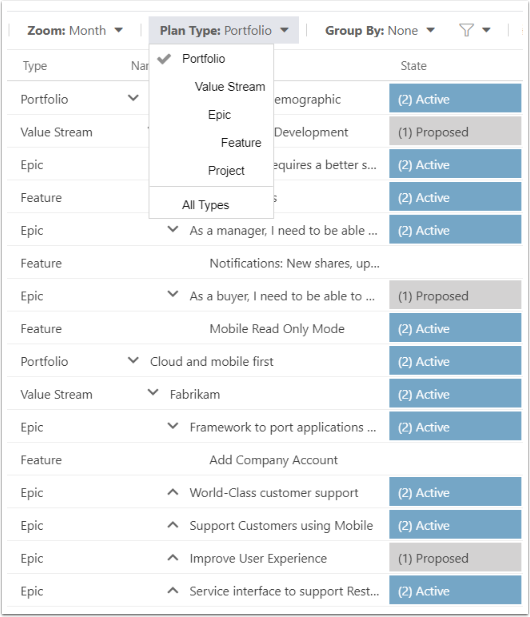
Blended Plan Type Structure
The third method is to have a blend. You may have a hierarchy, such as Portfolios and Programs, and then at a child level have multiple different plan types that are equal in their level to each other. Such as Waterfall Project (for projects managed with traditional waterfall scheduling & details), and also Agile Project (for project teams who follow an agile or lean management process).