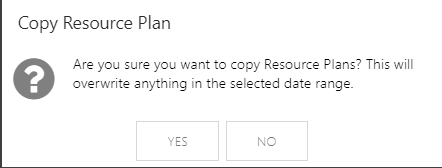Copy Resource Plan Values
The OnePlan Resource Plan allows users to copy resource plan data from one cost type to another.
Note
The copy function only copies over time data. To replicate a resource plan from one cost type into another, use the Import function. See Import a Resource Plan.
To copy resource plan data from one cost type to another:
Select Copy Values from the drop down. The Copy Resource Plan form will open
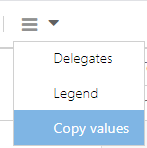
Complete the Copy Resource Plan form.
Select Type: Select the cost type you would like to copy the resource plan data from.
Start: Select the start date for the date range you would like to copy data from.
End: Select the end date for the date range you would like to copy data from.
Copy Custom Fields: Check the check box if you would like to copy over custom resource plan fields.
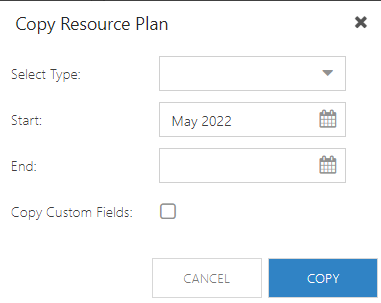
Click Copy. Then click Yes to confirm the copy.