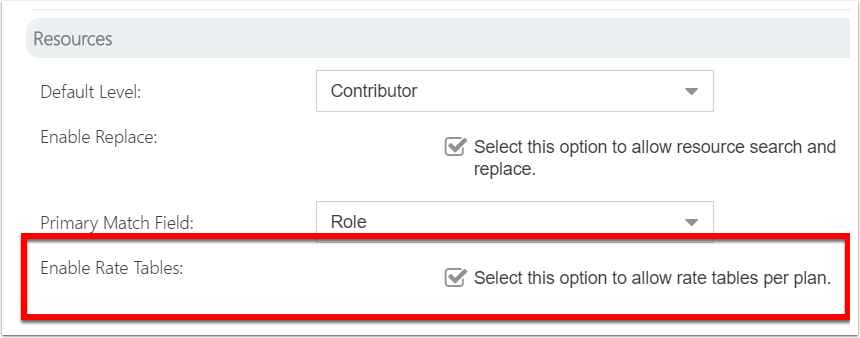How do I configure general resource settings?
This article explains how to set some of the resource planning settings. These settings are available when the Advanced Settings are enabled.
Go to the Admin pages, select General in the navigation. Then, expand the Resources topic heading.
Set Default Level
The Default Level is the level of permissions/access given to all new users added to the Resource Center, if the field is otherwise left blank when adding.
Permission Levels Choices:
None
Team Member
Contributor
Manager
Owner
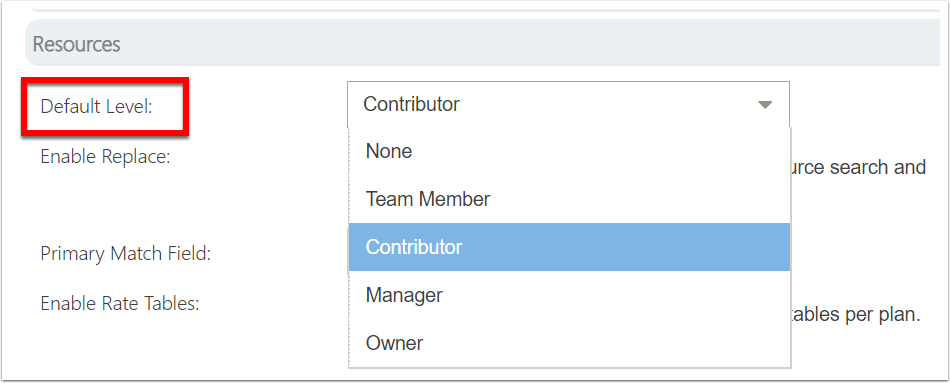
Enable Replace
Select this option to allow resource search and replace.
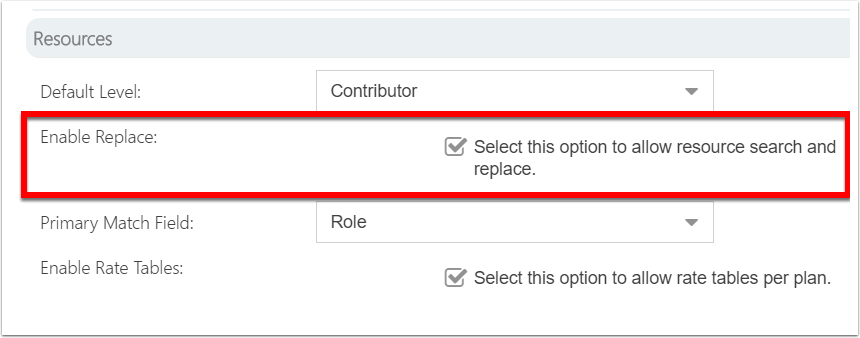
Primary Match Field
Select Role or Department for the primary match field. Role and Department are both Resource-level fields. Go to the Fields admin page and select the Resource topic heading to configure the departments and roles. In the Resource Center, select the department and role for each resource.
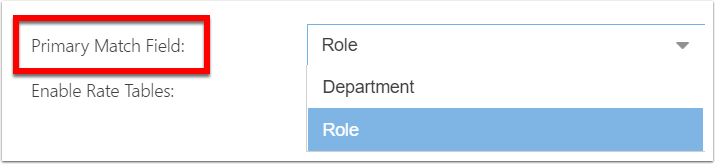
Enable Rate Tables
Select this option to allow filling out plan rate tables (applicable to track costs at the plan schedule/tasks