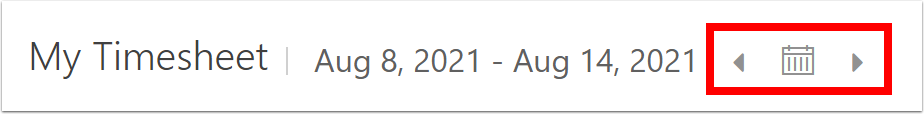Change Timesheet Periods
When you first go to your timesheet, you'll navigate to the current timesheet period. If needed, you may navigate to another timesheet period.
Click on the period dates. A drop down will show all open/unlocked timesheet periods. If the admin has locked a period, you can no longer navigate to it.
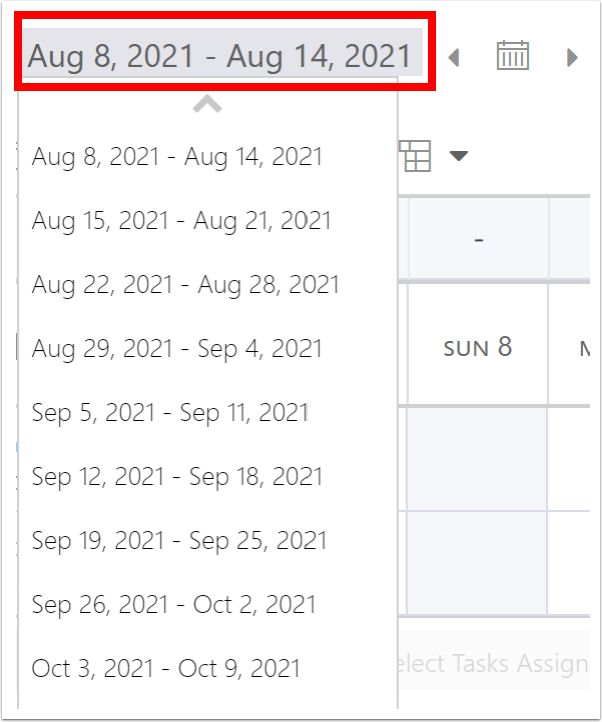
Use the period navigation icons to quickly move to the previous period, the current/"today" period, or the next period.