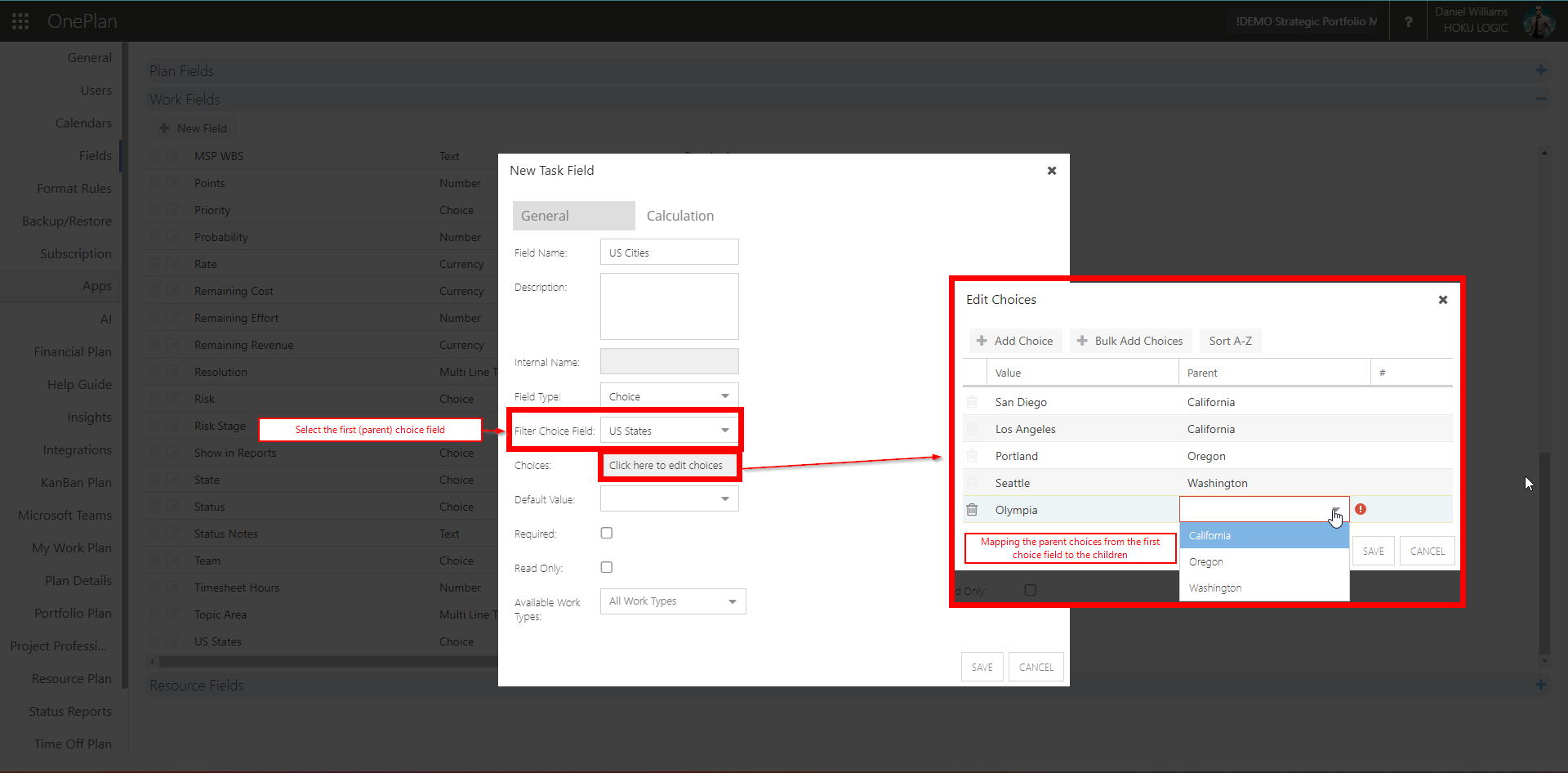Create Cascading Choice Fields
To configure cascading choice fields:
Create the parent / filtering choice field that will be used to filter the choices in the second / child choice field. You may manually enter each choice field, or bulk add the choices. Leave Filter Choice Field blank.
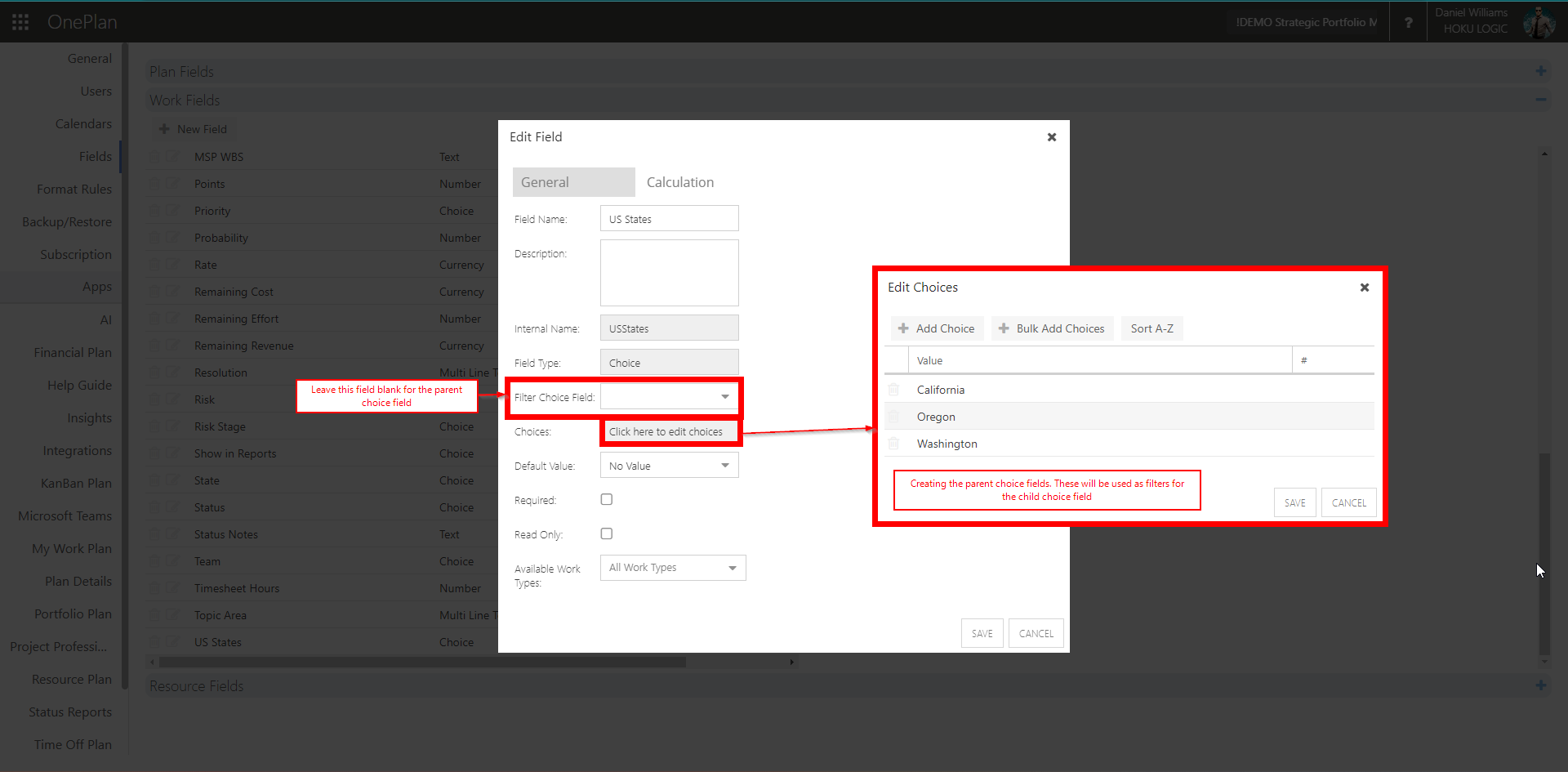
Create the next Choice Field that will use the Filter Choice Field.
Select the choice field that you just configured in the Filter Choice Field drop-down.
Create the choices for the field. You will need to map the choices to their parents from the initial choice field.