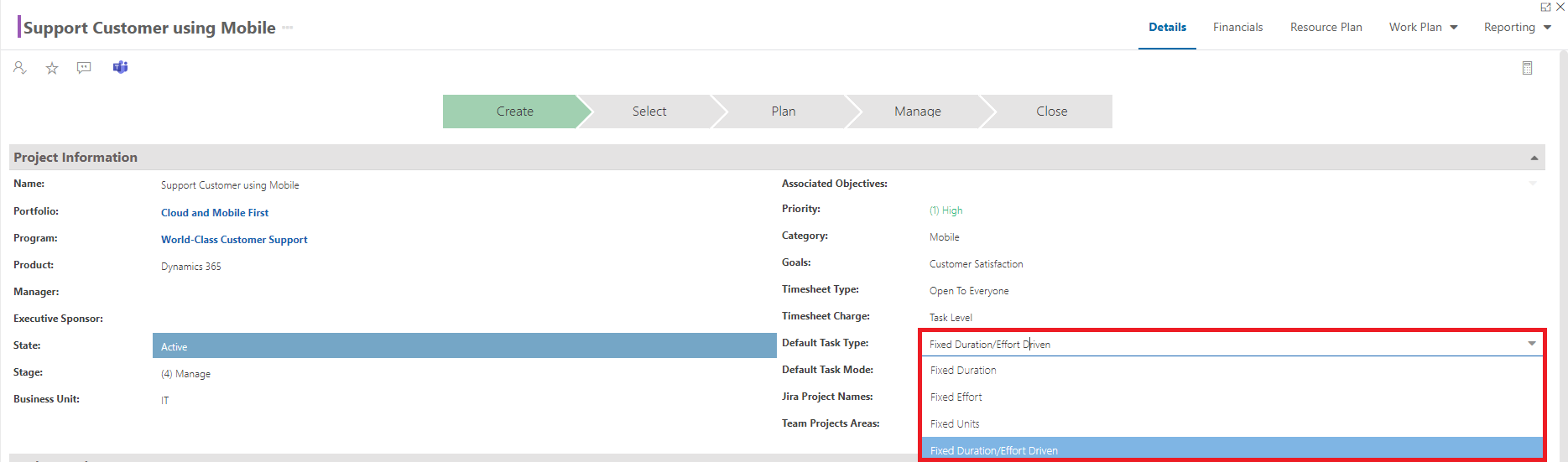Set Default Task Type at the Plan Level
This article explains how to set the default task type for your work plan at the plan level. This means that every new task created in the work plan will have the set default task type.
You can change this at the individual task level if necessary. See Set the Scheduling Mode (Task Type) at the Task Level.
See Scheduling Mode (aka Task Type) for information about how each task type functions in the work planner.
In the Portfolios page, you may add the field Default Task Type to your view. Then, select the default task type for your plan. If the Default Task Type field is not available, ask your administrator to add it to your OnePlan group.
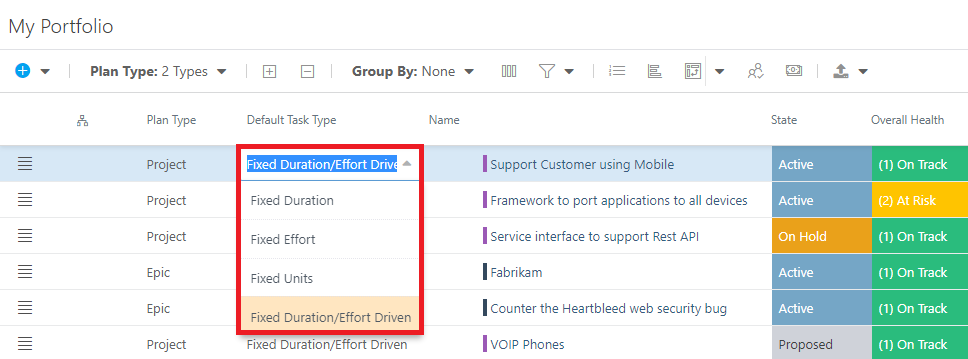
You may also set the Default Task Type on the Plan Details form or Quick Edit form, if the field has been added to your form.