Understanding Financial Planning Settings
This article explains the structure and organization of financial planning settings. This requires the app 'Financial Plan' is installed.
Go to the Admin pages, select Financial Plan in the navigation.
Terminology & Use
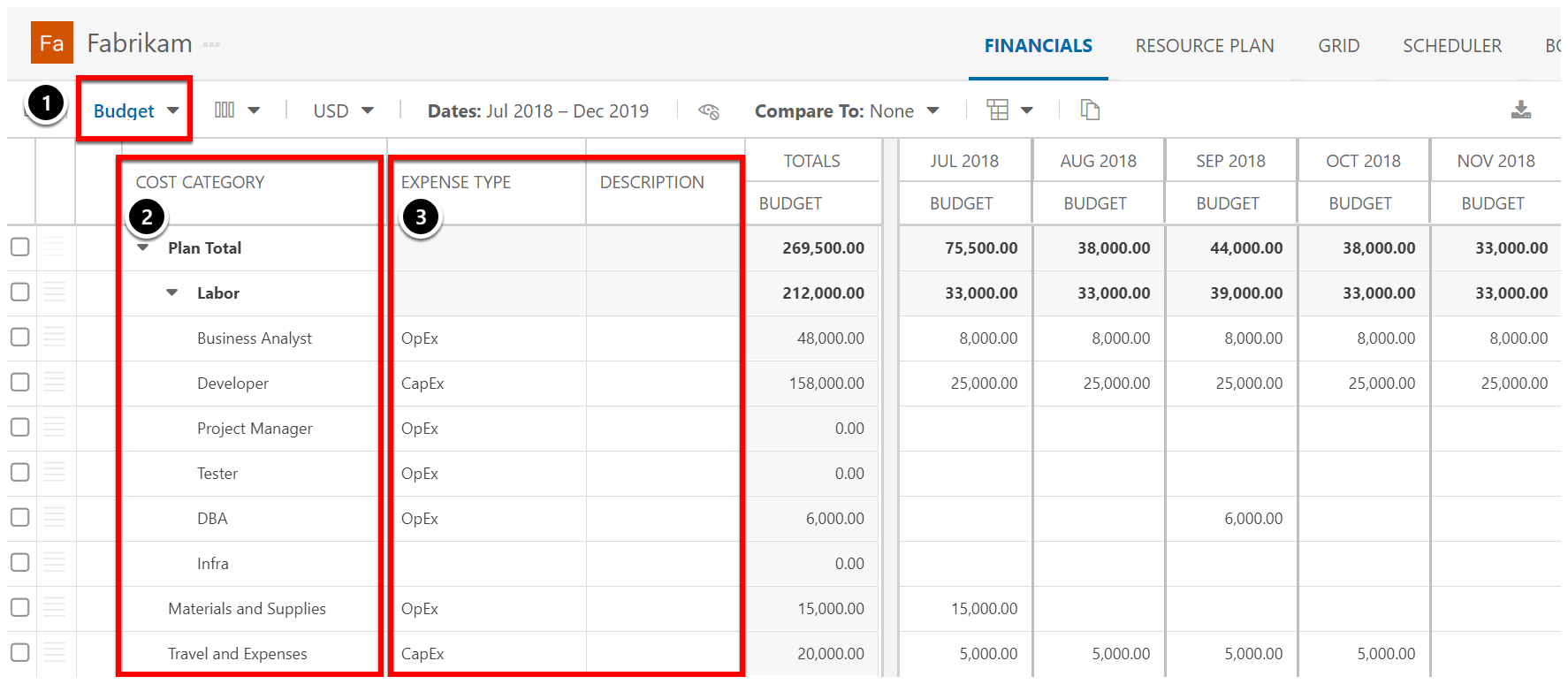
Cost Type - Cost types allow organizations to calculate, evaluate and monitor what financial costs are planned, actually spent, and also financial gains. Users can toggle from one cost type to another. Cost types may be manually entered by users, or the cost values may be auto-entered via integration or importing from elsewhere.
Cost Categories, including Labor Cost Categories - Expected costs/financial values are entered into various cost categories. A cost category is how costs or gains are broken out into smaller defined classifications or groupings. The cost categories are configured per cost type. For labor cost categories, configure the rate table over time per labor cost category.
Cost Category Fields - The fields allow cost categories to be further grouped and clarified. Users may add detail rows to cost categories with additional information in the Fields columns.