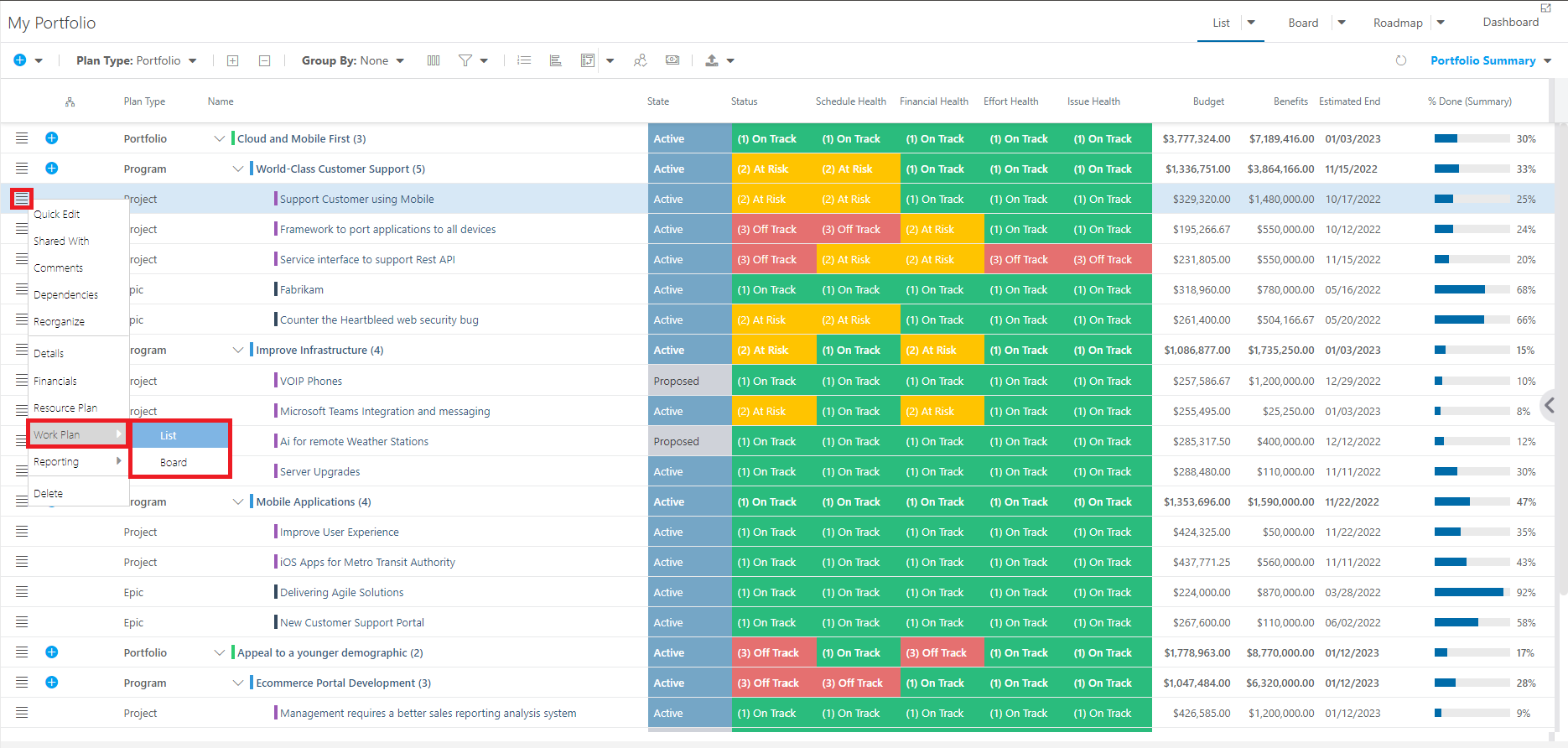Access the Work Plan
This article explains how to access the Work Plan for your plan.
Video Length - 0:36
From the Home Page
From the home page, in the Plans panel, click the quick edit menu next to the desired plan. Go to Work Plan and select either List or Board.
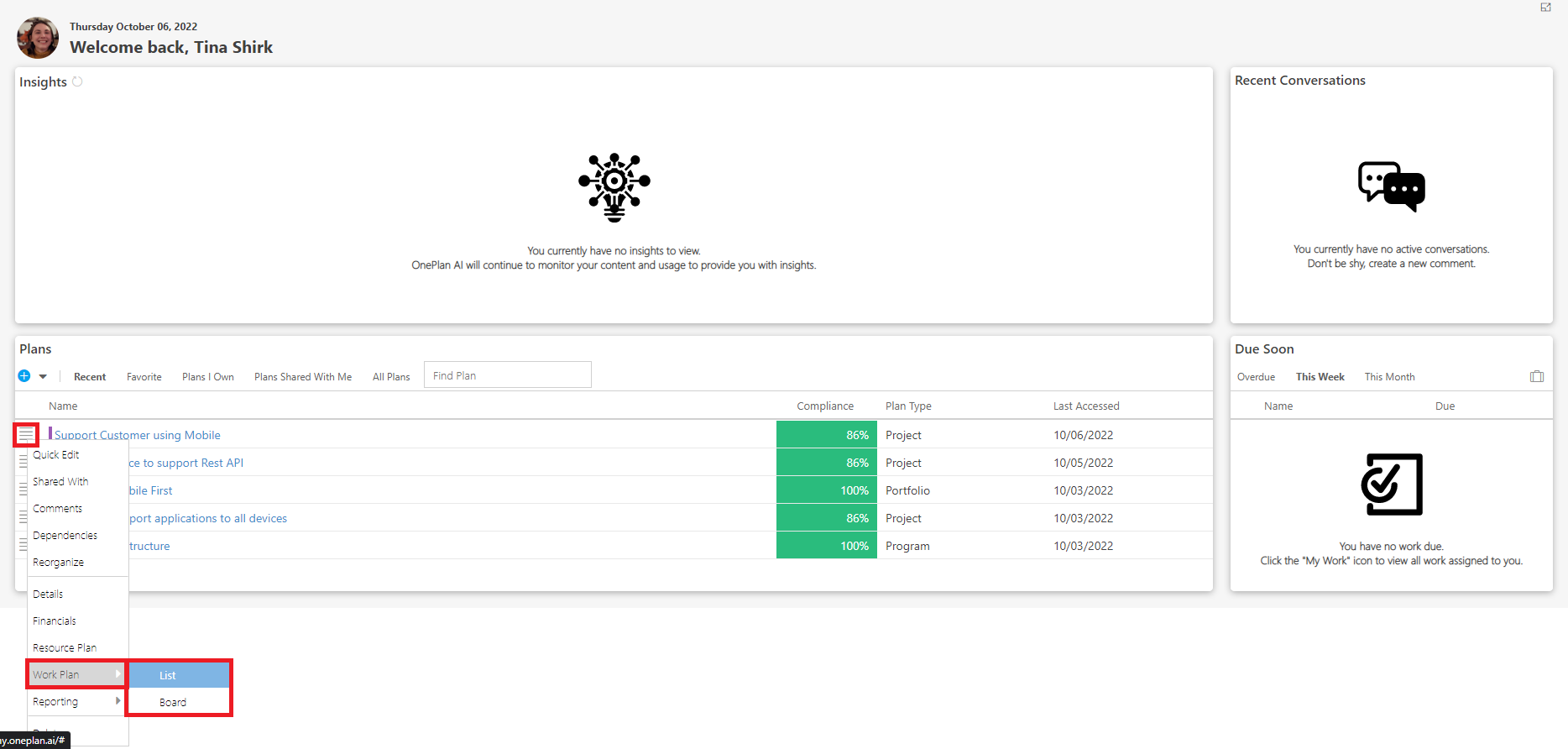
From the My Portfolio Area
From the My Portfolio area, locate the desired plan. Click the quick edit menu. Go to Work Plan and select either List or Board.