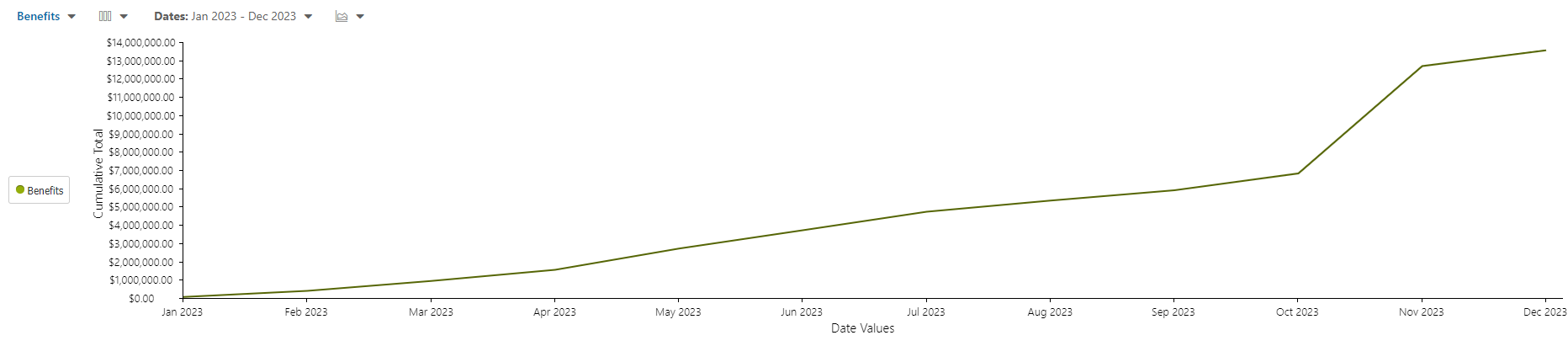Portfolio Modeler Financial Plan
This article explains how to use the Financial Plan view in the Portfolio Modeler.
Note
If you do not select a financial plan cost type when creating the model, then the financial plan options will not show in the model.
Click the Financial Plan icon to view the financial plans for all items in your model to further analyze financials while creating various scenarios.
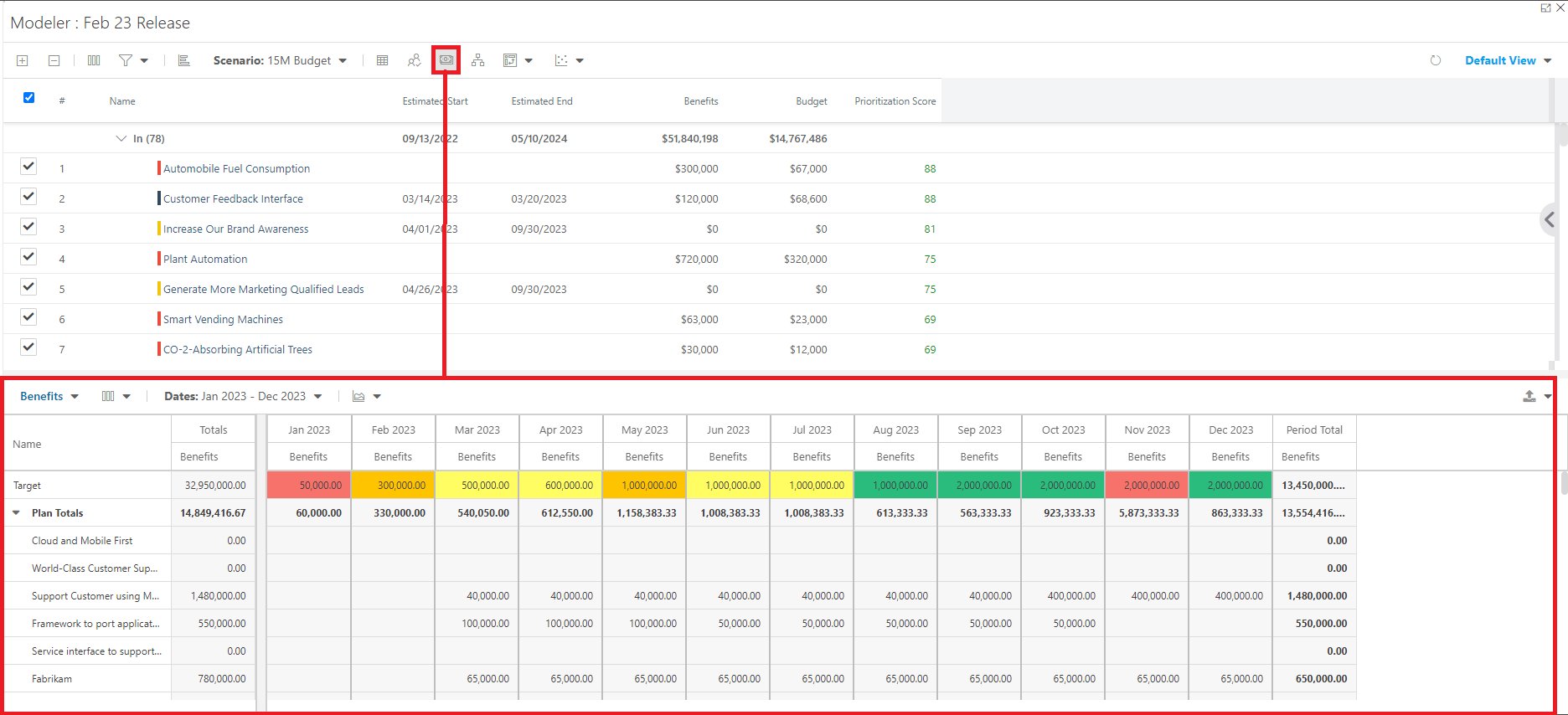
Charts
You can view cumulative financial graphs from within the modeler. This makes it easier to visualize cost issues.
Click the Charts icon to open the drop down. Then select the chart you would like to view. Options include:
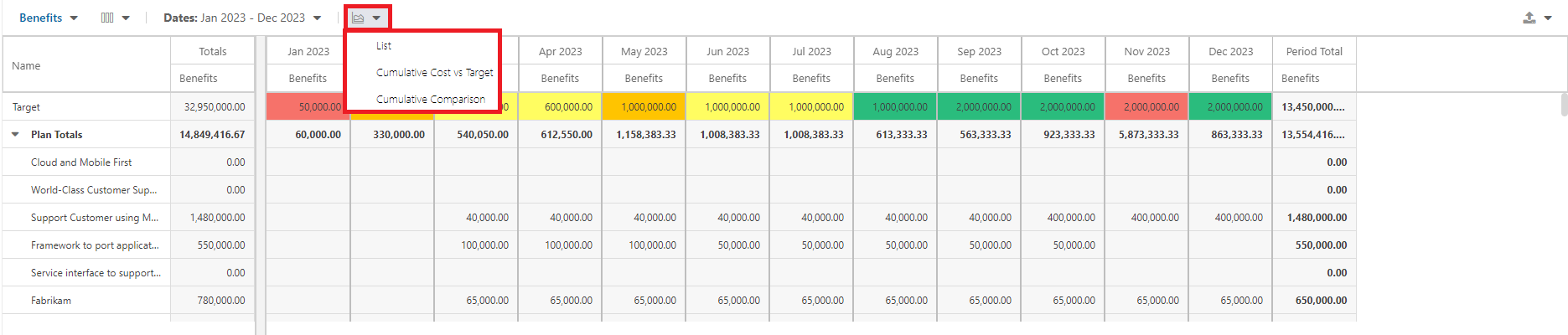
List: Opens the default financial plan grid view.
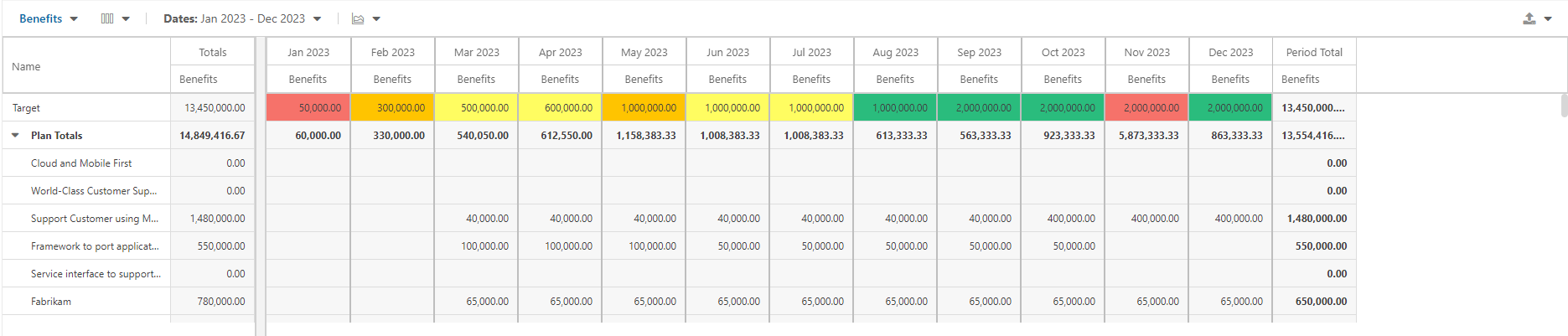
Cumulative Costs vs. Target: Opens a line and bar chart comparing cumulative costs to target benefits or actuals (depending on the cost type selected in the List view) over a selected time period.
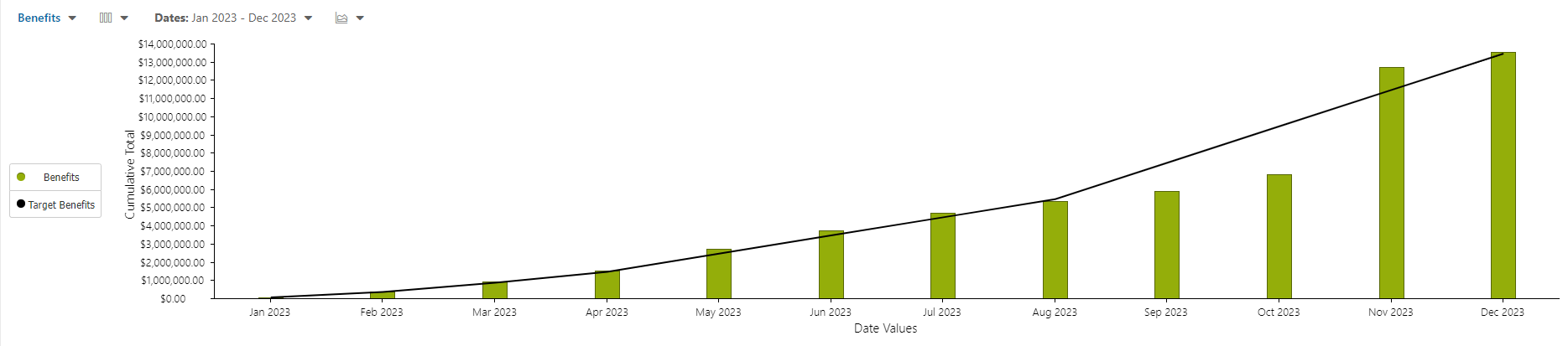
Cumulative Comparison: Opens a line chart showing cumulative benefits or actuals (depending on the cost type selected in the List view) over a selected time period.