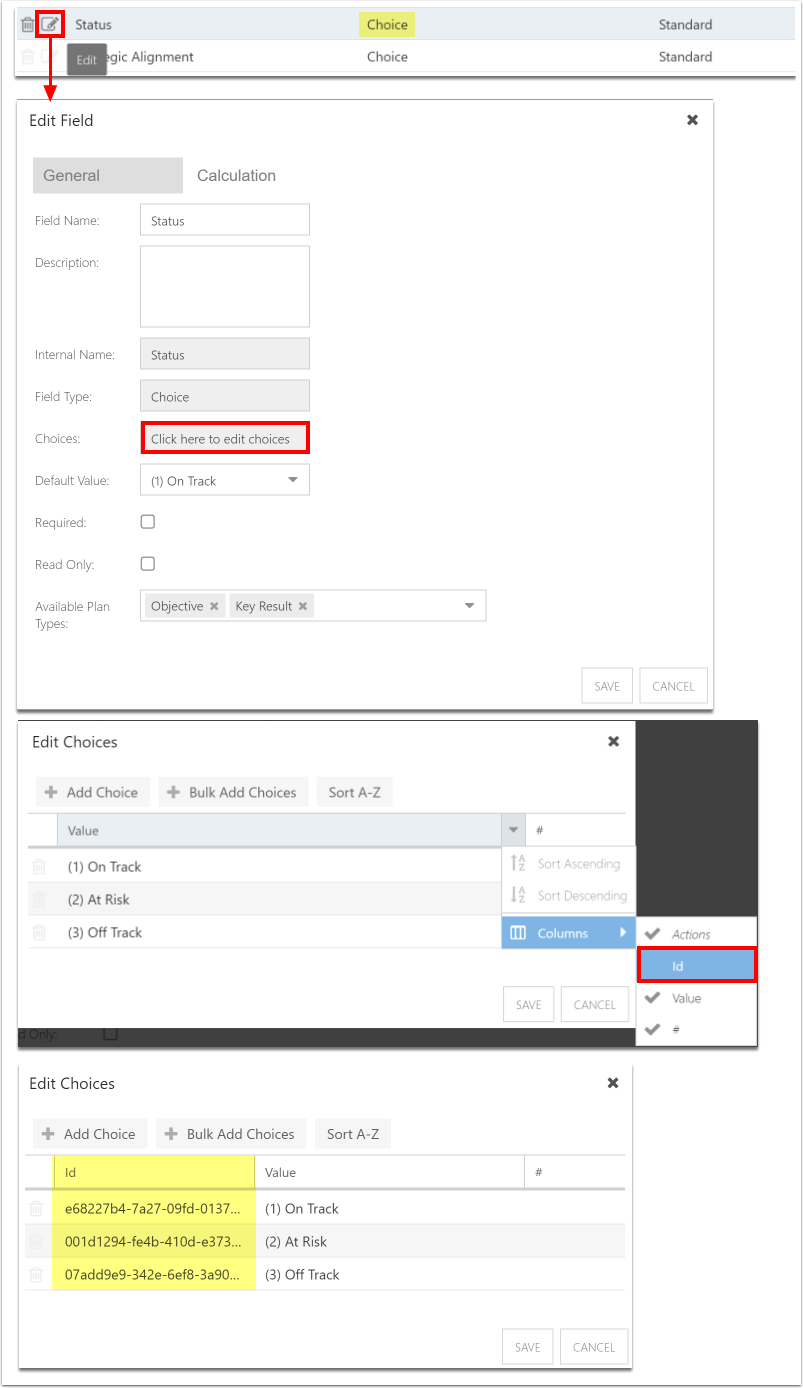View field internal names
This article explains how to view field internal names.
Go to the Admin pages > Fields. Then expand the desired field type heading (Plan Fields, Work Fields, or Resource Fields).
View field internal names
To view the internal names for Plan, Work, and Resource fields:
Click the Edit icon next to the desired field. The Edit Field form will open. The field's internal name is displayed in the Internal Name field.
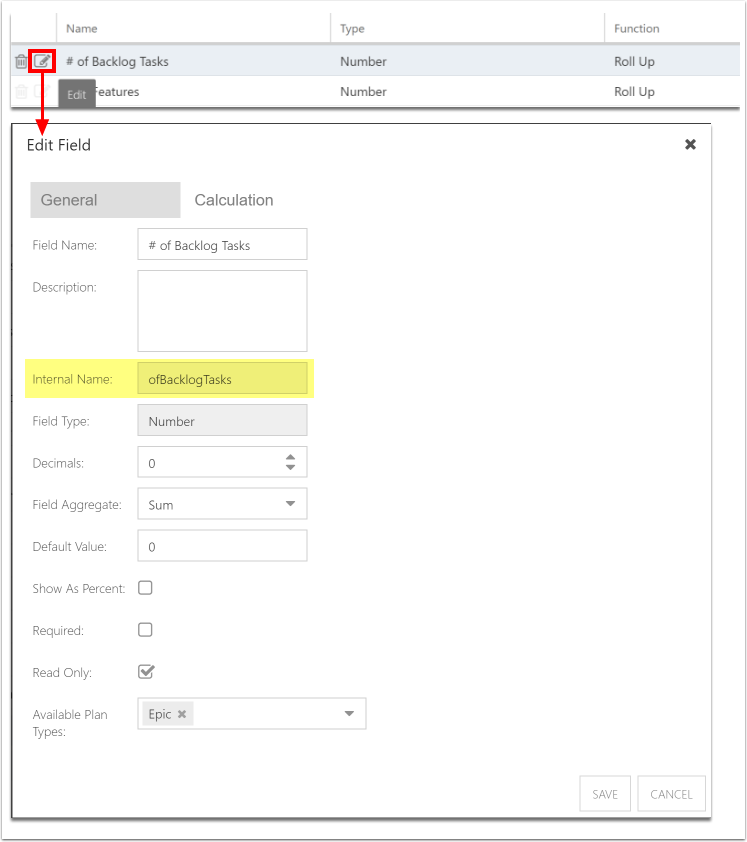
View Choice internal names
To view the internal names for each Choice in a Choice field:
Click the Edit icon next to the desired field. The Edit Field form will open.
Click the Choices field. The Edit Choices form will open.
Add the id column to the form. The id column displays the internal names of the choices.