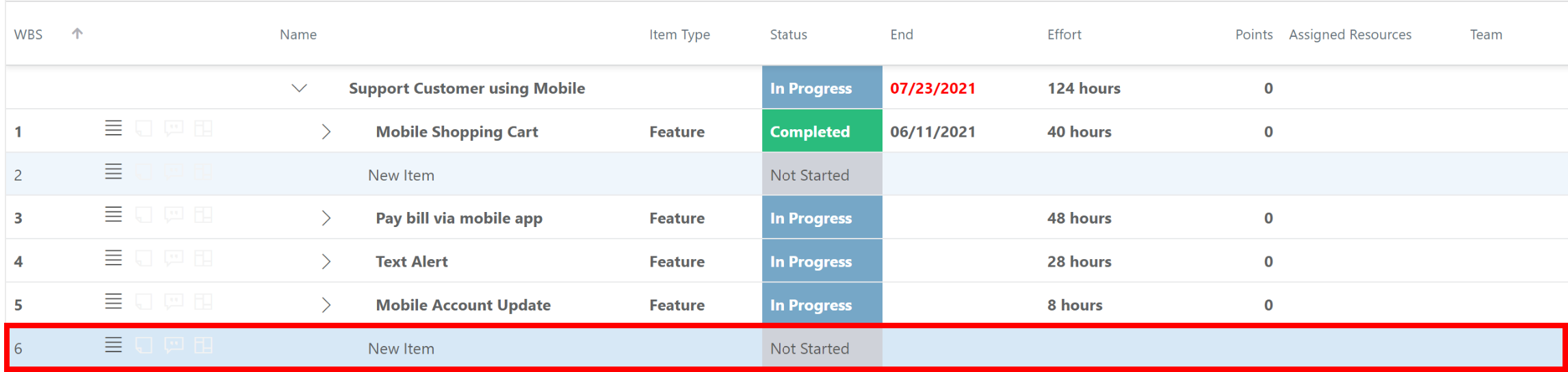Create work items in the Work Plan Grid
This article explains how to create and edit work items from the Work Plan Grid.
New item quick entry
If in the Schedule view: Select the item type you would like to add from the drop down. Options include Tasks, Backlog, Issues, Risks, Changes, Key Decisions.
Enter the name of the new item in the New Item field.
Press Enter on your keyboard to add the new item to the bottom of the Work Plan.
Edit the Item details as needed.
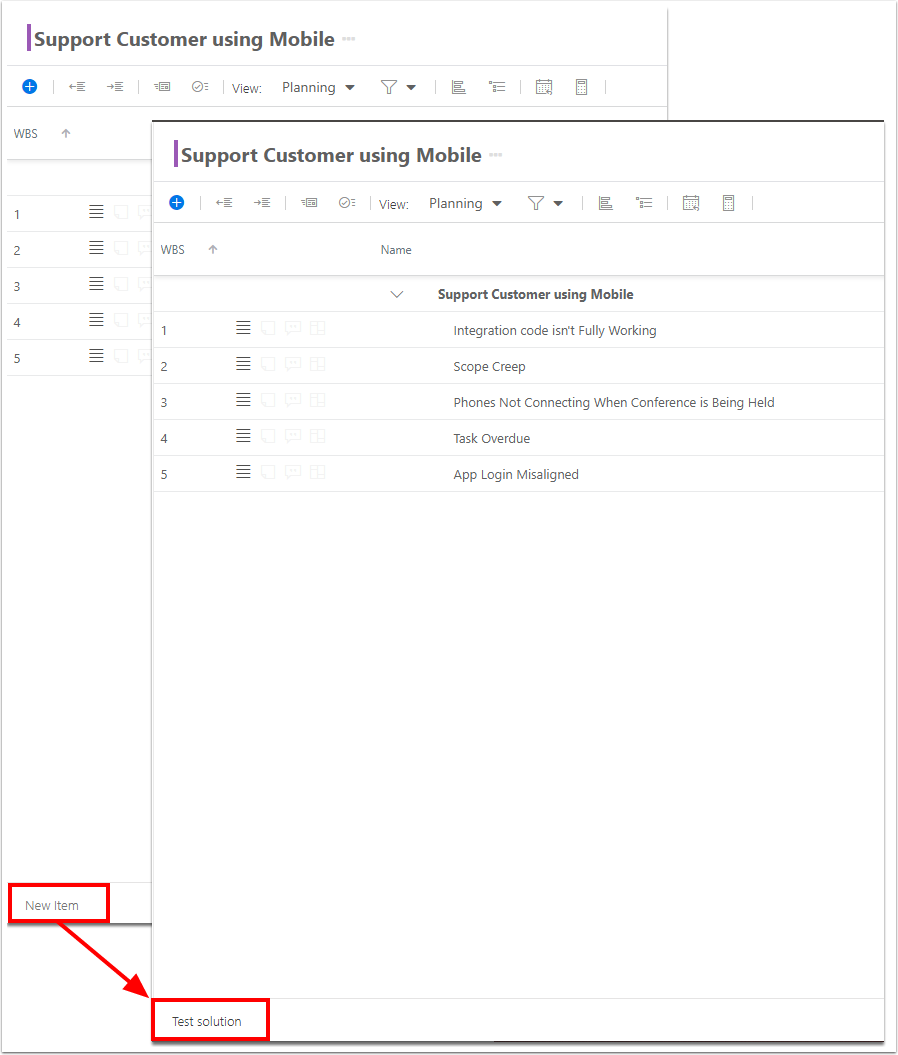
The newly created task appears at the end of the plan (after the last task).
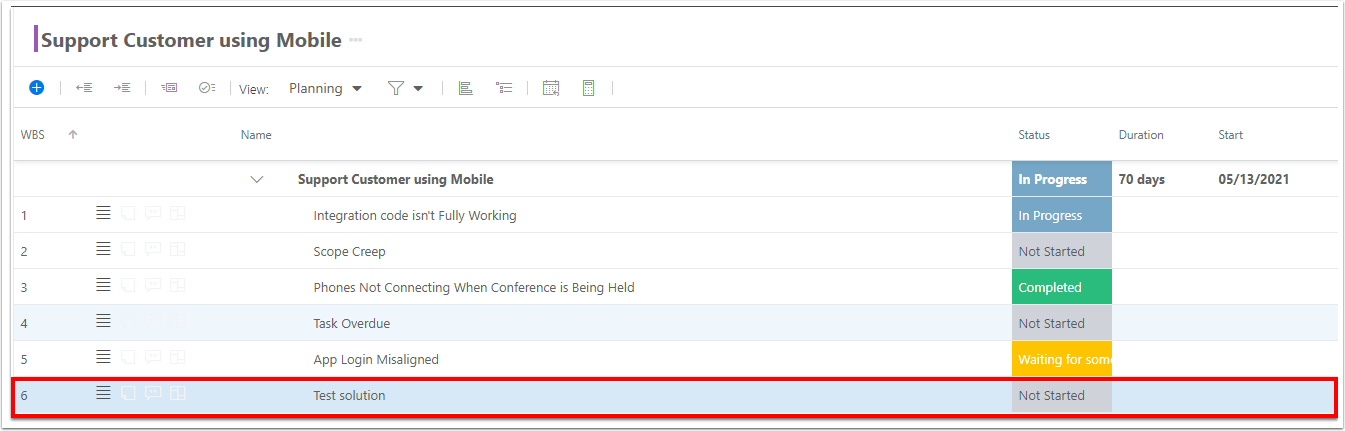
New Task icon
Click the New Item icon. A blank work item will be added to the bottom of the Work Plan.
If in the Schedule view: Select the item type you would like to add from the drop down. Options include Add Task, Add Backlog, Add Issues, Add Risks, Add Changes, Add Key Decisions, or Insert Item.
If you select Insert Item, use the pop-up to locate and select an existing item to add to the current Work Plan.
Enter the name of the new item in the Name field.
Edit the item details as needed.