Convert a Request into a Plan
This article explains how to convert a request in the Ideas area into a plan.
You administrator will need to set up the plan conversion logic before you can proceed.
Manually Convert Requests into Plans
If your environment is set up so you can manually convert requests into plans, you can do so by:
Select your desired request. The request details form will open.
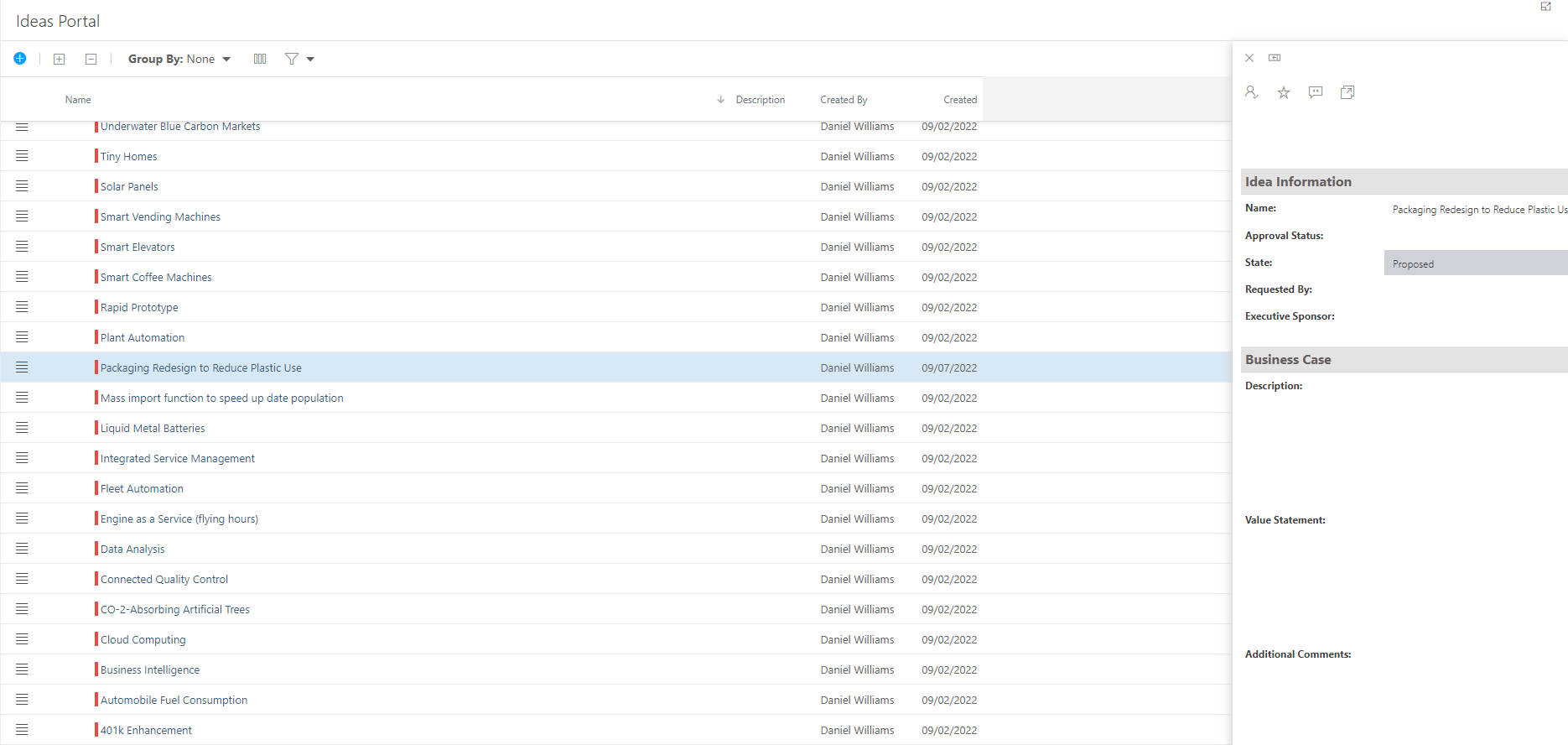
Click Convert
 to convert the selected request into the set plan type.
to convert the selected request into the set plan type.Note
Which plan type the request converts into is set by your administrator.
Click Yes to confirm the conversion. The request will be converted into a plan.
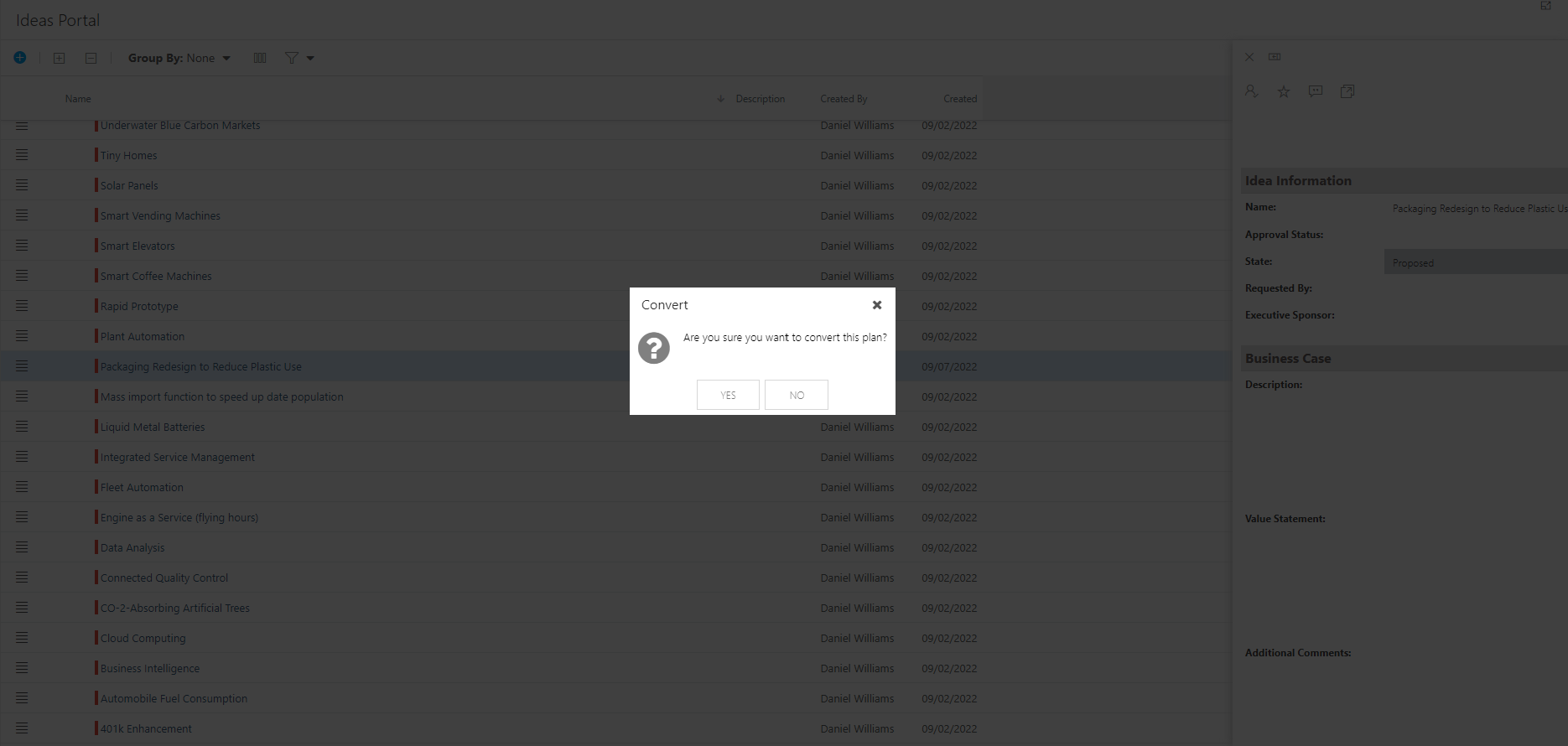
Click View Plan to view the newly converted plan. Otherwise, click Close.
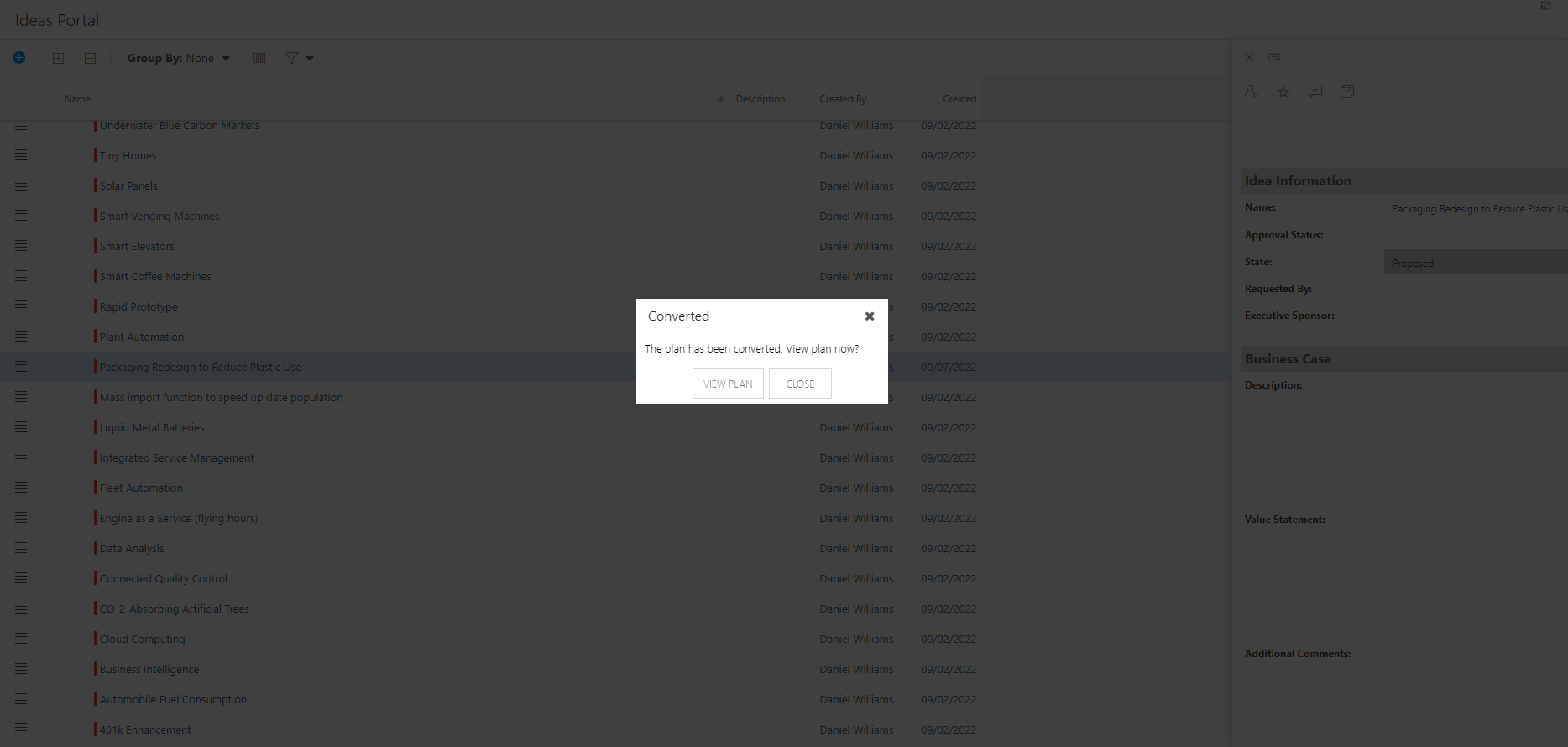
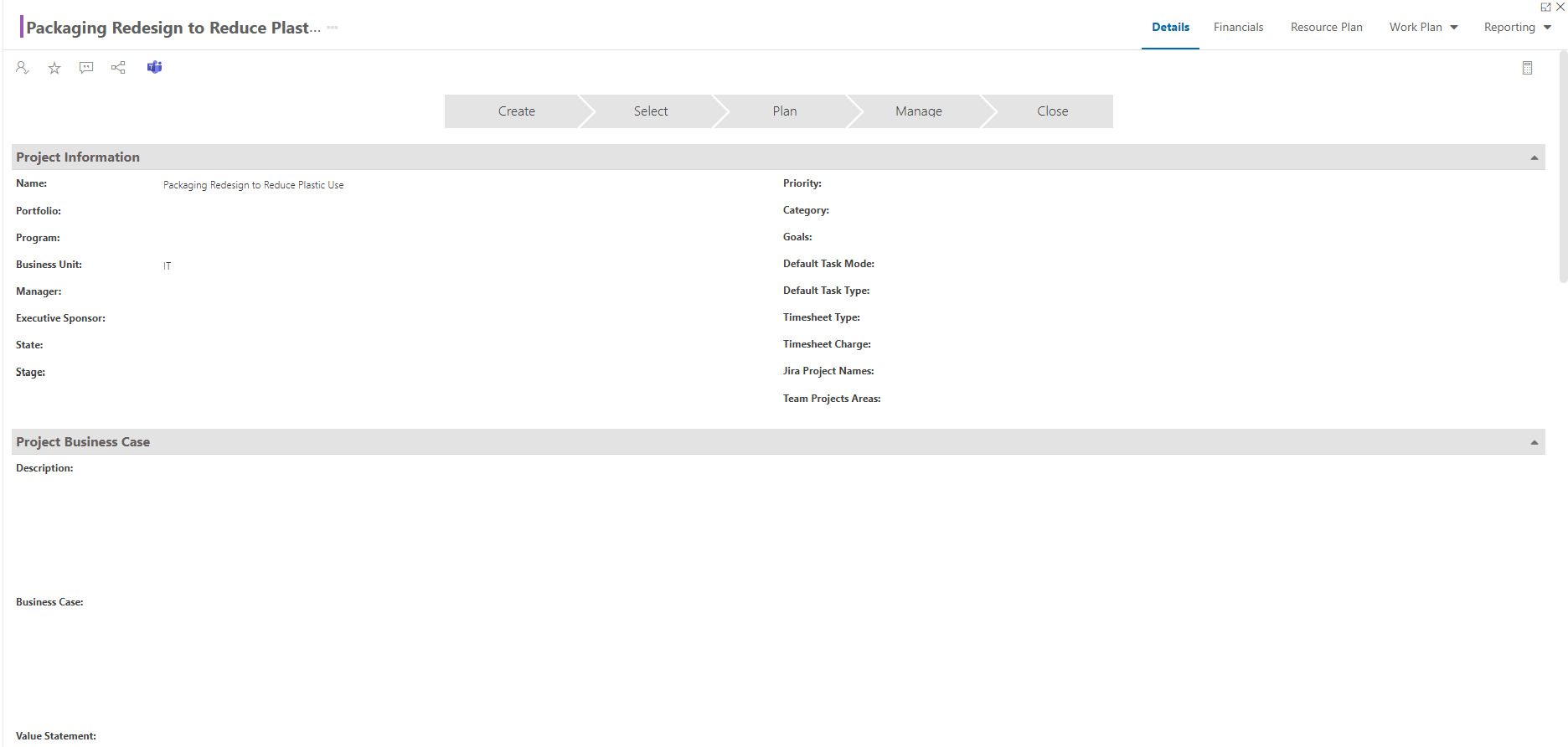
Automatically Convert Requests into Plans
Your environment my be set up to automatically convert requests into plans given set triggers (e.g. entering a certain process step or status). This logic is set up by your administrator. Please consult with your administrator about how the automation works for your particular environment.