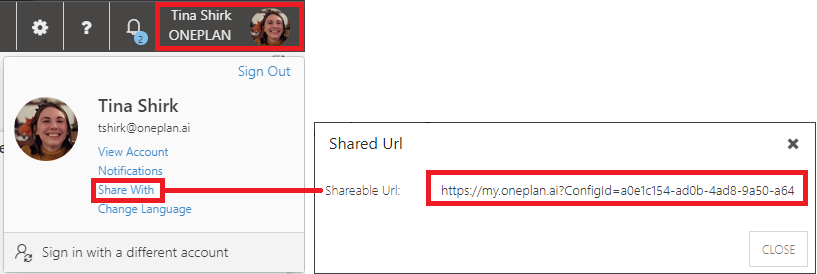Share Your OnePlan Environment with the Share With Link
This article explains how to access the Share With link to provide users with a link directly to your organization's OnePlan environment.
You may want to have a link directly to your organization's OnePlan environment for many reasons, such as:
If you are adding external users to your OnePlan tenant. See Add an external user to a OnePlan tenant for instructions).
If your organization is using Office365 Strict authentication, and you want your users to be directed straight to your OnePlan environment. See Log In To OnePlan and Enable OnePlan Multi-Authentication for more information.
To get the Share With link to your OnePlan environment:
Click on the User Menu. Then select Share With. The Shared URL form will open.
Copy the URL from the Shareable URL field. This link will direct users directly to your organization's OnePlan environment.