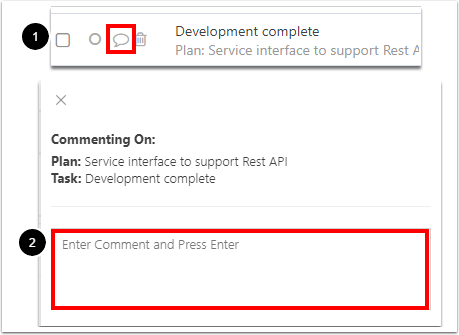Make a Comment on a Task or Project from the Timesheet
To make a comment on a task or project from the timesheet:
Click the Comments icon. The Comment window will open.
Note
You can view all previous comments on the task or project in the Comment window.
In the Comment window, enter your comment.
Press Enter to submit your comment.