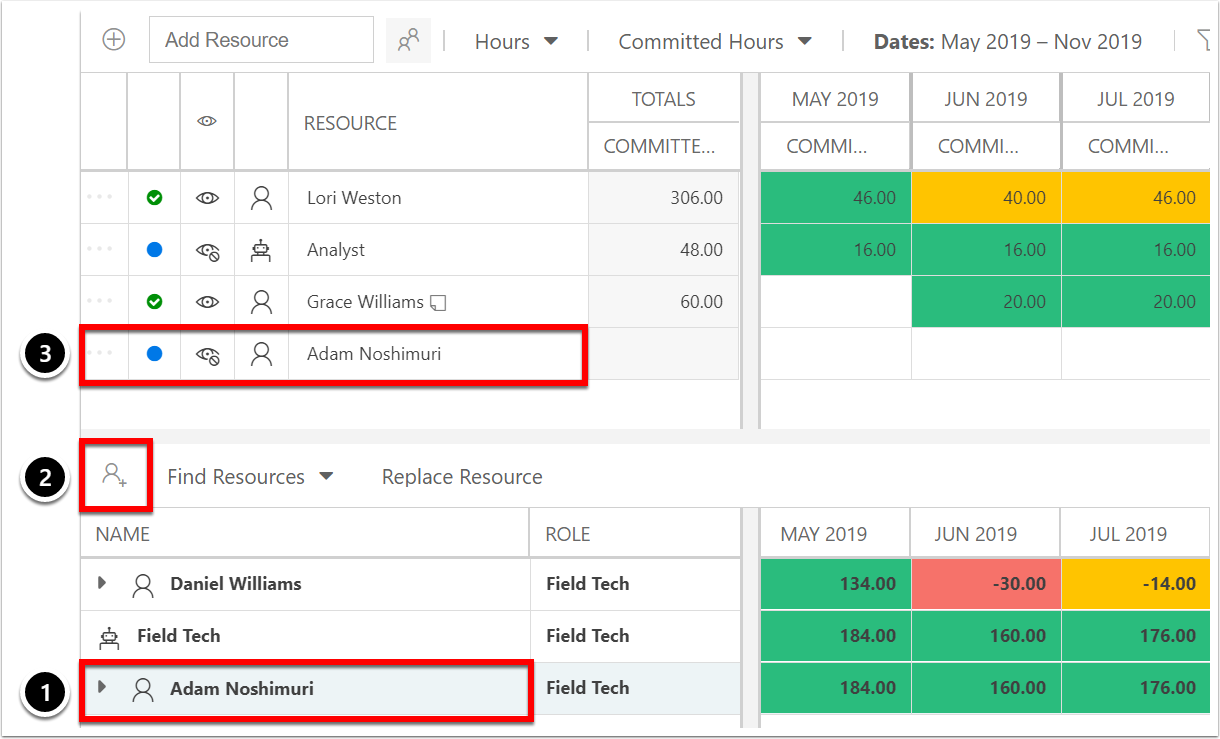Add a Resource to a Resource Plan
This article explains how to add a resource to a resource plan in the Resource Planner.
Open the Candidates List. Find and select the desired resource (whether a named resource or generic), or team. See Find Resources with the Candidates List.
Click the Add button.
The resource will be added to the resource plan above. Allocate the newly added resource as needed.