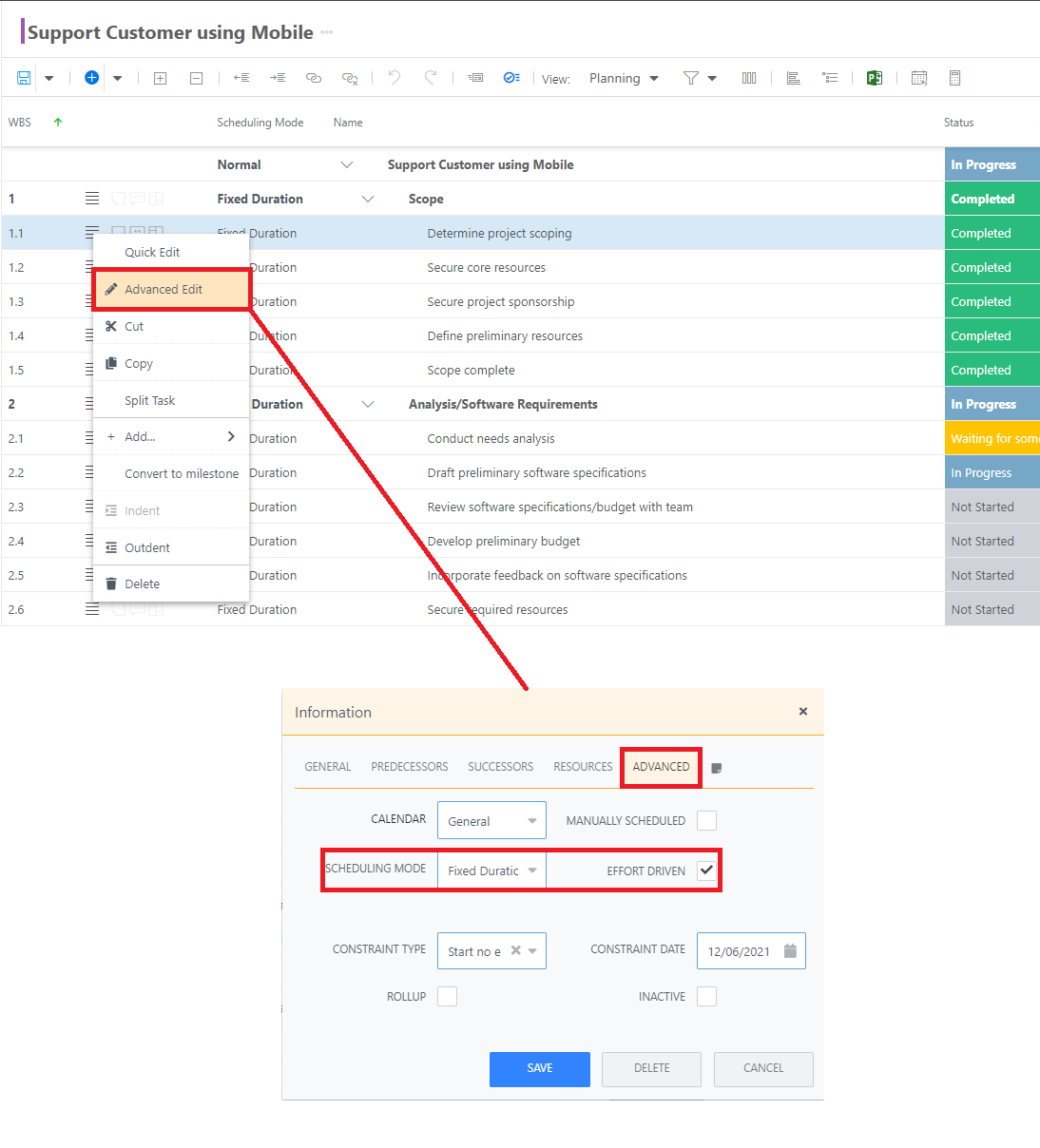Set the Scheduling Mode (Task Type) at the Task Level
This article explains how to set the scheduling mode for individual tasks in the work planner.
See Scheduling Mode (aka Task Type) for information about how each scheduling mode functions in the work planner.
Click on the Quick Edit menu. Go to Advanced Edit > Advanced.
In the Scheduling Mode field, select the desired scheduling mode from the drop down.
Optional. Check the Effort Driven check box to enable effort driven scheduling.
Click Save.