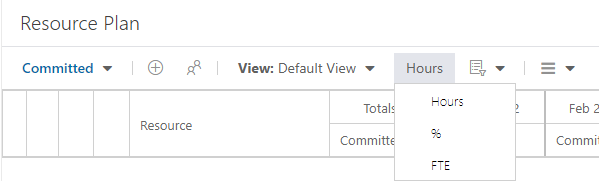Resource Planning Units Mode
This article describes the different planning units modes available in the OnePlan Resource Planner.
Planning Units Modes Definitions
Select Hours: The number of hours a resource is assigned to a task.
% (Percent): The percentage of a resource's time is dedicated to a specific task.
FTE (Full Time Equivalent): The amount of capacity or availability of an individual to work during a specified time period.
Switching between Modes
To switch between planning units, click on the Planning Units menu and select the desired mode from the drop down. The Resource Plan will recalculate the allocation values based on the planning units selected.