Manage Resource Notification Settings
This article explains how to update user system notification settings.
Users can opt in or out of system notifications. Managers and/or Owners can also change notification settings for their resources.
Note
System notifications will not be sent to users marked as inactive.
Note
If you disable a notification, users will not receive the email or the in-system notification.
Go to the Resource Center. Click the bell icon next to the desired resource. The Manage Notifications form will open.
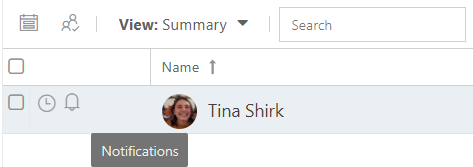
By default, all notifications are enabled. To opt out of selected notifications, uncheck the Recieve All Notifications box. Then you can unslelect/select individual notifications from the list.
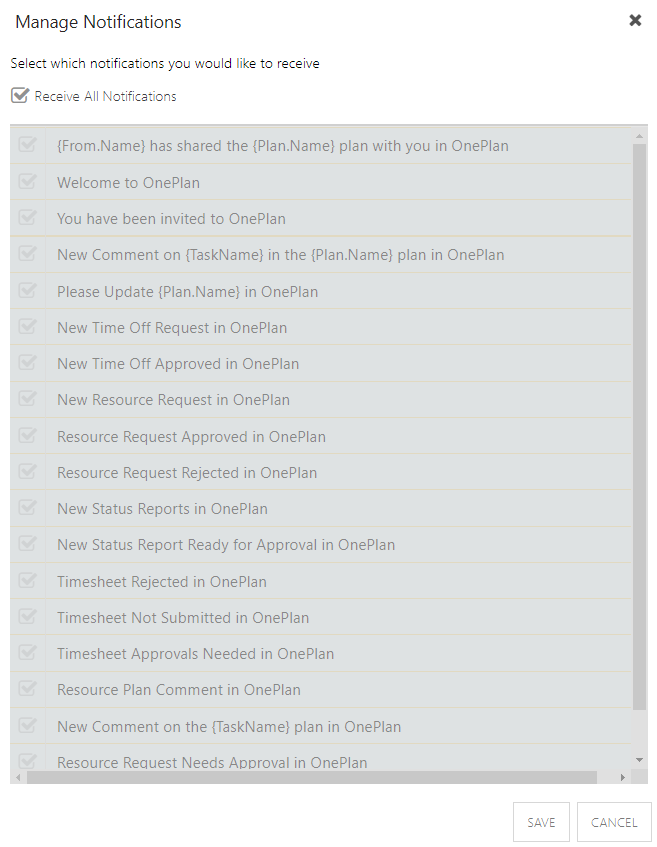
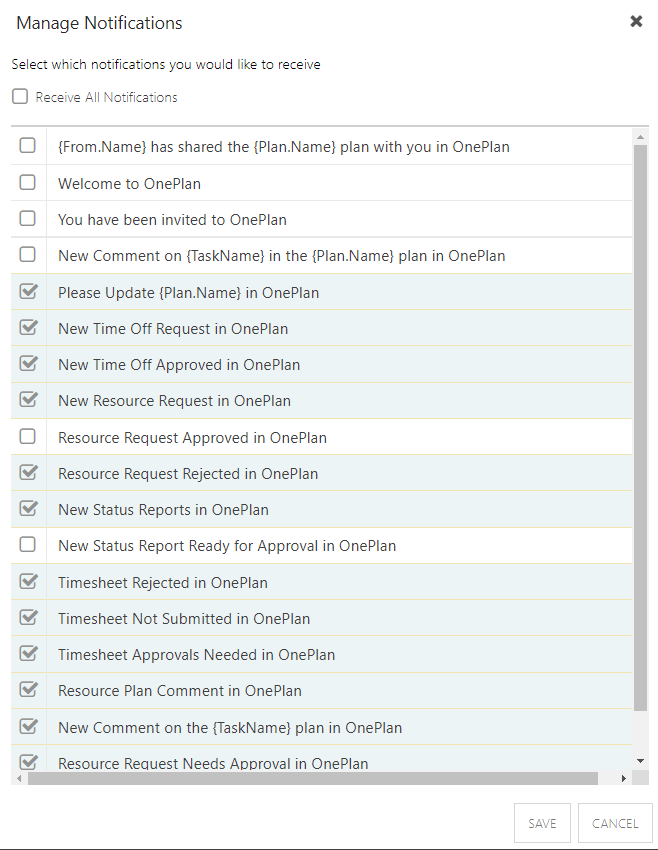
Click Save to save your updates.