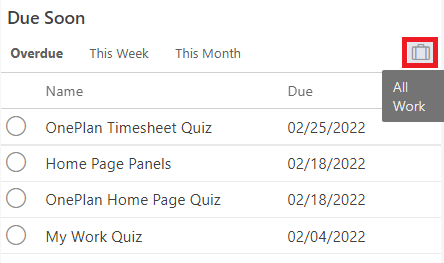Home Page Due Soon
This article explains how to use the Due Soon section of your OnePlan Home Page.
The Due Soon panel on your home page gives you a quick view of upcoming and overdue tasks.
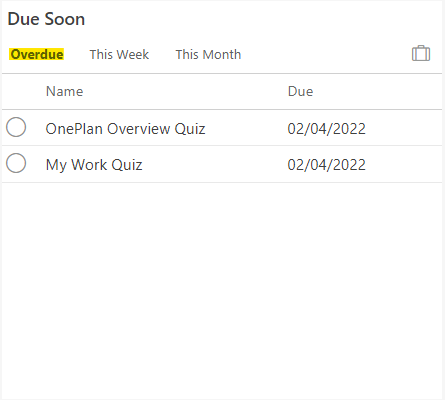
Overdue Tab
The Overdue tab lists all of your tasks that have due dates in the past.
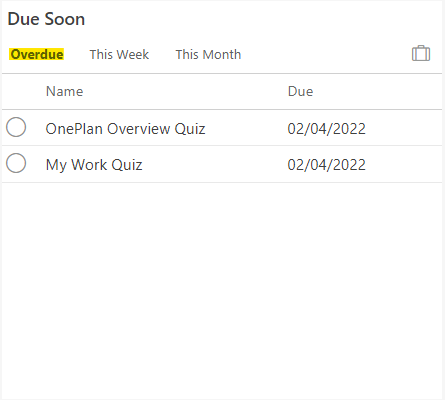
This Week Tab
The This Week tab lists all of your tasks that have due dates in the next 7 days.
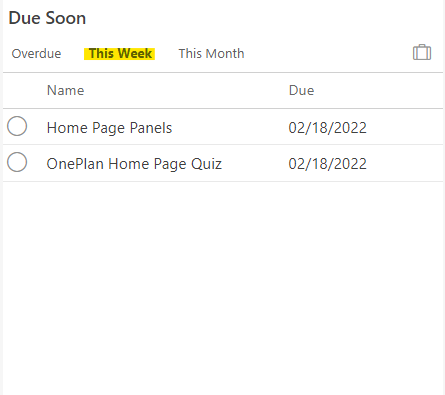
This Month Tab
The This Month tab lists all of your tasks that have due dates in the next 30 days.
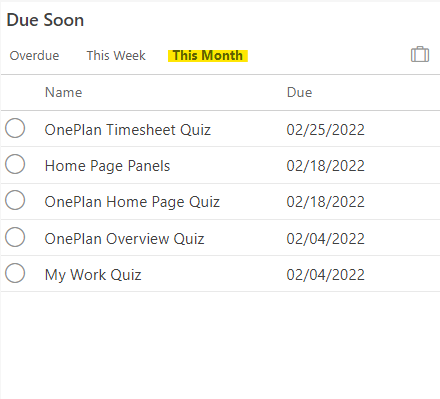
Mark Tasks Complete
You can mark tasks complete by checking the check box next to the desired task.
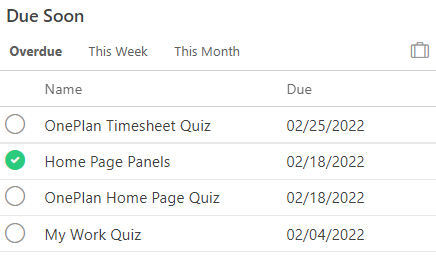
Access All of your Work
You can access all of your work items in the My Work area by clicking the briefcase icon.