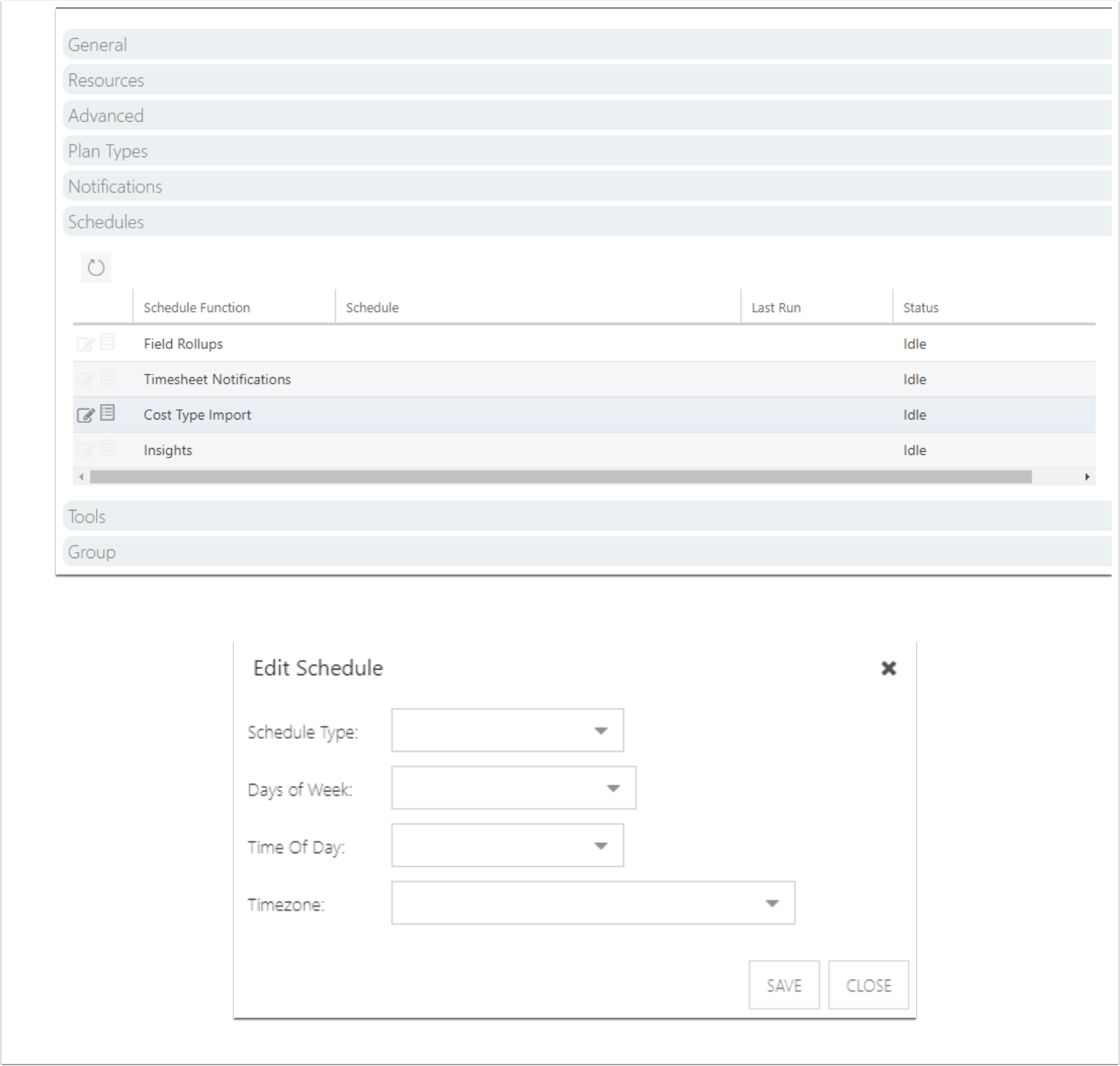Enable Automatic Cost Imports
To enable automatic cost imports:
Go to the Admin pages, select General in the navigation. Then, expand the Schedules topic heading.
Select the Edit icon for the schedule function Cost Type Import. The Edit Schedule form will open.
Complete the Edit Schedule form:
Schedule Type: Select the type of schedule to run the Cost Type Import function. Options are Daily and Monthly.
Days of Week: Select which day(s) of the week to run the Cost Type Import function.
Time of Day: Select the time of day to run the Cost Type Import function.
Timezone: Select the timezone where the function schedule will run.
Select Save. Cost type imports will now automatically run on the schedule you have set.