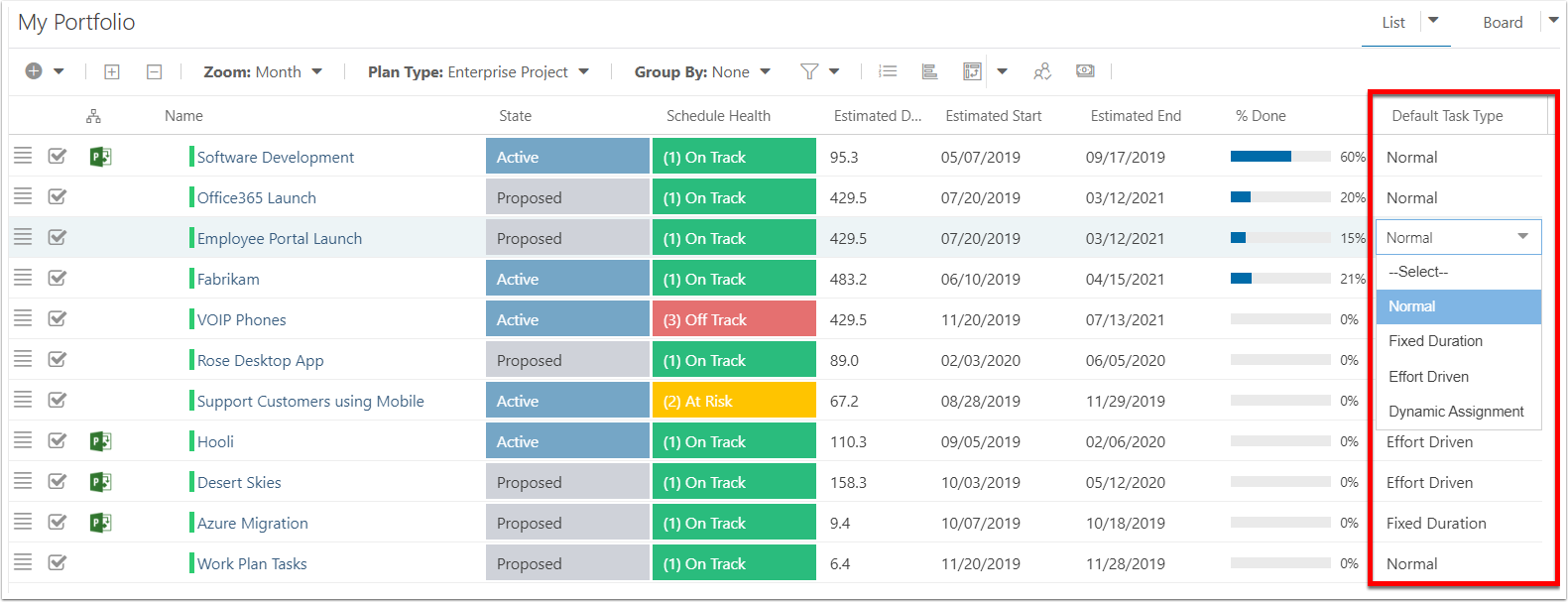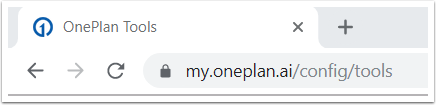How do I add the Default Task Type field?
This article explains how to add the Default Task Type field to your OnePlan group. The Default Task Type is also referred to as "Scheduling Mode."
In certain OnePlan groups, the default task type field is already available. The steps in this article are for older groups that don't have the field by default. When the Default Task Type field is there, it works according to What is Scheduling Mode?
Run Tool
Click the Run Tool button for Add Task Type Field. This will add a plan-level field called Default Task Type to your OnePlan group.
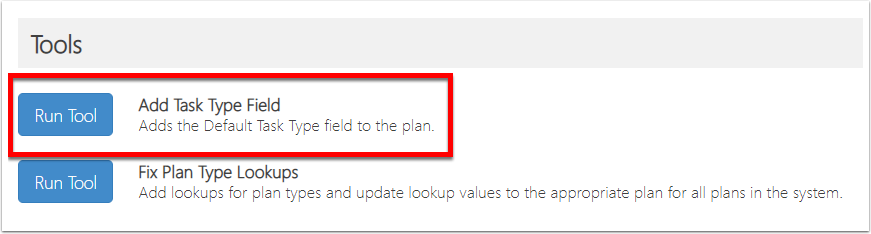
Field Added
The plan-level field is added. You may now view it in the Portfolios views and or add the field to the Plan Details Form for your plans.