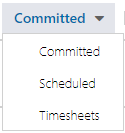Resource Plan Cost Types
This article explains resource cost types used in the OnePlan Resource Planner.
Select the Cost Types drop down menu to toggle to another cost type. Cost types allow organizations to calculate, evaluate and monitor how resources are being allocated. There are possible (and often likely) differences between how our resources’ time is initially planned, booked onto specific work, and then actually spent. The Resource Plan allows multiple cost types so you may analyze the differences. You can toggle from one cost type to another.
The reason these groupings are called “cost” types is because the resource plan hours may be converted to costs when they are imported into the financial plan. The rate for each resource, according to their role or other cost category factor would be multiplied by the number of hours to get the financial value of that resource’s time.
Your organization may have similar or different cost types depending on business use cases and configuration. See Cost Type Settings to configure custom cost types.
Here are some example use cases that may apply.
Committed Hours would be the initial plan generally estimated at a high level. This is also referred to as top-down planning.
Scheduled Hours cost type would be the totals from the detailed task schedule. You could import the task schedule hours into this resource plan cost type.
Timesheet Hours cost type would be the time spent on this plan. You could import the timesheet hours into this resource plan cost type.
NOTE: Resources must be assigned a role to import their timesheet hours into the resource plan.