How do I manage importing costs from another system?
This article explain how the OnePlan solution is integrated to another financial system. The integration itself is configured via our integration platform OneConnect. The information in this article is for ongoing management of the external ID fields. When an integration is built to import costs from another financial system, the external IDs are used for mapping the plans (projects, etc.) as well as cost categories (i.e. charge codes, cost codes, etc.).
Plan-level Field
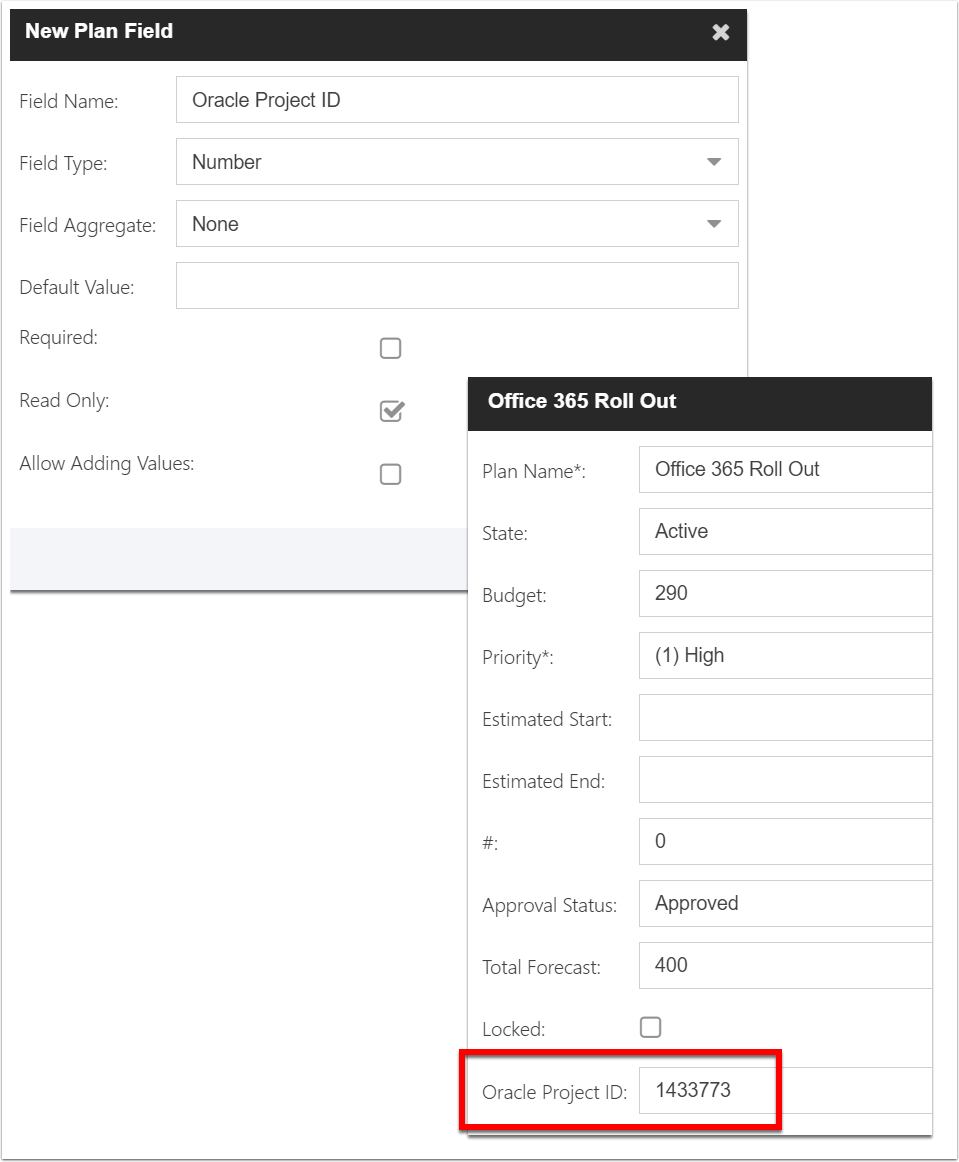
There needs to be a plan-level field as a unique identifier (ID) that will be mapped to the other financial system. This may or may not be read only, depending on how plans are created and updated (whether in OnePlan or the other system).
Cost Category External ID
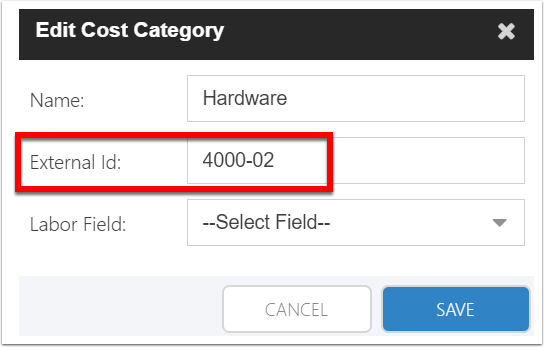
For each cost category, a unique External ID field will be mapped to the corresponding charge/cost code in the other financial system.
Import Settings, External ID Field
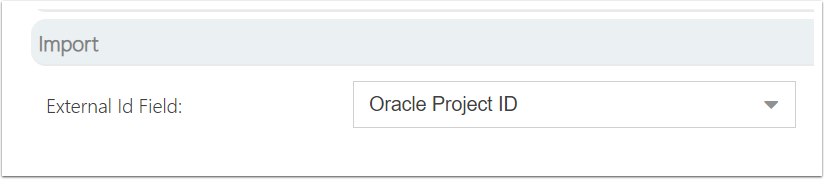
Navigate to the Financial Plan admin settings page. Expand the Import topic heading. Select the plan-level field that is used as the External ID field.