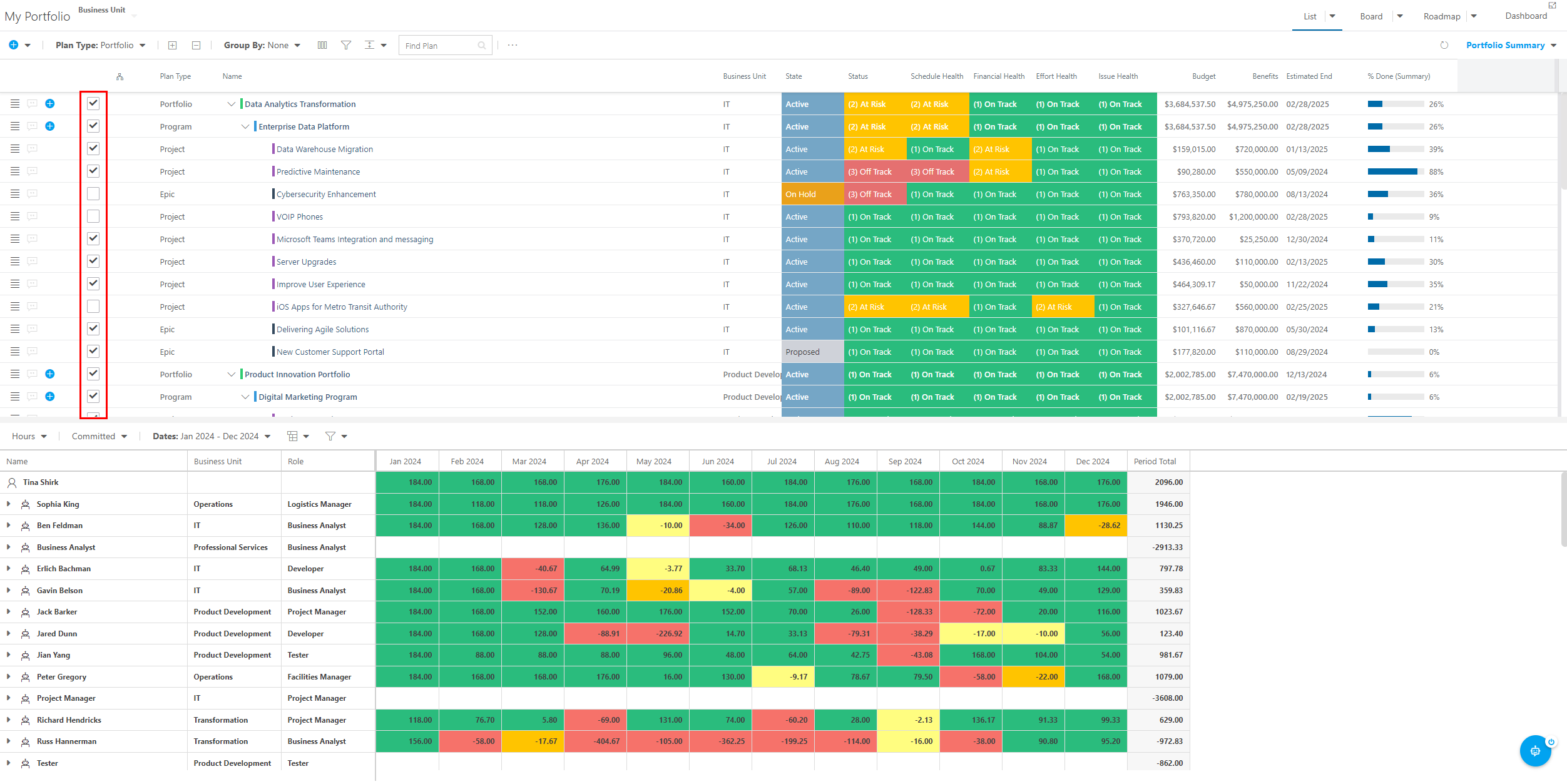Use the Resource Plans Panel in the My Portfolio Area
To access the Resource Plans panel, click on the Widgets button in the Portfolio header, then select Resource Plans. The Gantt will open in the right half of your window. A read-only view of a Global Resource Plan in the bottom half of the screen.
A read-only view of the Global Resource Plan in the bottom half of the screen. The Gantt chart will also open.
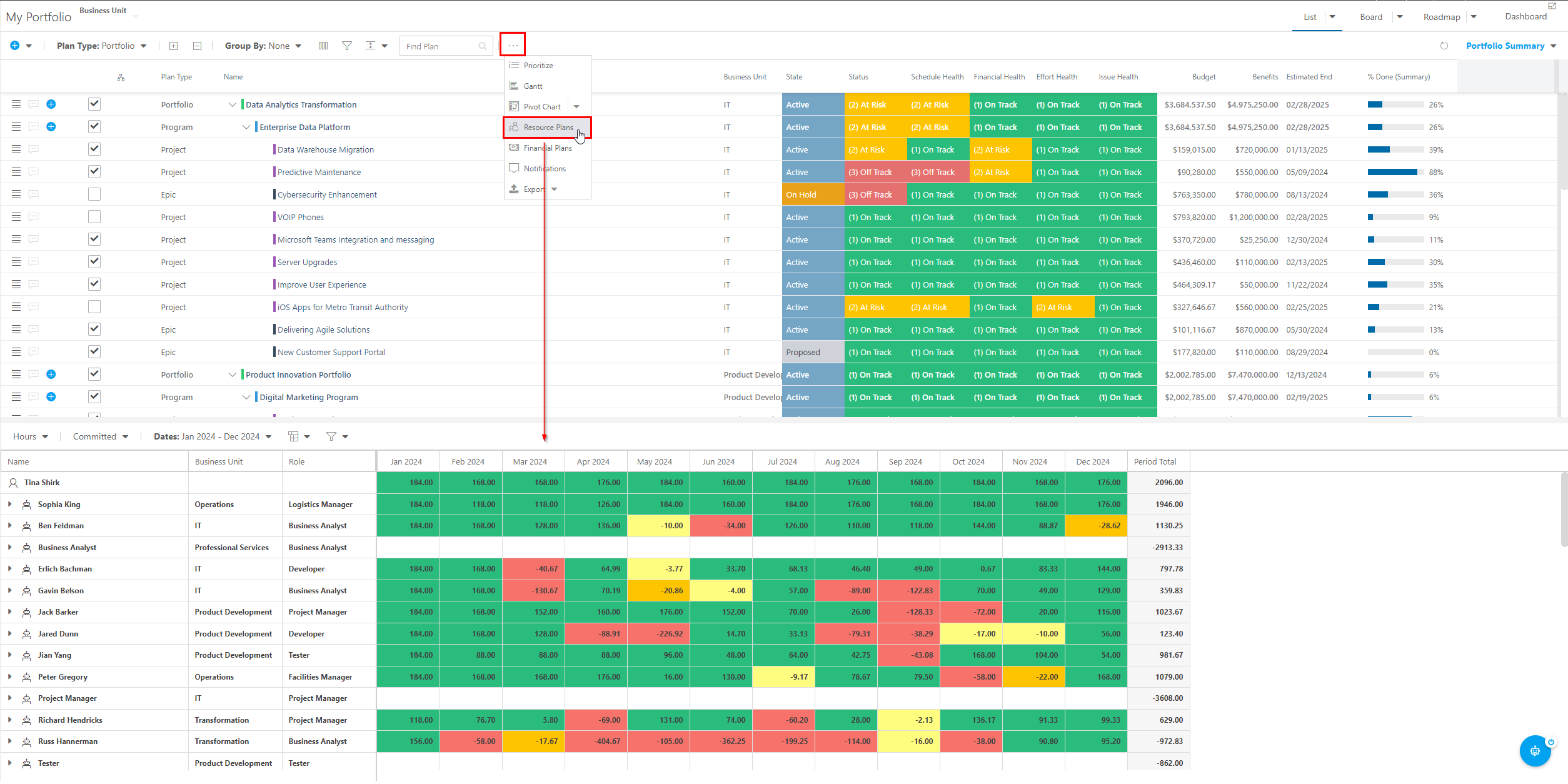
You have control over the plans that are included in the Resource Plans panel. When you open the panel, a new column is added to the Portfolio list filled with checkboxes. Plans with the check box checked are included in the Resource Plans panel. Plans with the check box unchecked will not be included.