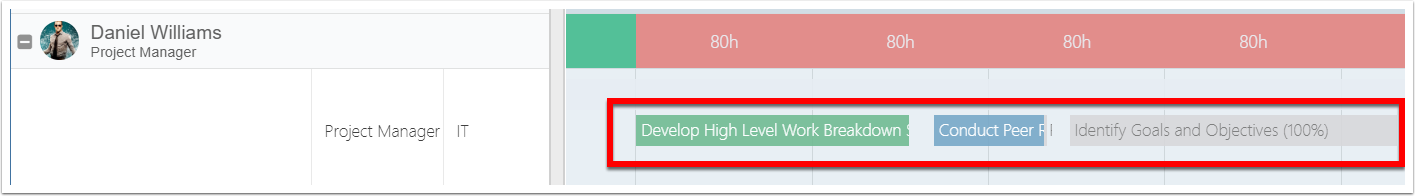What do the Colors Signify?
Allocation Bars
The colored bars are based on percentage of a resource's allocation of work.
Red: Over allocated. Booked more than 110%
Yellow: Over allocated. Booked between 100-110%
Green: Booked 100%
Blue: Resource has availability. Booked less than 100%
Gray: No allocated hours, 0%
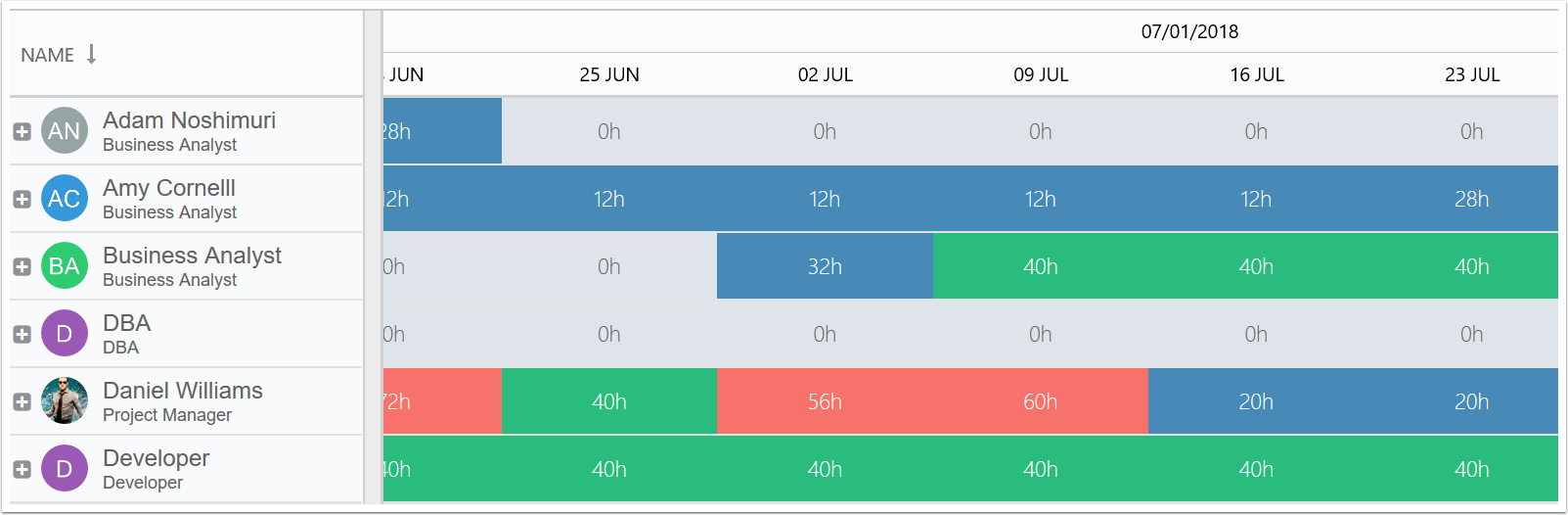
Task/Booking Bars
The Task (i.e. Booking/Engagement) bar colors are based on the item's status.
Gray: Not Started
Blue: In Progress
Green: Completed
Plan Grid
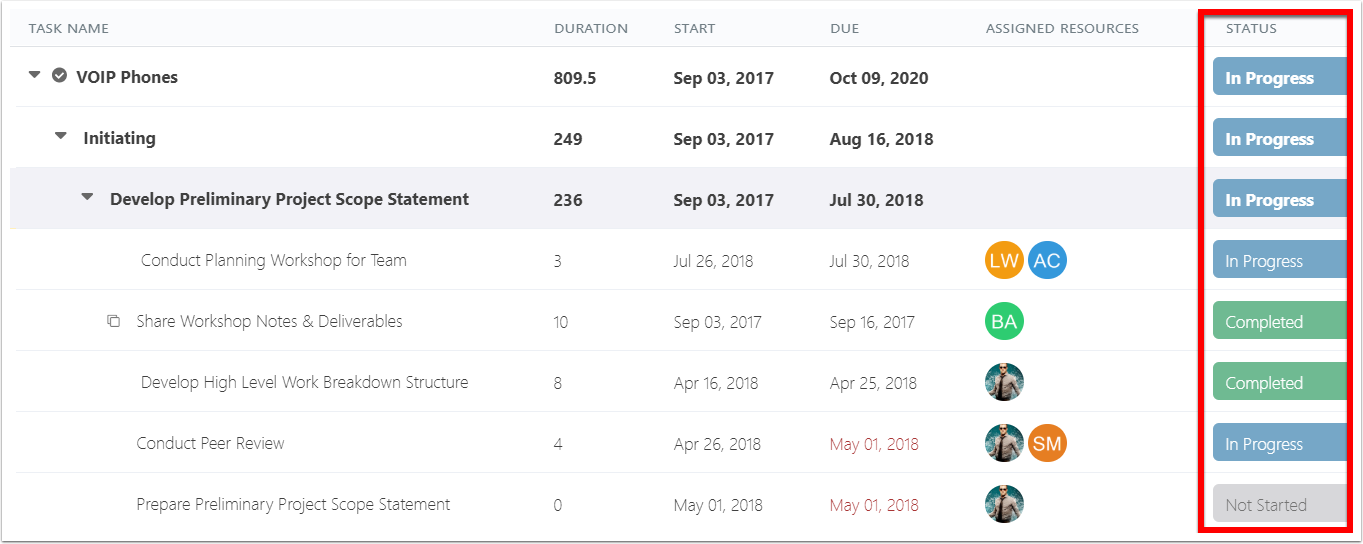
Resource Scheduler