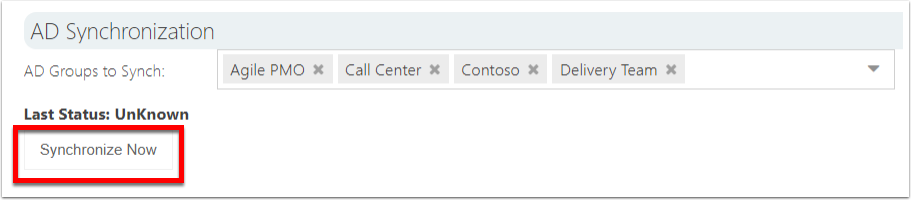How do I manage AD synchronization?
This article explains how to set up and manage the synchronization between AD (Active Directory) & the OnePlan Resource Center.
Go to the Admin pages, select Users in the navigation, then expand the AD Synchronization topic heading.
Note
OnePlan supports only Microsoft 365 groups in AD synchronization. Other groups like Distribution list and Security groups do not work with AD sync.
Select AD Groups
Expand the AD Groups to Synch drop down see all AD groups. Multi-select the desired groups to synch.
The synchronization is an Add-Only synch, meaning, if you remove groups from the selection, users will not be deleted from the Resource Center.
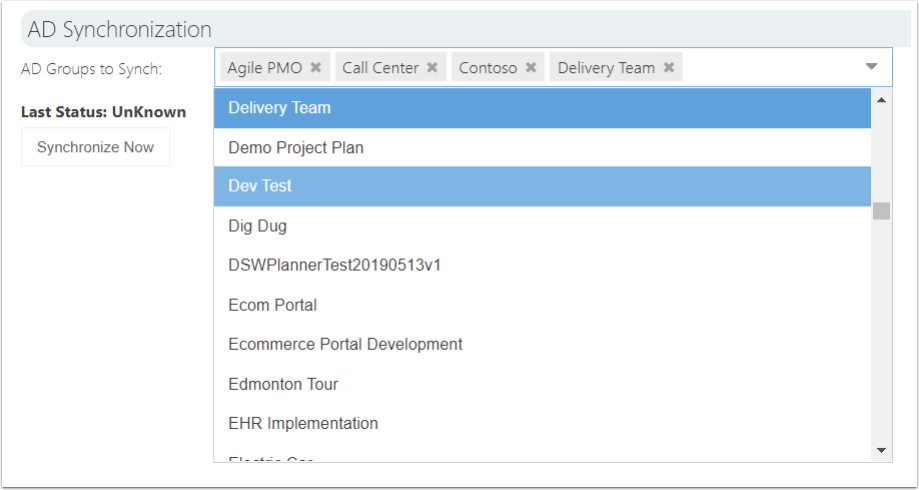
Synchronize Now
Click the Synchronize Now button to synch on demand. The following fields come over from AD to the Resource Center: Name, Email Address.
The Last Status will show.