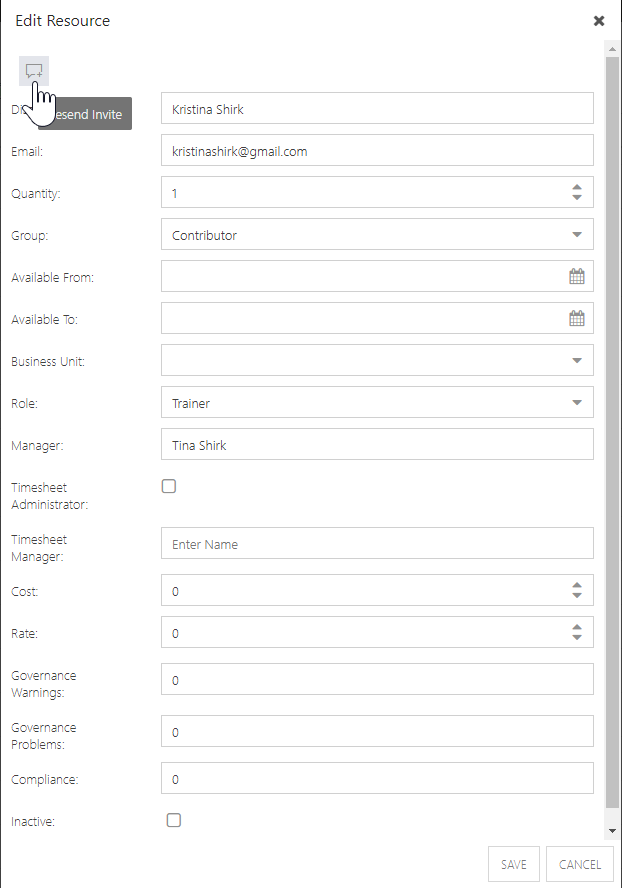Resend a OnePlan Invite
This article explains how to resend a OnePlan invite email. If a user has been invited to OnePlan but has not yet accepted, you can use the resend button in the resource edit screen. This button allows the user to resend the invitation, streamlining the process and ensuring that invitations can be easily reissued when needed.
Go to the Resource Center.
Locate the user you would like to resent the OnePlan invite to. Click the Edit icon next to their name. The Edit Resource form will open.
At the top of the Edit Resource form, click the Resend Invite icon. The OnePlan invite email for your OnePlan Group will resend to the user.