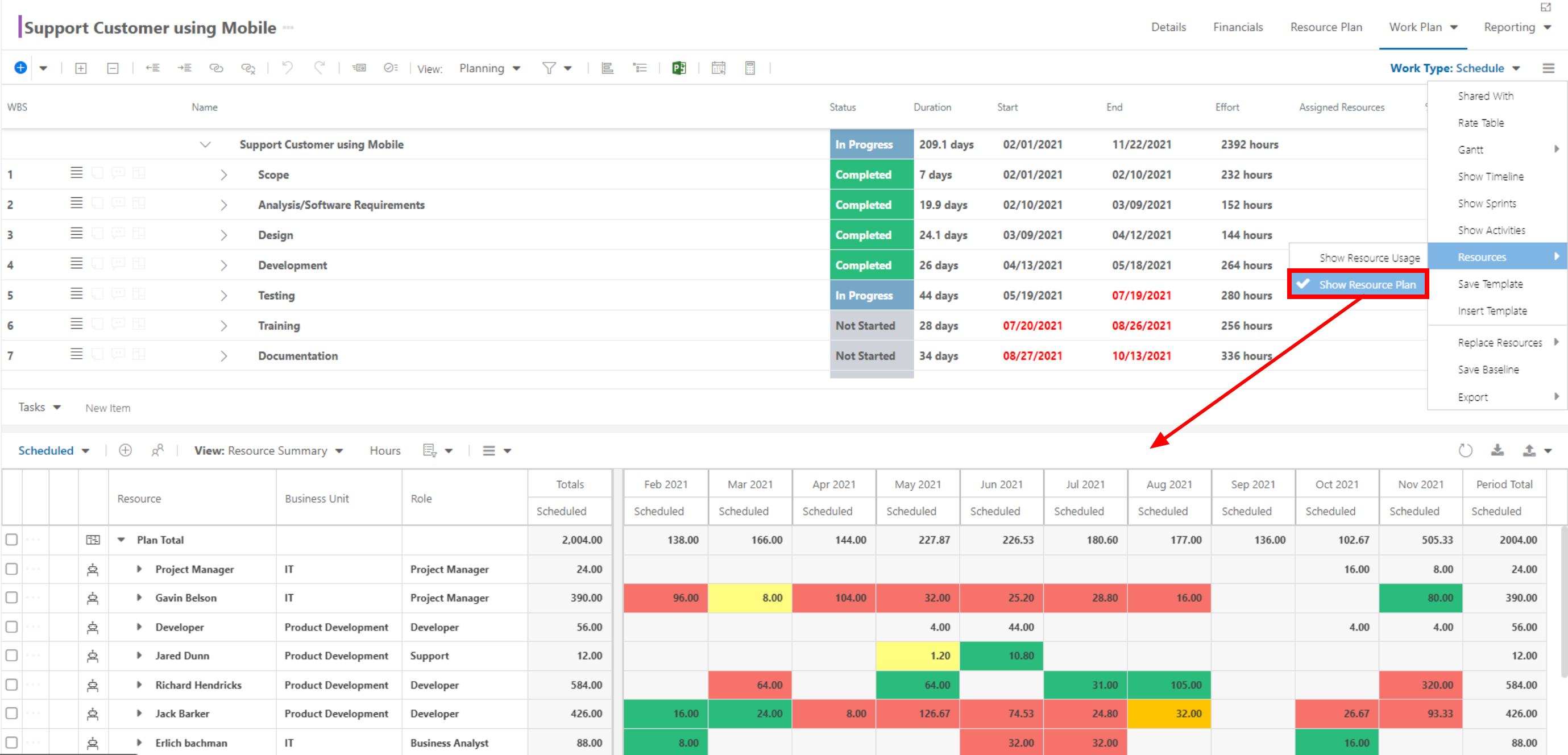Grid options - Resources
This article explains how to enable and use the Resources options in the Work Plan Grid.
Show Resource Usage
To enable the Resource Usage pane, go to the Grid Options menu. Go to Resources > Show Resource Usage. The Resource Usage pane will open at the bottom of the Grid. The Gantt chart will also open.
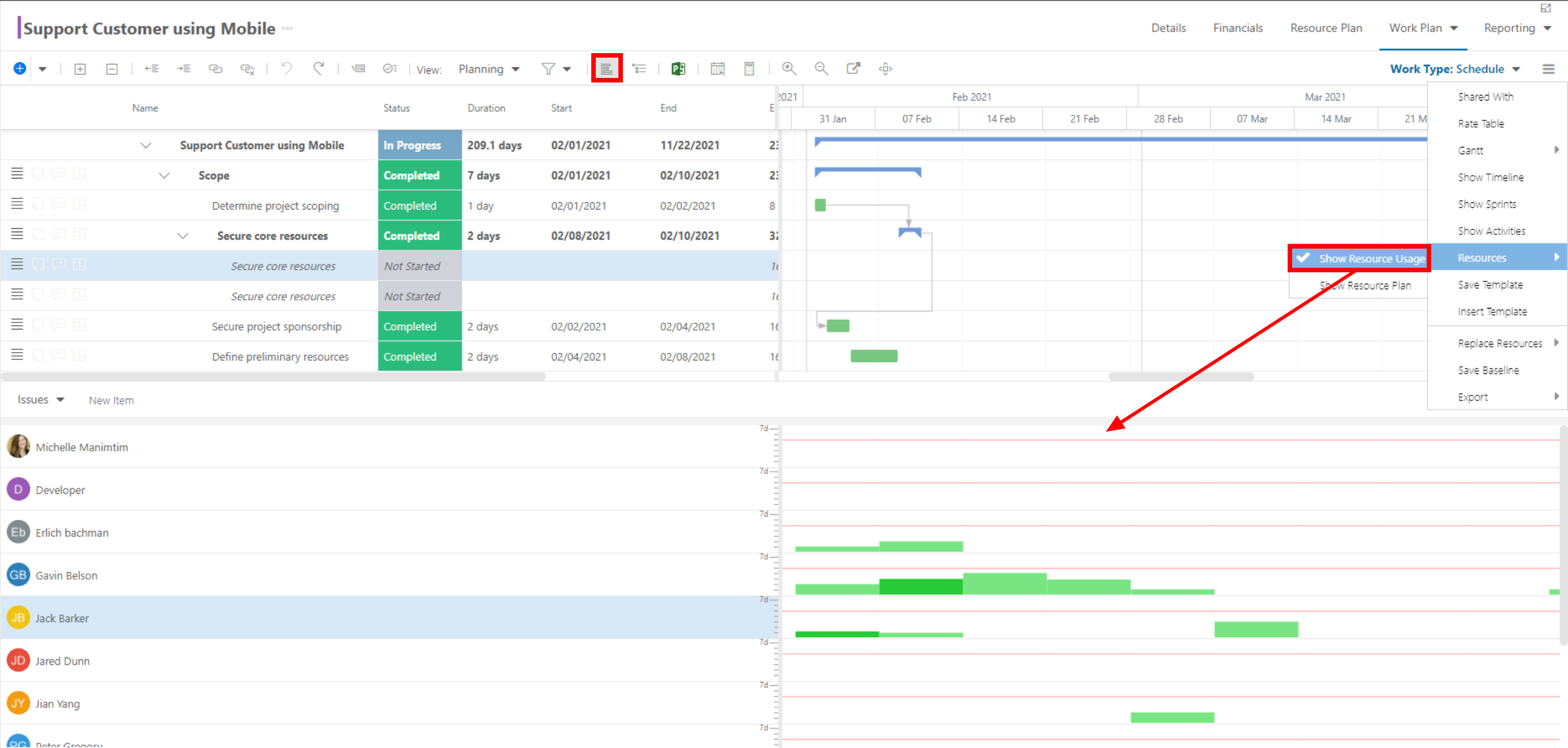
Show Resource Plan
To enable the Resource Plan pane, go to the Grid Options menu. Go to Resources > Show Resource Plan. The Resource Plan pane will open at the bottom of the Grid.