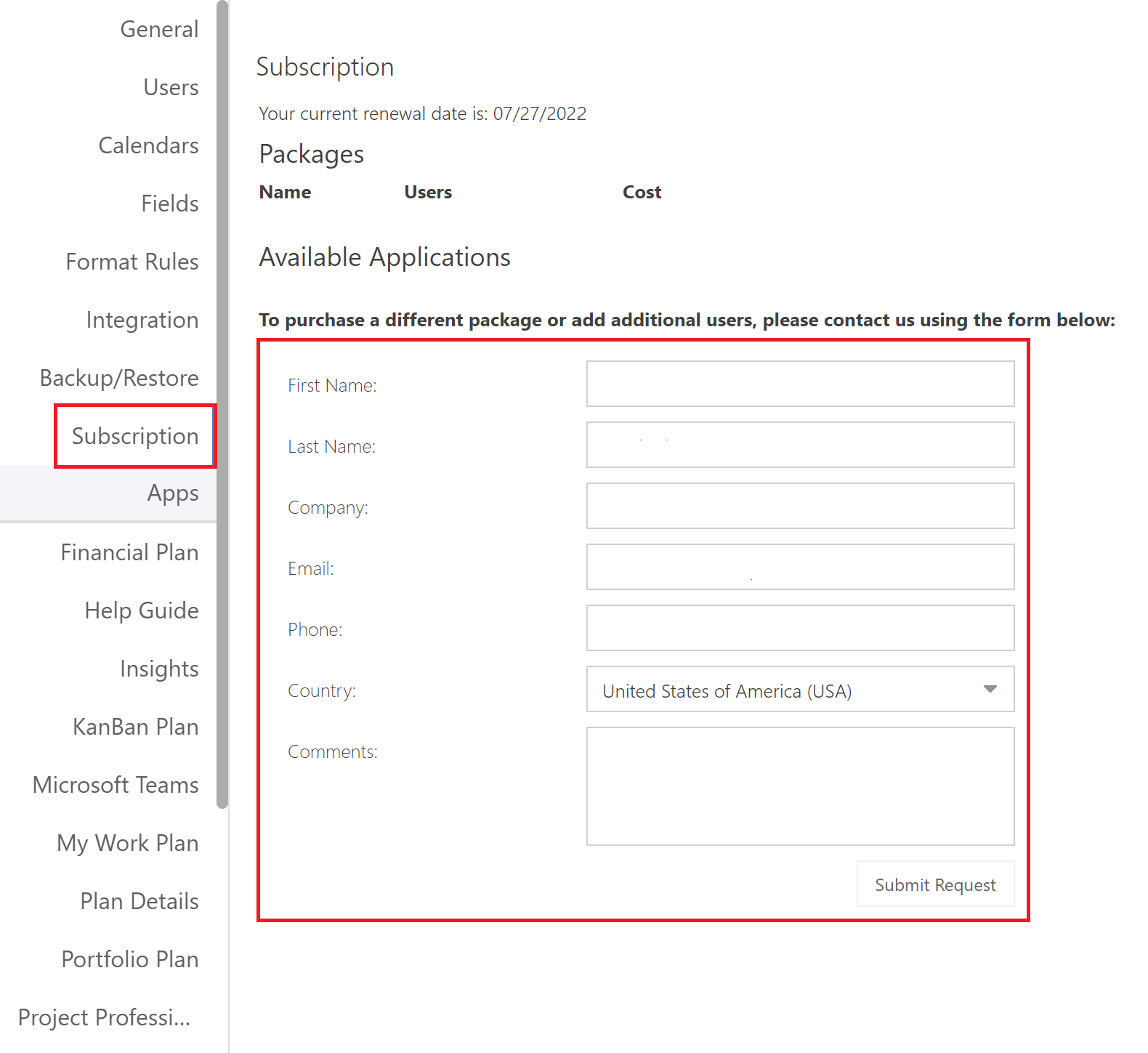Manage your Subscription Settings
This article explains how to activate or extend a OnePlan group.
Note
This procedure requires you to have the advanced admin settings activated. Contact your OnePlan representative if you do not have advanced admin settings.
Go to the Admin pages > Subscription.
Fill out and submit the request form. Include information on which group you would like activated or extended.