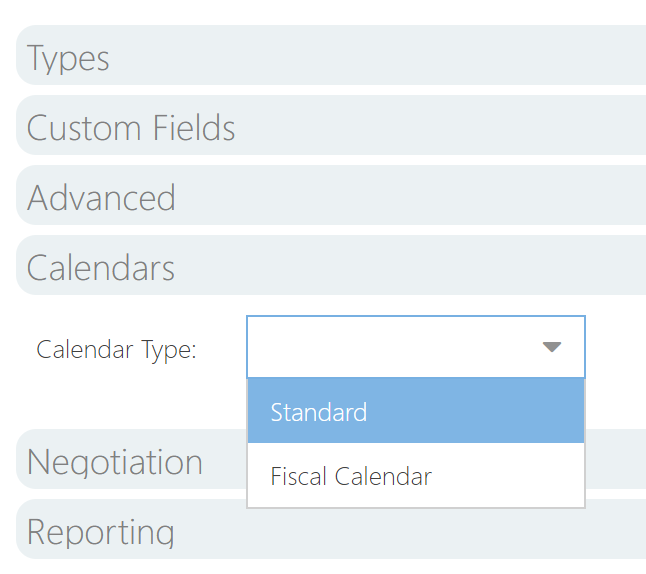Resource Plan Calendar Settings
This article explains the calendar settings for the Resource Planner.
To access the Resource Plan calendar settings, go to the Admin pages > Resource Plan > Calendars.
Click on the Calendar Type drop-down and select the type of calendar you would like to use in your Resource Planner. Options include:
Standard
Fiscal Calendar