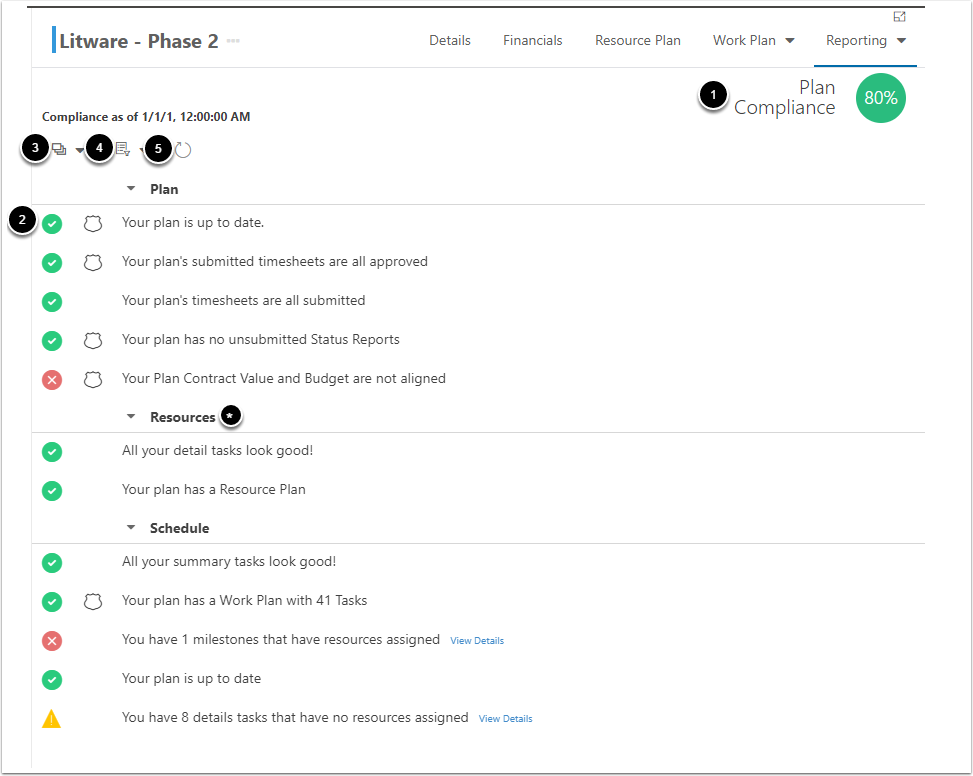View Plan Insights
This article describes how to access and view plan-level insights. Insights notify you about plan items that require attention. Insight scores are generated so managers can easily track compliance to best practices.
Open Plan Insights
Go to your desired plan.
From the plan navigation, select Reporting > Insights. The plan insights page will open.
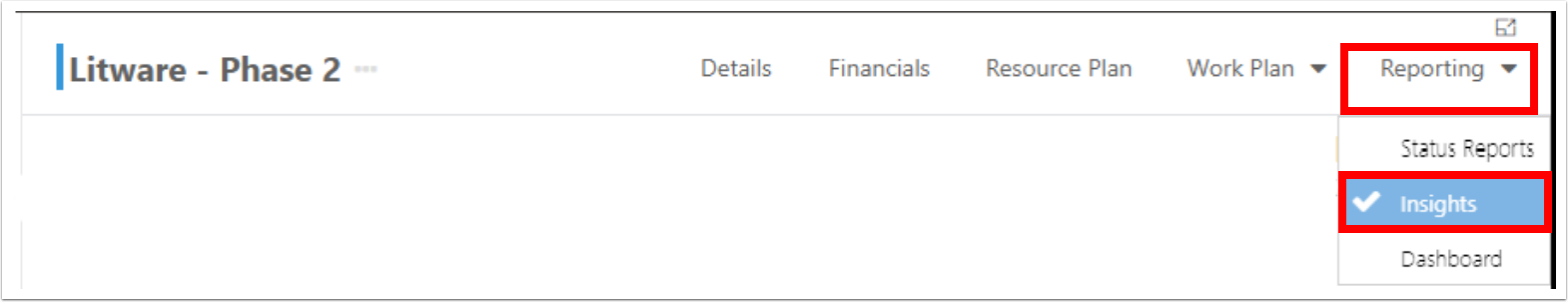
Insight Descriptions
In the insights page, you can view all plan insights and the plan compliance score.
Plan Compliance Score: Calculates the number of open (information, warnings, or problems) compliance insights divided the total number compliance insights.
Insights List: Lists all insights for the current plan.
Trigger Level Filter:Allows you to filter the insights list by insight type. Types include:
Success: The item has been addressed and completed. Marked with the green circle with a check icon.
Information: The item is for information only. There are no actions that need to be taken. Marked with the blue circle with an ! icon.
Warnings: The item is an issue, but is not urgent. If not addressed, the warning will be escalated to a problem. Marked with the yellow triangle with an ! icon.
Problems: The item is causing issues for the plan and must be addressed. Marked the red circle with an X icon.
NOTE: Items marked with the shield icon are compliance insights and are counted in the plan compliance score.
Insight Category Filter: Allows you to filter insights by categories*.
NOTE: Categories are customizable and will vary.
Refresh Insights: Refreshes the insights list in real time.