Use the Visualizer Dependencies View
This article explains how to use the Dependencies view of the Visualizer module.
The Dependencies view allows you to visualize your plan successors and dependencies. This allows for better understanding your predecessors and successors and communicating changes and risks to other plan managers.
The Dependencies view has three columns: Predecessors, Plan, and Successors.
Predecessors are plans that must begin or end before the current plan can begin.
Plan is the current plan you are analyzing.
Successors are plans that follow (are dependent on) the current plan.
The dots within each column represent a plan in your OnePlan portfolio.
The lines represent the relationship between the plans in your portfolio. The lines in the Dependencies view have arrows indicating the direction of the relationship, pointing towards successors.
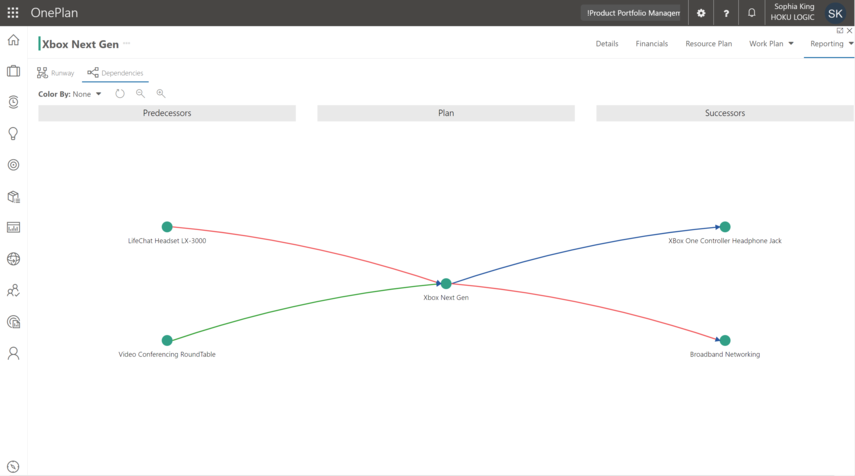
Contextual Menu Actions
Click on a dot to access the contextual menu. From this menu, you can access the plan's Quick Edit form, or drill through for more dependency information.
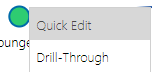
Quick Edit
Select Quick Edit from the contextual menu to open the Quick Edit form for the plan. The Quick Edit form will open on the right side of the screen.
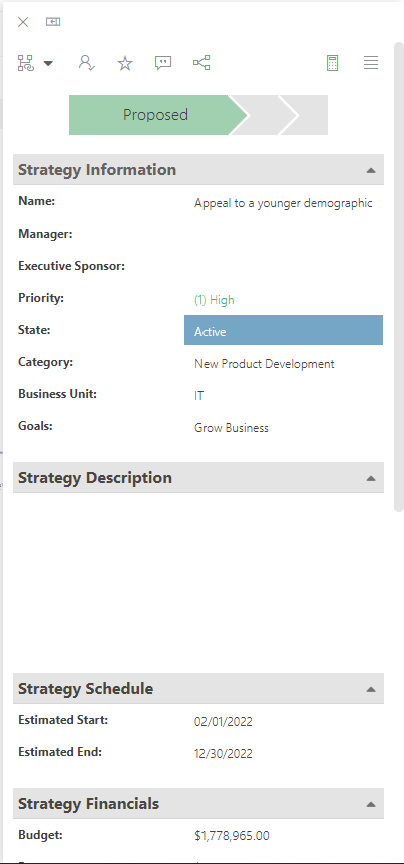
Drill-Through
Select Drill-Through from the contextual menu to view the dependencies for the selected plan in the Visualizer. This will place the selected plan in the Plan column of the Visualizer, and display the plan's predecessors and successors.