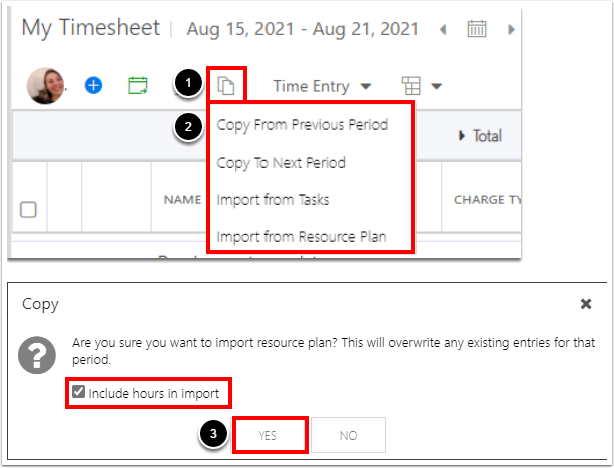Copy or Import Timesheet Items
The OnePlan timesheet allows you to import any work items that are assigned to you to make management of your tasks easy. Additionally, the OnePlan timesheet allows you to copy your timesheet from one time period to another to simplify management and time tracking on repetitive tasks.
To copy or import timesheet items into your timesheet:
Click the Copy Timesheet icon
 .
.Select the desired copy or import method:
Copy From Previous Period: Select to copy items from the previous timesheet period into the current timesheet period. This will overwrite any existing entries for this period.
Copy To Next Period: Select to copy items from the current timesheet period to the next timesheet period. This will overwrite any existing entries for that period.
Import from Tasks: Select to import any tasks to your timesheet you are currently assigned to for the current period.
Import from Resource Plan: Select to import items that have been assigned to you in the Resource Plan. This will overwrite any existing entries for that period.
Note
The timesheet will automatically import any tasks assigned to you the FIRST TIME you access the timesheet for the current period. After the first time, you will need to use the Import from Tasks or Import from Resource Plan functions to bring in any additional tasks that are assigned to you in the current timesheet period.
Click YES on the warning pop up to confirm the copy.
Note
If using the Import from Resource Plan method, check the "Include hours in import" check box to import hours from the Resource Plan into the timesheet.
Important
When copying work items from one period to another, work items that are no longer assigned to you (and the plan is set to only allow adding time to assigned work items) will not be copied.