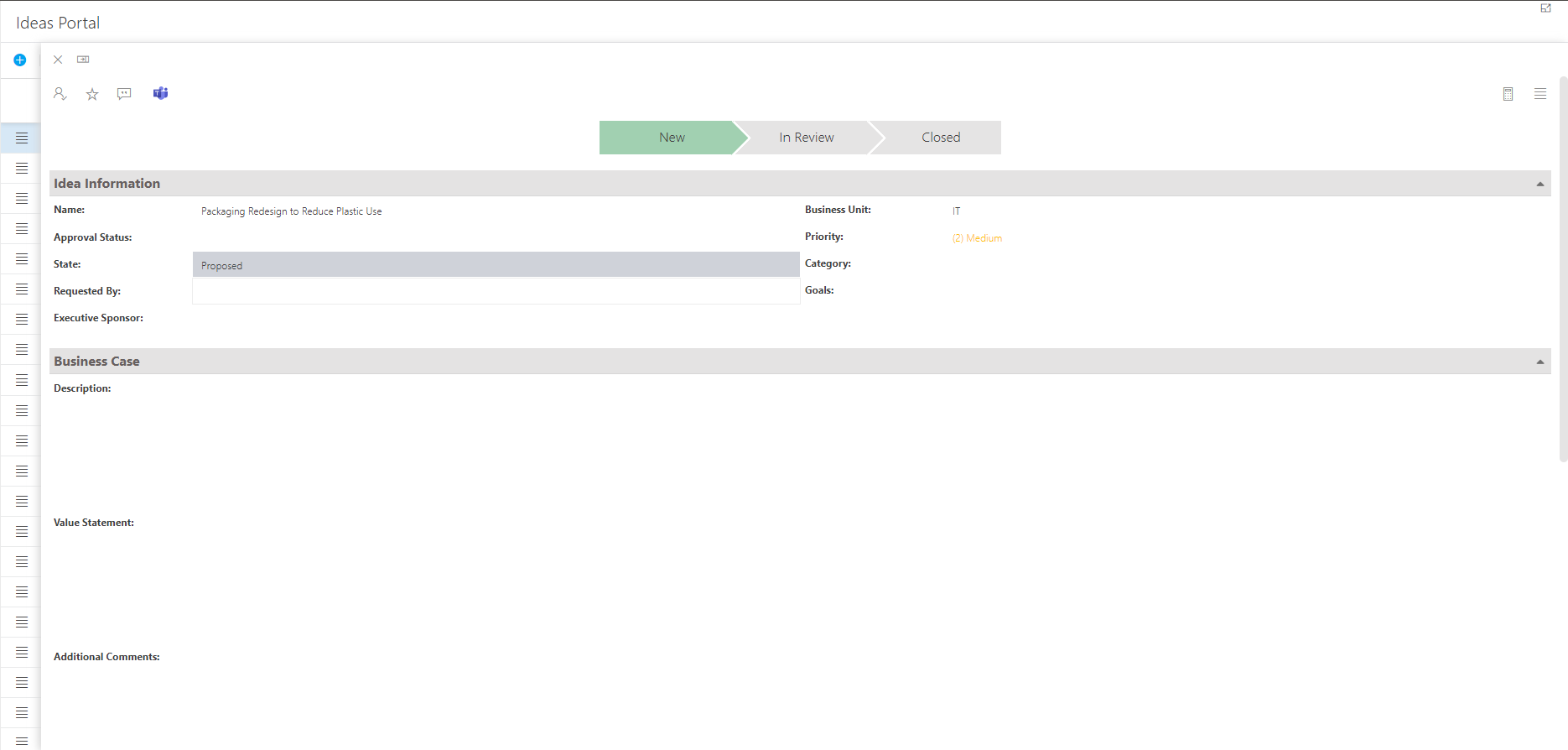Create a New Request
This article explains how to create new requests in the OnePlan Requests app.
Click New Item. The Add New Item form will open.
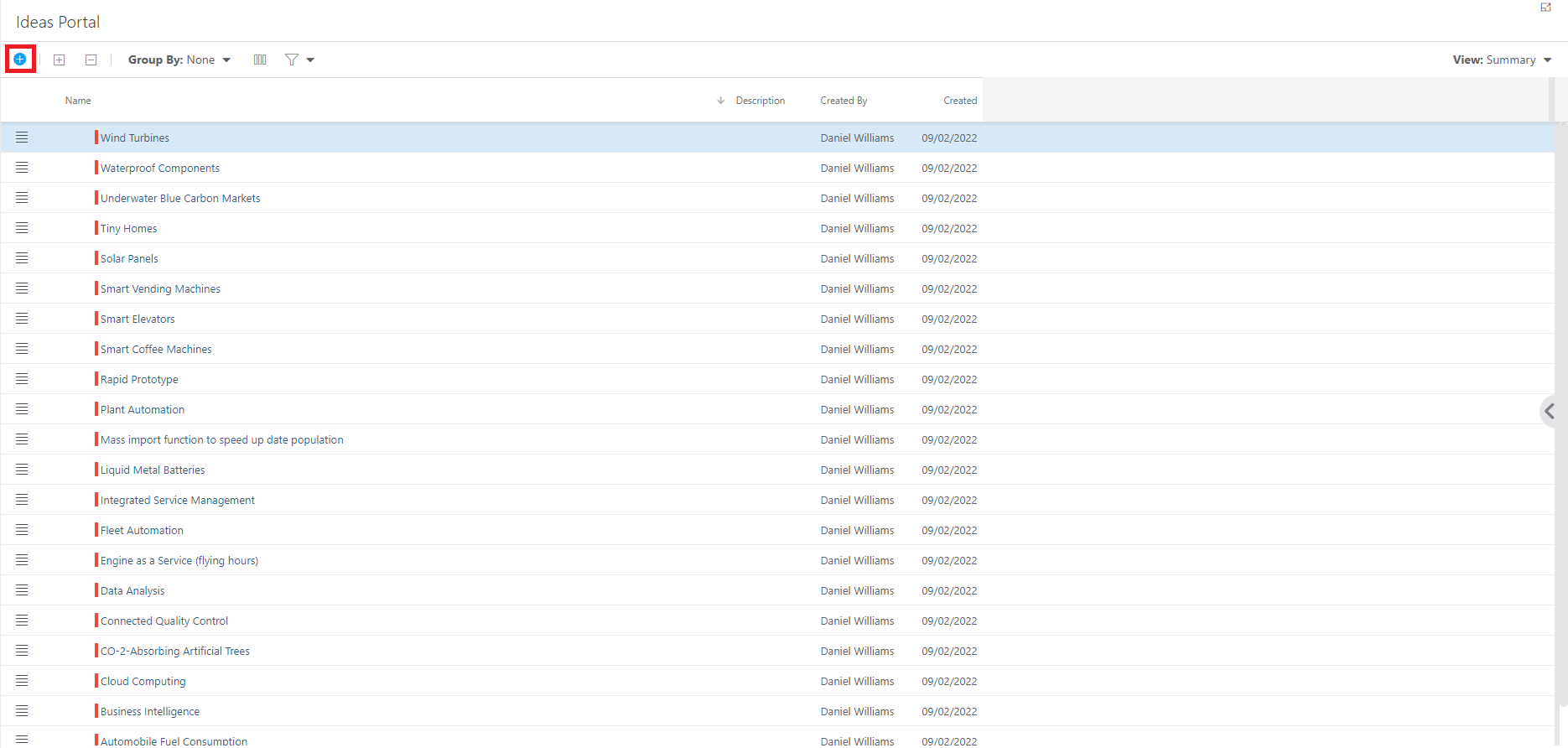
Enter a title for your new request. Then click Create. The item details form will open.
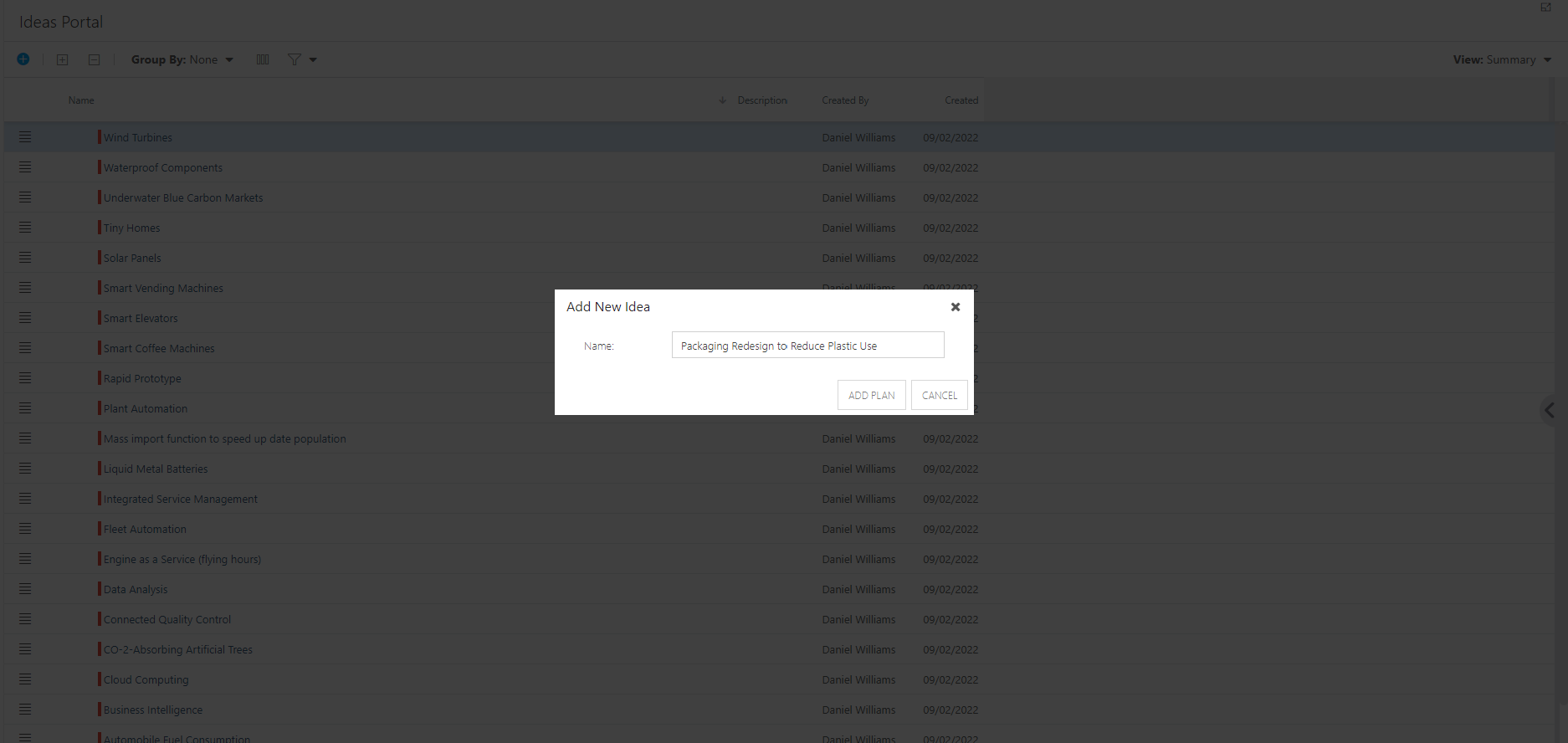
Fill out the item details form with as much information as you can provide for your request. Your changes will auto save.