How do I Set Up the Gantt for Portfolios?
In this section:
This article explains how to manage the Gantt chart in the Portfolios module in OnePlan.
Go to the Admin pages, select Portfolio Plan in the navigation. Expand the Gantt topic heading.
The Gantt bars can have logic for color shading.
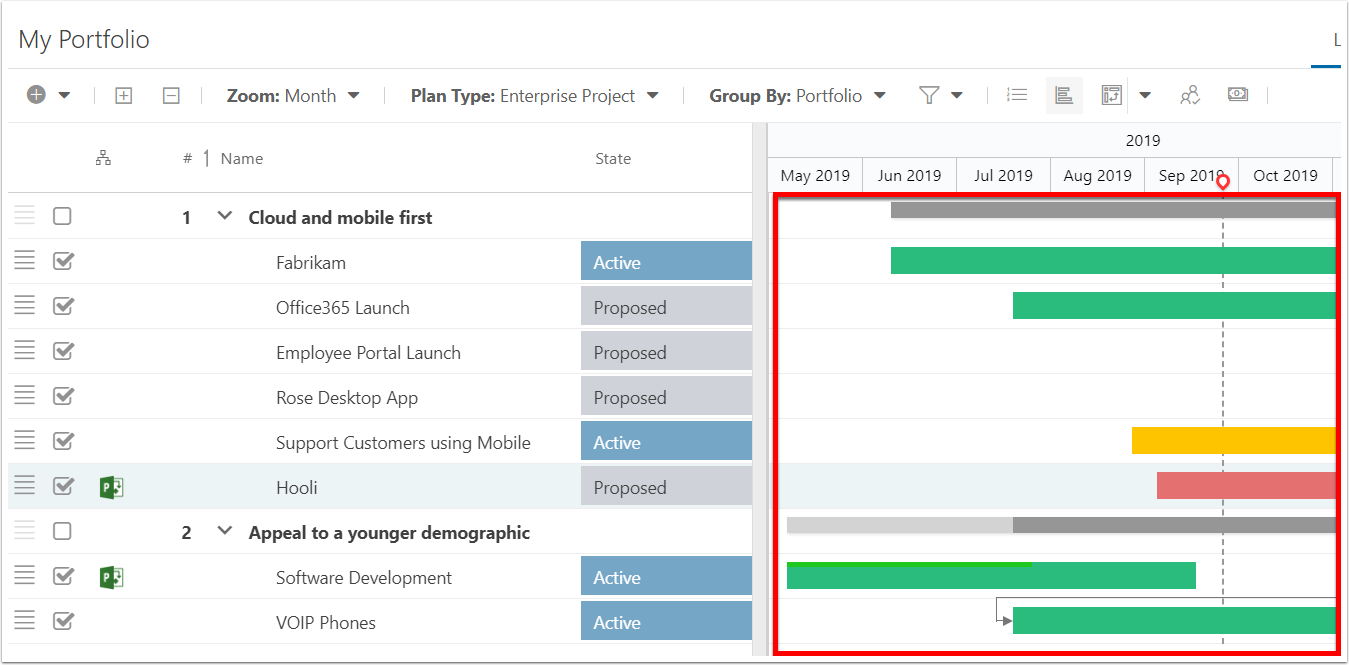
Select a plan-level field for the color field. Click the (+) icon to add the field values. Or, click the Edit icon to modify an existing bar's color. This will open up the Gantt configuration form.
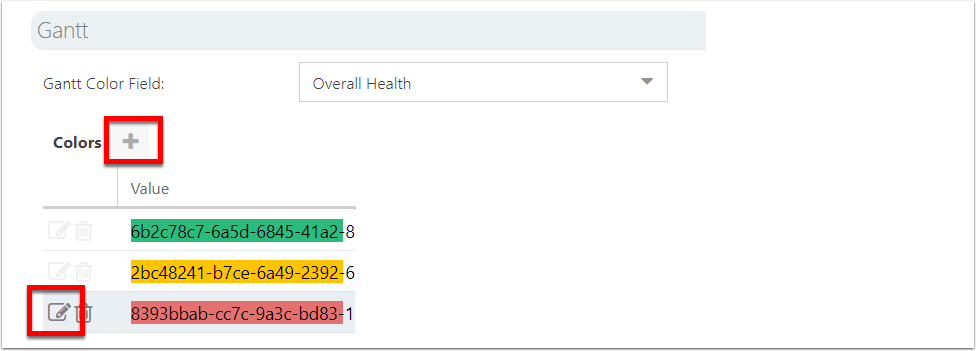
Complete the Gantt configuration form.
Value: The value for the fields is not the display value. It shows the back-end field value.
Color: Enter the R, G, and B values to get the Hex color code.
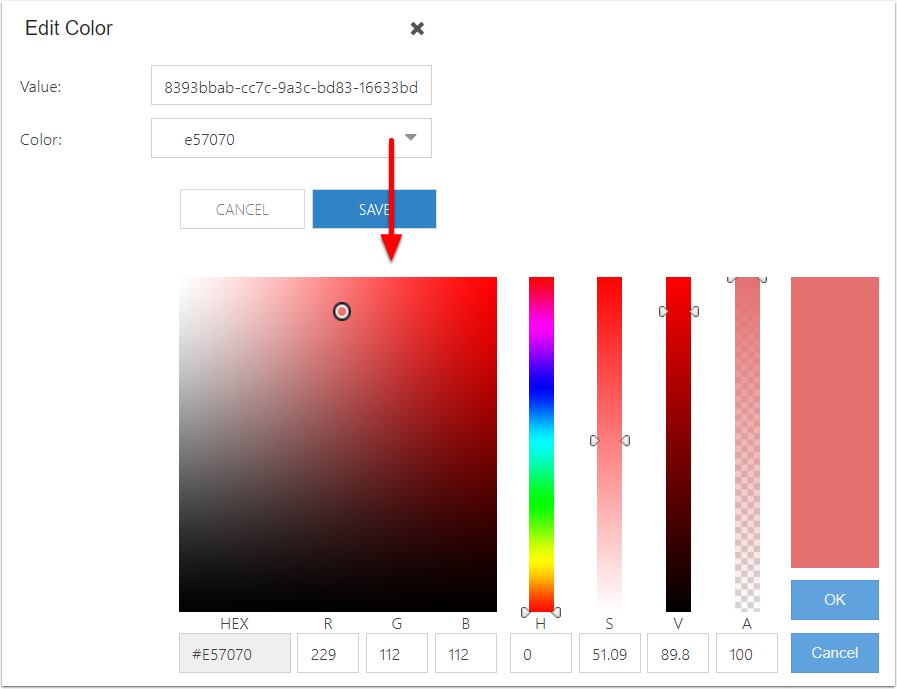
Click Ok to save your new color or your updates.