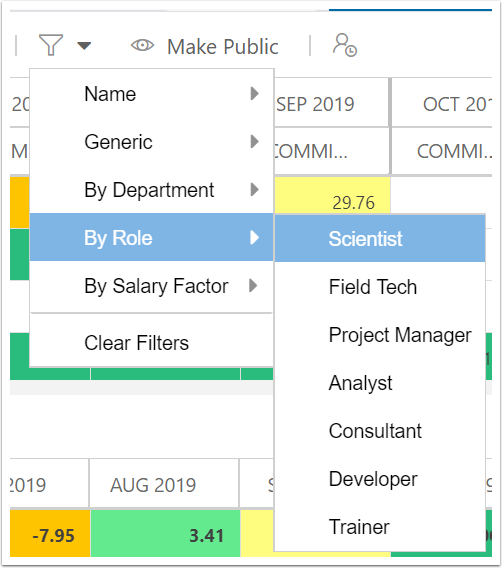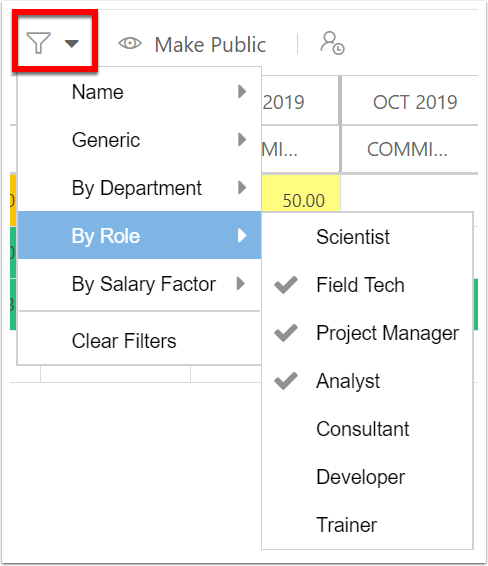Filters
In this section:
Select the Filter menu to filter your resource plan view. Hover over any resource-level field to expand that field's options to filter. Each filter you select stays, so you may make multiple selections to further filter what you are seeing. Any selections will have a check mark next to the name.
If the Negotiations feature is enabled for your group, a filter for row status (i.e. Proposed, Committed) will be available as a filter option as well.
Deselect any single filter at a time by selecting it again or select Clear Filters to remove all filter selections.