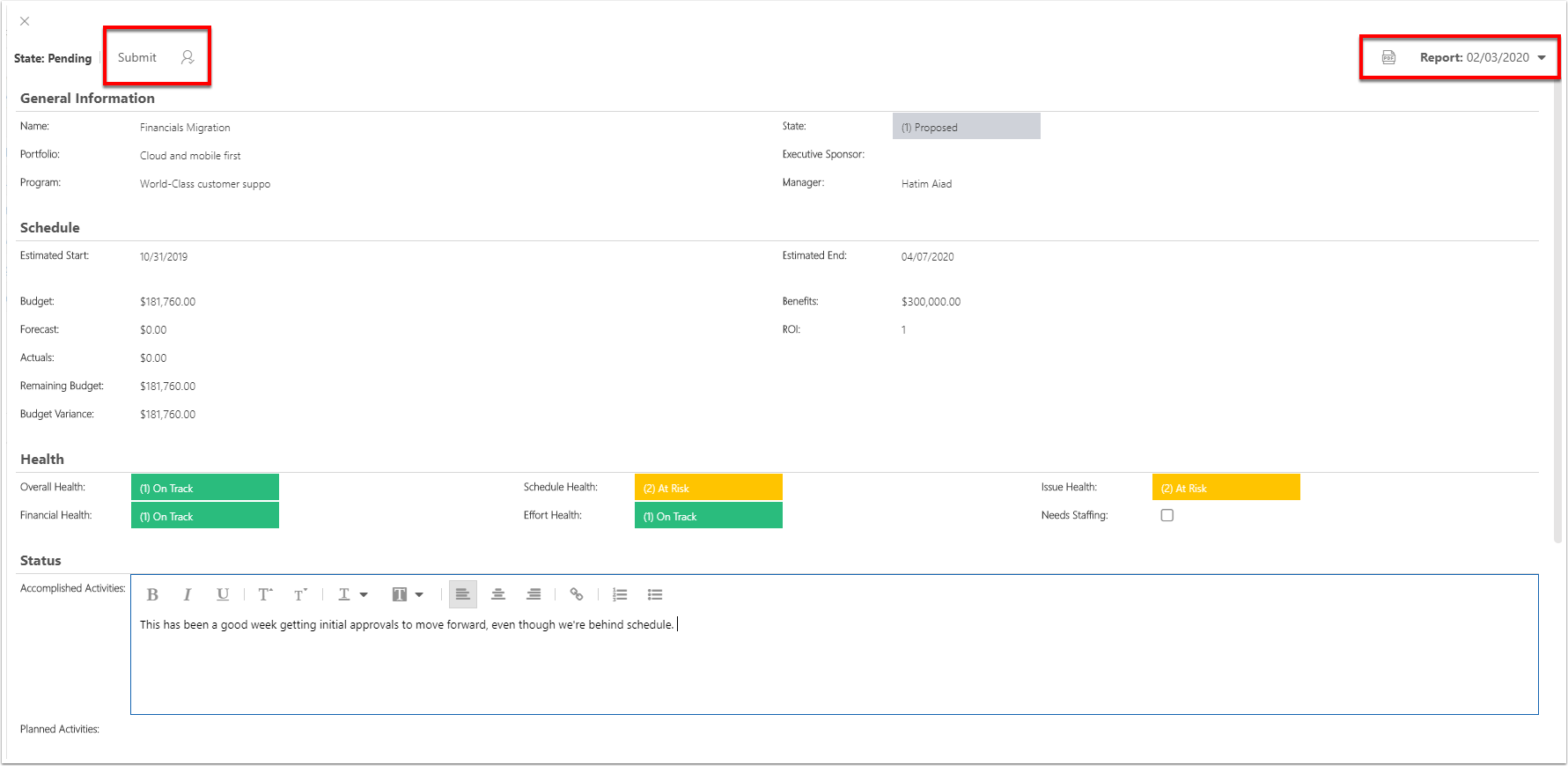How do I run and submit a status report?
In this section:
This article explains how to open, update, and submit status reports.
Open Status Reports from Main Navigation
In the main navigation, select the Status Reports icon. You will see any status reports that you own & are open, and any that are awaiting your approval.
Click the name of a Status Report (which is the name of the plan) to view the report.
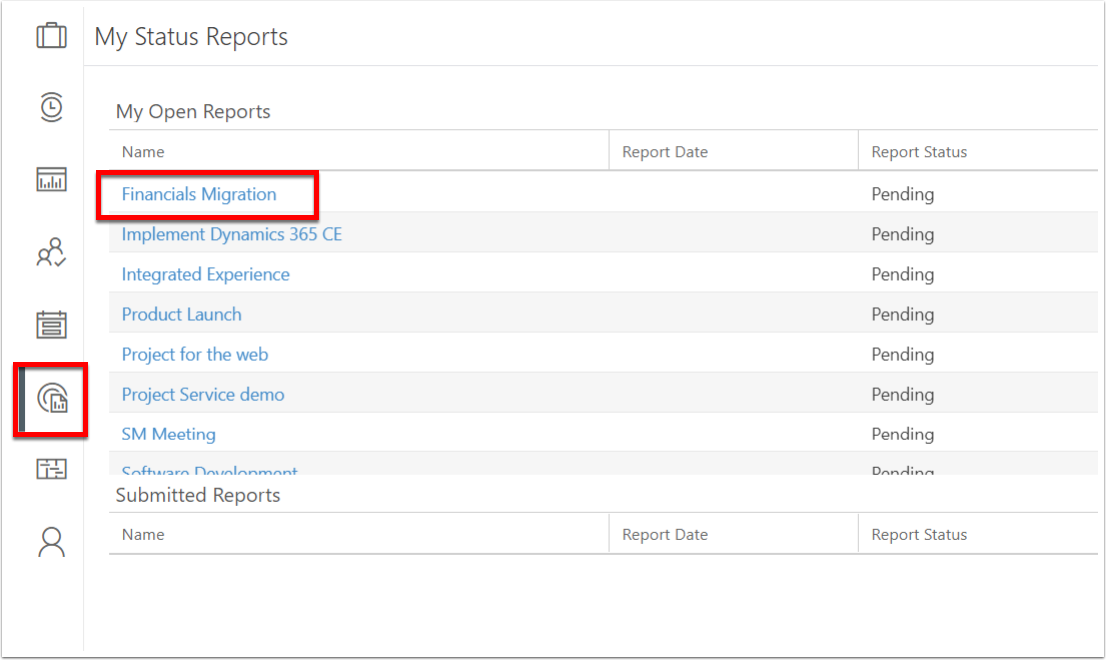
Open Status Reports from Plan Navigation
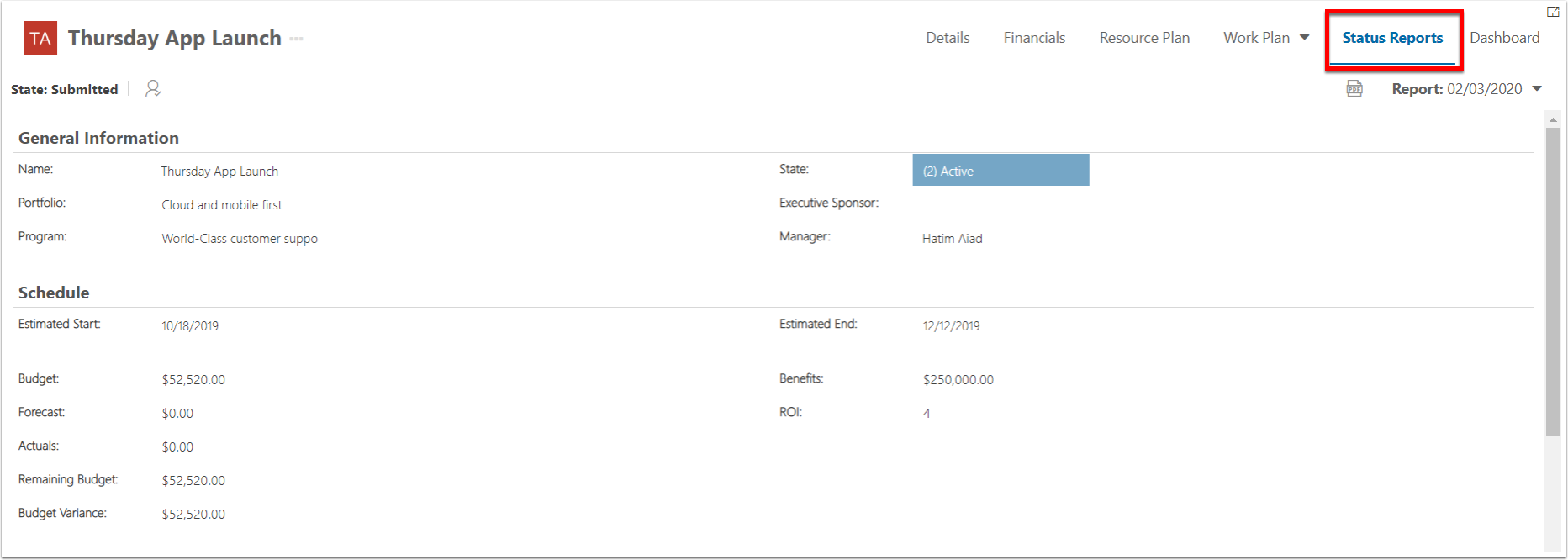
Update Status Report Details
Select the appropriate report Date field.
Update any plan fields as needed, such as health fields, text fields for updating status, accomplishments, etc.
When ready, click the submit button. After submission, the fields will not be editable on the status report any more.
Click the person icon to see who is listed as the owner & approver for the status report.
Click the PDF icon to export & view the PDF of the status report.